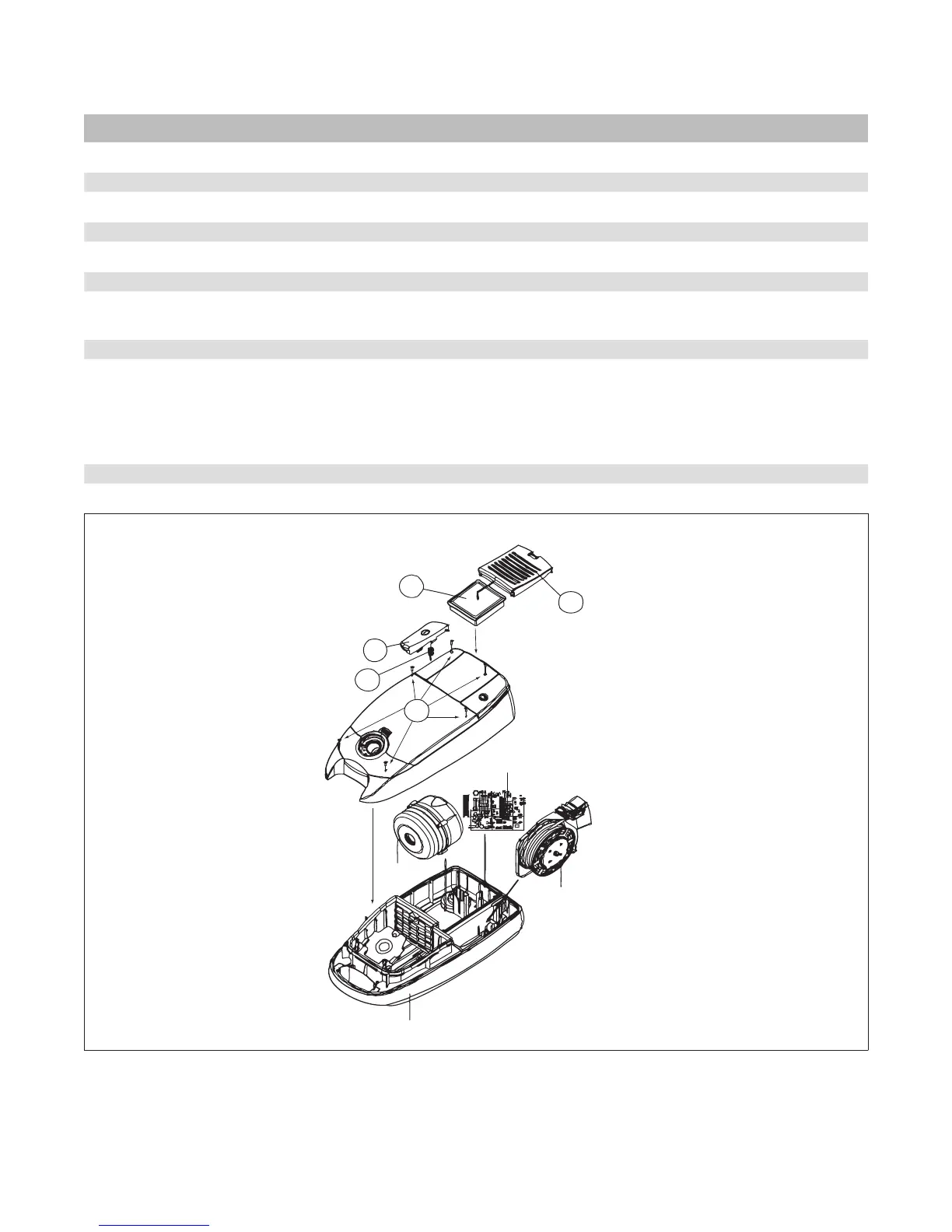II� Full Size Canister Troubleshooting Guide07�03�07
5
A. Cover Dis-assembly Instructions
Tools required: 6 inch #2 phillips and athead screw driver
A� Step 1.
Remove HEPA lter grill exhaust (See Figure A. Main Parts Assembly, )�
A� Step 2.
Remove HEPA lter (See Figure A. Main Parts Assembly, )�
A� Step 3.
Remove the canister power switch cover/pedal� The pedal has three catches/tabs to release it (See Figure A. Main Parts
Assembly, ) Be careful not to lose the switch foot spring (See Figure A. Main Parts Assembly, ) �
A� Step 4.
Remove the cover assembly screws (6) (See Figure A. Main Parts Assembly, ):
-one screw is under the HEPA lter,
-one screw is under the switch pedal,
-open the dust cover assembly there are two screws between the bag holder tabs and the handle,
-two screws are between the back wall of the dust compartment and the tool plate hinges
A� Step 5.
Lift the cover assembly up and dis-connect the wiring harness� (Squeeze the latches and pull apart�)
Figure A. Main Parts Assembly
1
2
3
5
PC Board
Cord Reel
Main Seal
4
II. Full Size Canister Troubleshooting Guide
