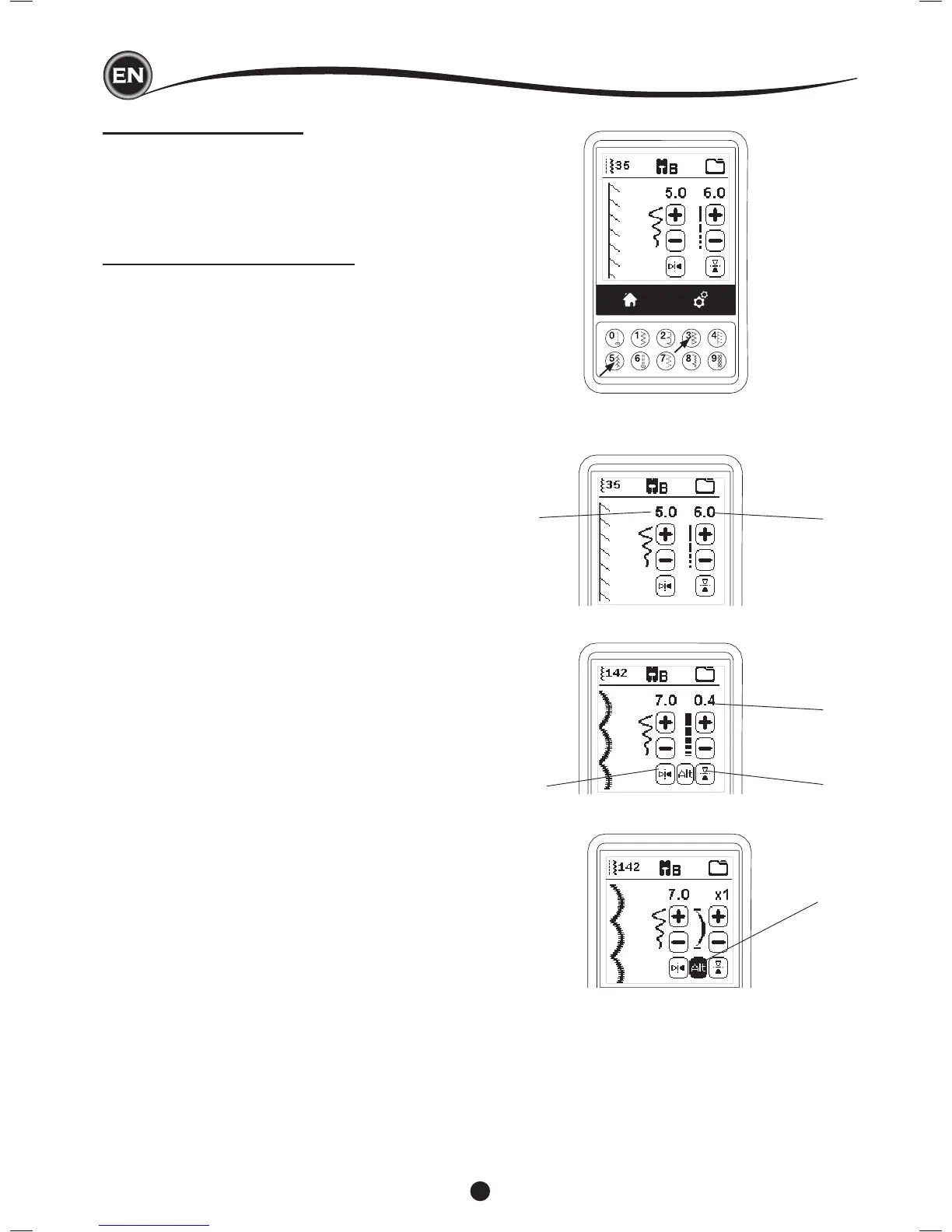14
STITCH PATTERN OPTIONS
Your machine will automatically select optimum settings for
each stitch. You can make adjustments to every stitch as
desired. Adjusted settings only affect the selected stitch and
will be reset to default when another stitch is selected. Adjusted
settings are not automatically saved when the machine is
turned off.
a.StitchWidth/NeedlePosition
Increase or decrease the stitch width using + and -
buttons. For straight stitches, use + and - to move the
stitch position left or right.
Default settings are shown as in the illustration. When a
setting is changed, the numbers will be highlighted. When
trying to exceed minimum or maximum settings, a warning
sound will be heard.
b.StitchLength/Density
Increase or decrease the stitch length using + and -
buttons.
When sewing stitches from the Buttonhole or Elongation
category (stitches 16-29, 142-159), use the + and -
buttons to increase or decrease stitch density. This may be
necessary depending on the type of thread being used.
When such a stitch is selected, the icon changes to show
that stitch density is active instead of stitch length.
c.WidthMirroring
By pressing the Width Mirror button, stitch will ip from left
to right.
d.LengthMirroring
By pressing the Length Mirror button, stitch will ip from
top to bottom.
When mirroring is active, the button will be highlighted. If
mirroring is not available, a warning sound will be heard.
e.Elongation
Stitches in the Elongation category (stitches 142-159)
can be elongated. The entire stitch will be longer but the
density will remain the same. Press the Alt button to show
the elongation setting instead of density for satin stitches.
The density changes to show an elongation symbol.
Increase or decrease the elongation of the satin stitch
using the + and - buttons.
SewingPreparation
a
c
b
b
d
e
SELECTING A STITCH
By pressing one of the Direct Selection buttons (0-9), you can
select that stitch number immediately.
Press two or three digits in quick succession to select a stitch
from 10 and up. If the stitch number does not exist, you will
hear a beep and the last entered stitch number will remain
selected.
