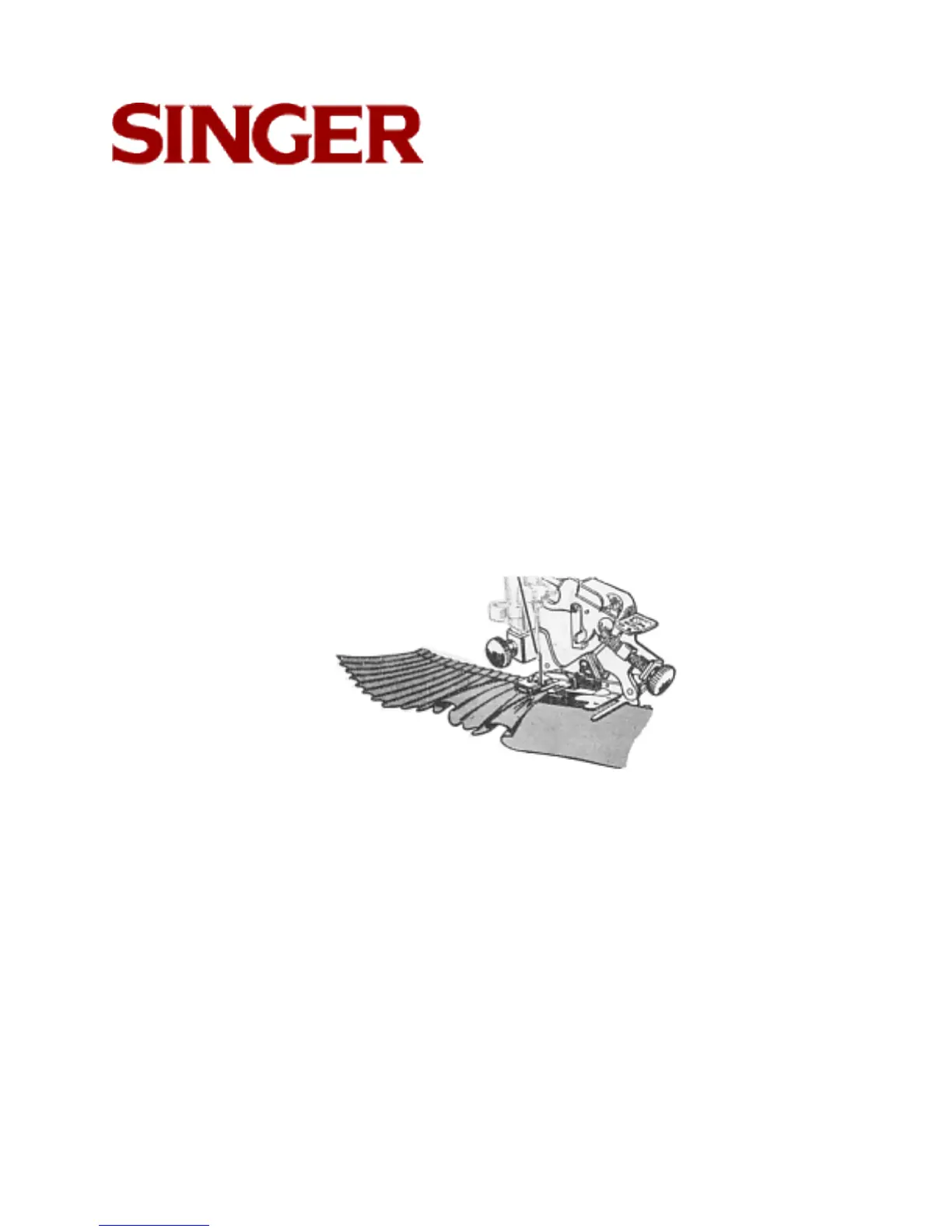Class 99 & 99K
Pleating
Move adjusting lever to space setting desired for pleats of either 6 or 12
stitches apart.
●
Activate adjusting finger.●
For deepest pleat, turn adjusting screw in (clockwise) to its maximum. For
shallower pleats, turn adjusting screw out (counter-clockwise).
●
Set stitch length. A short stitch places pleats close together. A longer stitch
separates the pleats for a greater distance.
●
Insert fabric to be pleated between the blue blades and through the
separator guide.
●
Lower presser bar and stitch.●
Group Pleating
By using the star setting (plain stitching) alternately with the 6 or 12 setting,
pleats are formed in groups. Even spacing between groups is easily
accomplished by counting the number of stitches.
Page 42
Table of Contents | Previous Page | Next Page
