
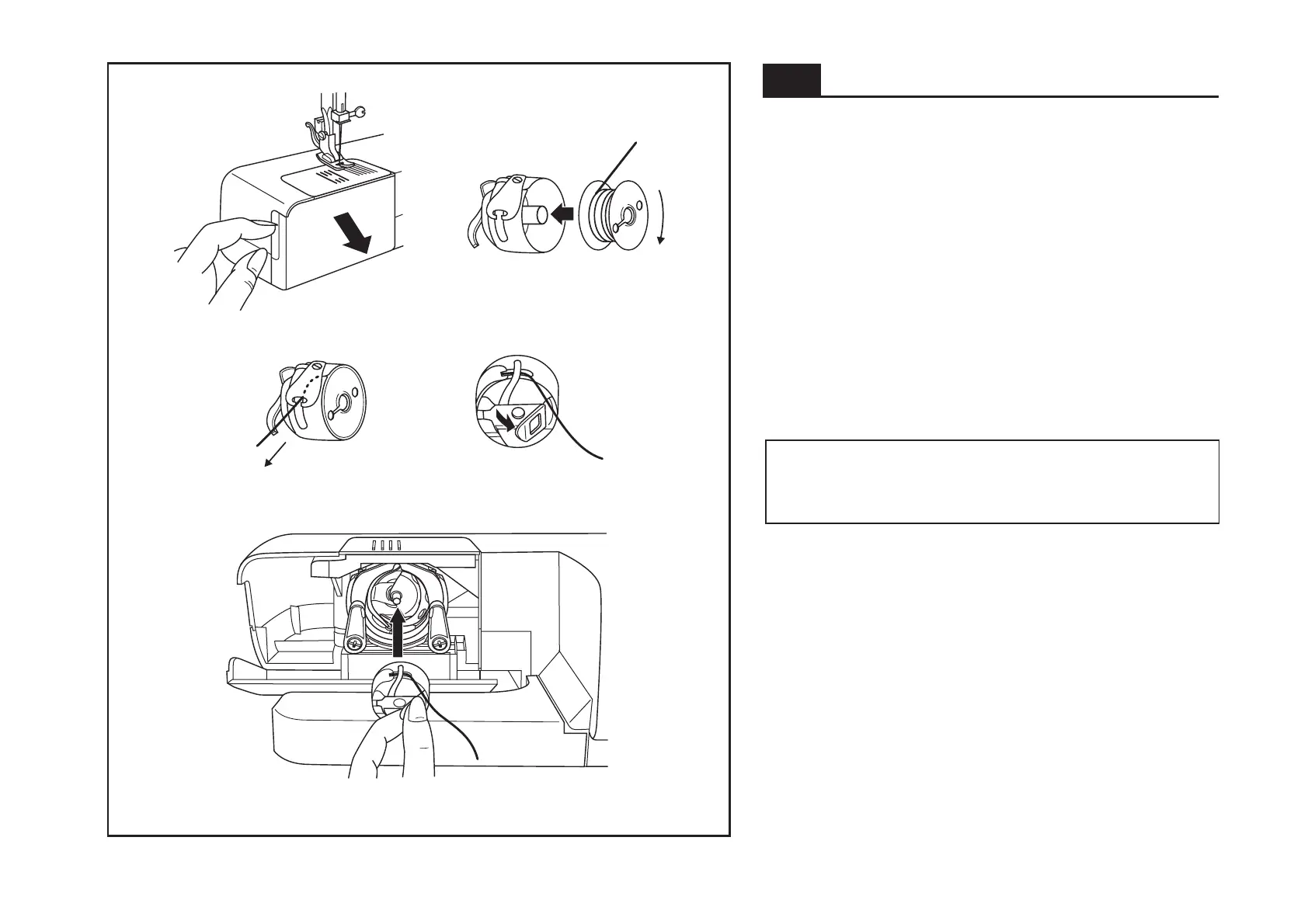 Loading...
Loading...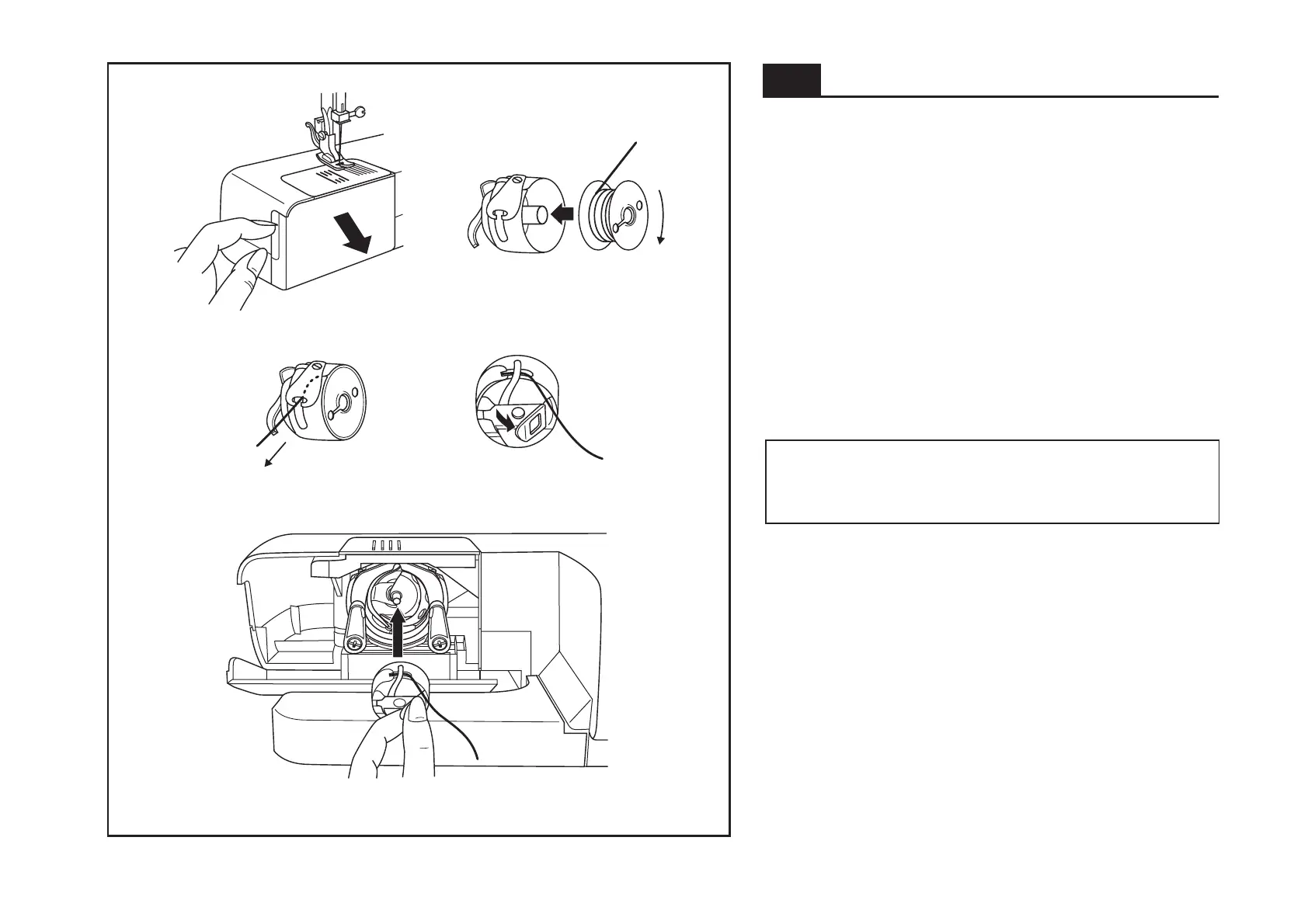
Do you have a question about the Singer Heavy Duty 4452 and is the answer not in the manual?
| Built-In Stitches | 32 |
|---|---|
| Stitch Width | 6mm |
| Stitch Length | 4mm |
| Presser Foot Lifter | Extra high |
| Drop Feed | Yes |
| Needle Threader | Automatic |
| Bobbin Type | Class 15 transparent |
| Motor | 60% stronger motor |
| Type | Mechanical |
| Frame | Metal |
| Presser Feet | All-Purpose Foot, Zipper Foot, Buttonhole Foot, Button Sewing Foot |
| Warranty | 25-year limited |
| Sewing Speed | 1100 stitches per minute |
| Buttonhole Styles | 1-Step |
| Included Accessories | Needles, Seam Ripper/Lint Brush, Screwdriver, Spool Pin Felt, Auxiliary Spool Pin |
| Weight | 14.6 lbs |
| Dimensions | 15.5 x 6.25 x 12 inches |