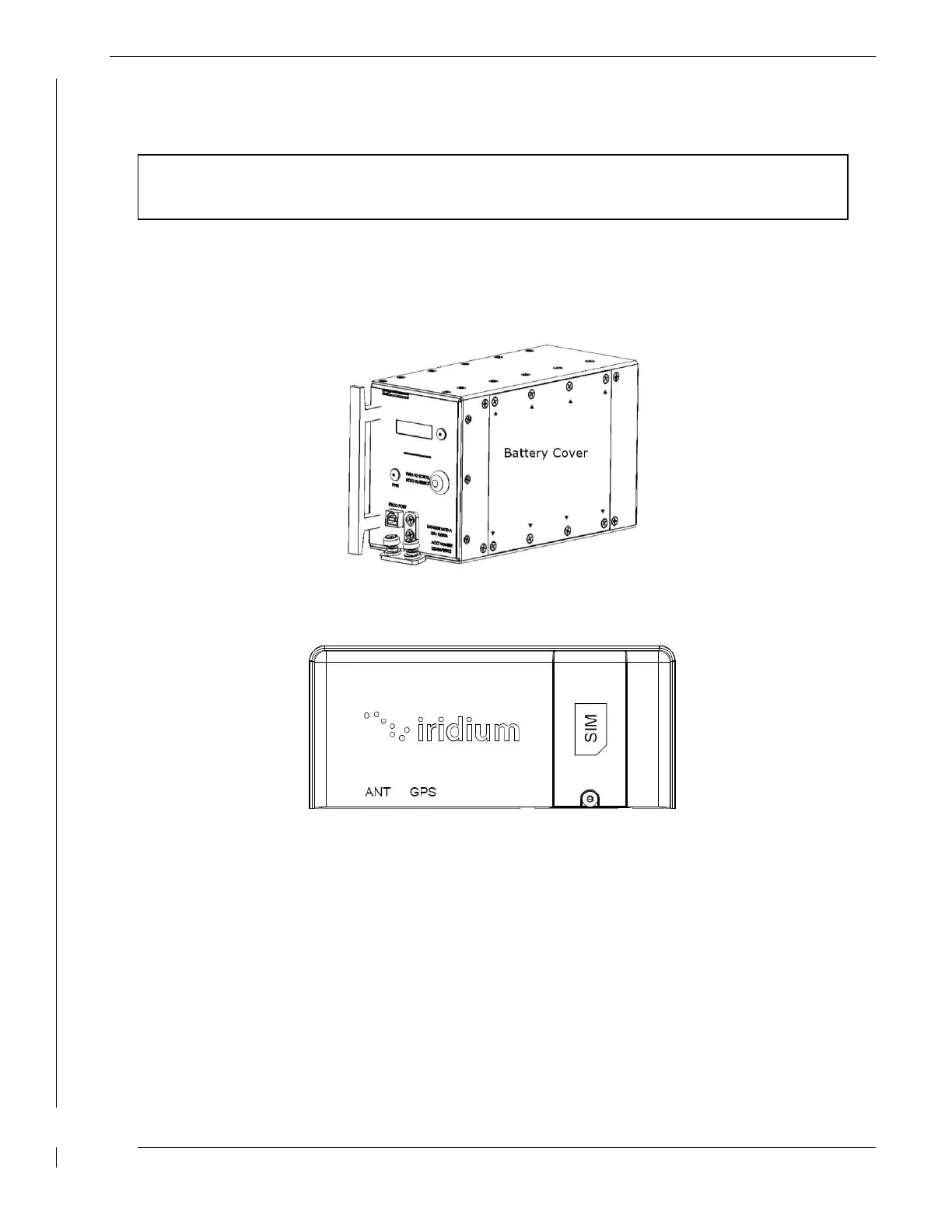SkyTrac Systems Ltd.
Document Rev. 01.020 DOC0334 Page 41 of 49
Restricted Proprietary and Confidential Information
8.2.2 SIM Card Replacement Instructions
To replace the SIM card, follow the instructions below:
1. Remove the ISAT-200 from the ITRAY-200.
2. Remove the eight screws on the side panel of the ISAT-200 and remove the battery cover
panel as shown below.
3. Disconnect the battery connector from the ISAT-200.
4. Remove the SIM card cover from the Iridium modem to expose the SIM card.
5. Remove the SIM card from the Iridium modem.
6. Install the replacement SIM card, ensuring it is seated properly in the SIM card connector.
7. Reinstall the SIM card cover.
8. Reconnect the battery to the power board by inserting the 4-pin battery cable connector into
the battery connector (J2 for 101-200-03, J1 for 101-200-01), and push until it is securely in
place.
9. Reinstall the battery cover panel with the eight screws that were previously removed.
10. Install the ISAT-200 in the ITRAY-200.
11. Apply power to the ISAT-200, ensuring the SkyTrac antenna has a clear view of the sky.
12. Log into SkyWeb and verify that position reports are received from the unit, and that a SIM
Change event is displayed.
13. Verify voice functionality by placing a phone call using the DVI-300/CDP-300.
IMPORTANT NOTICE:
SIM card replacement will cause a different phone number to be associated with an ISAT-200.
Replacement SIM cards must be provided by SkyTrac Systems.
The document reference is online, please check the correspondence between the online documentation and the printed version.