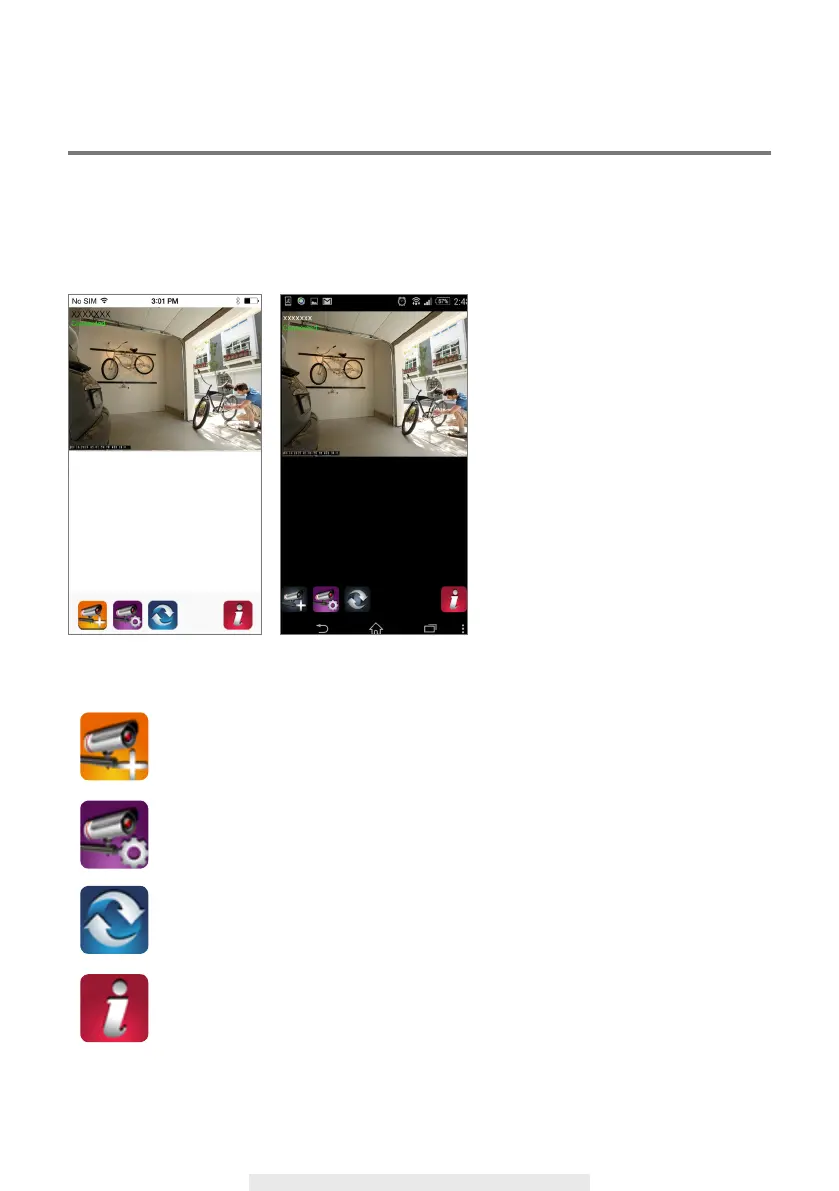11
MAIN PAGE OVERVIEW
The MAIN PAGE section offers you an overview for VD40W and access to different
management functions.
MAIN PAGE
- List of all registered VD40W.
You can
quickly access preferred VD40W
in the list even when multiple VD40W
are registered by scrolling the list
up or down.
- Tap the camera to enter Live-View.
- The Connection Status (Connected
or Disconnected)is indicated for each
VD40W in the list.
Add VD40W : To add VD40W.
Setting : Access point for "VD40W Information (enter to find "Advanced Setting
Section" and "Wi-Fi Reset), "VD40W Delete" and "Event List".
Refresh : Refresh connections of all the VD40W in the list.
Information : Access VD40W/App firmware version information and app PIN Lock setup.
(iOS) (Android)