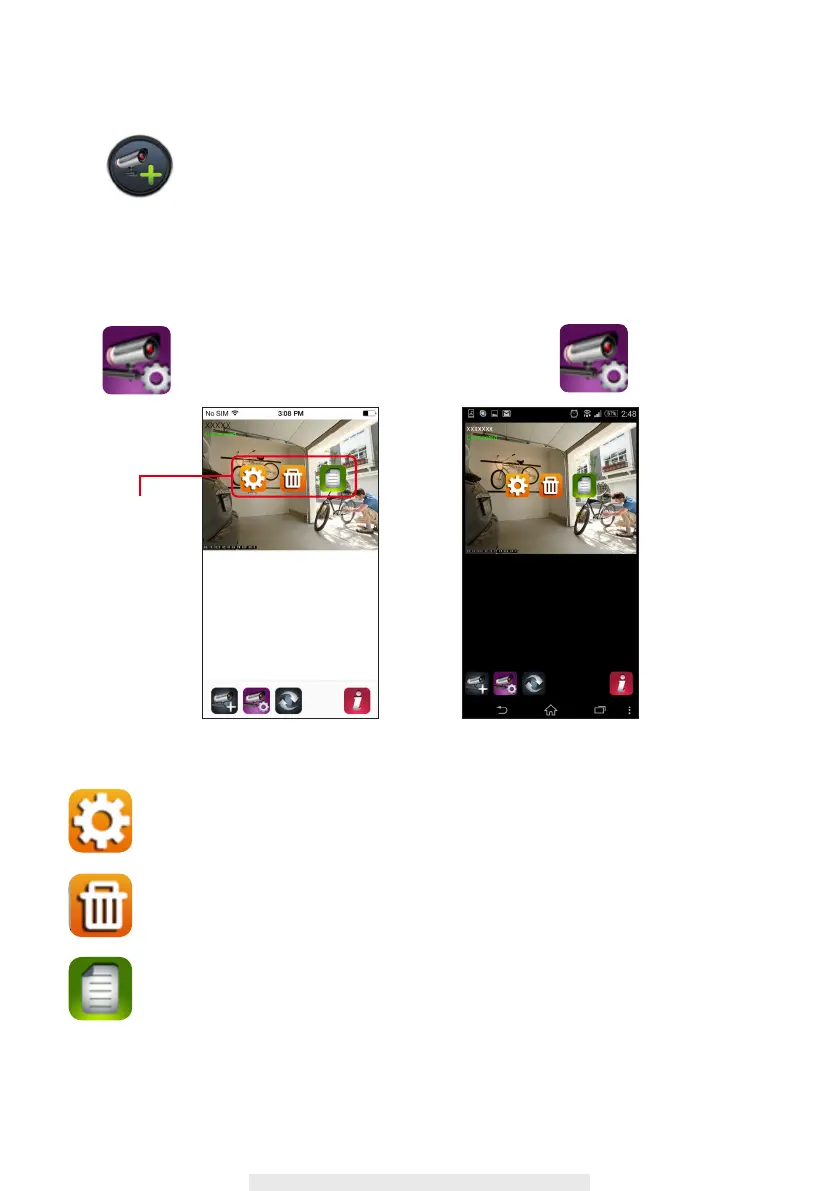12
ADD VD40W
Tap
to add VD40W Please refer to page 8 "APP Setup" section for more details.
SETTING
Tap and additional setup selection icons will appear. Tap to exit.
VD40W INFORMATION : Change VD40W name, reset Wi-Fi router setting and
access Advanced Setting section.
DELETE VD40W : Remove the VD40W.
EVENT LIST : View and playback the list of motion triggered event(s) for the
particular VD40W
(iOS) (Android)
Additional setup
selection
