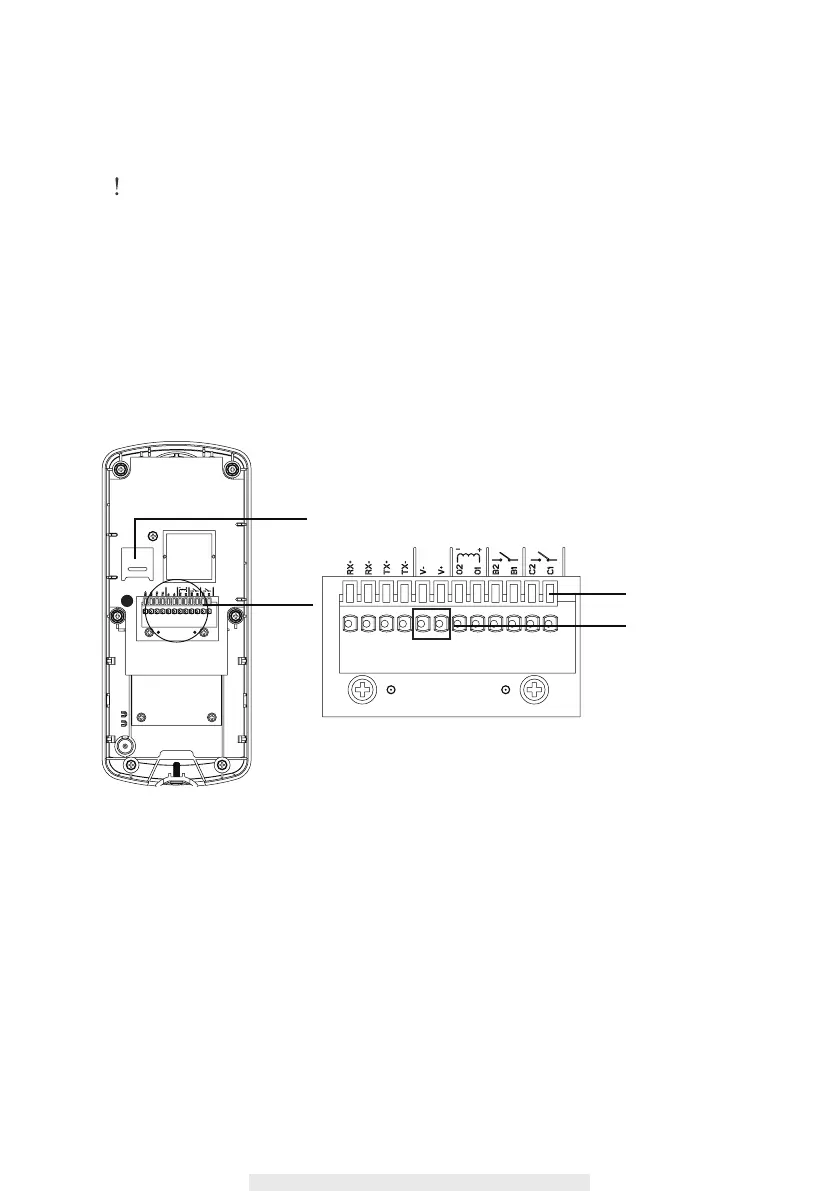6
WIFI DOORBELL HD SETUP & INSTALLATION
△
BEFORE YOU START
‧Do not mount the VD40W until completing the Wi-Fi connection setup.
‧First connect power to the VD40W using the supplied Power Input Cable to 9-36V power
source.
‧After connecting power to VD40W, the boot up process will begin (> 2 minutes), the red/green
LED will become steady on after the boot up process is complete (check connectors and
power source if red/green LED do not come on).
Memory Card Slot
I/O Pin
Power cable
Connector
