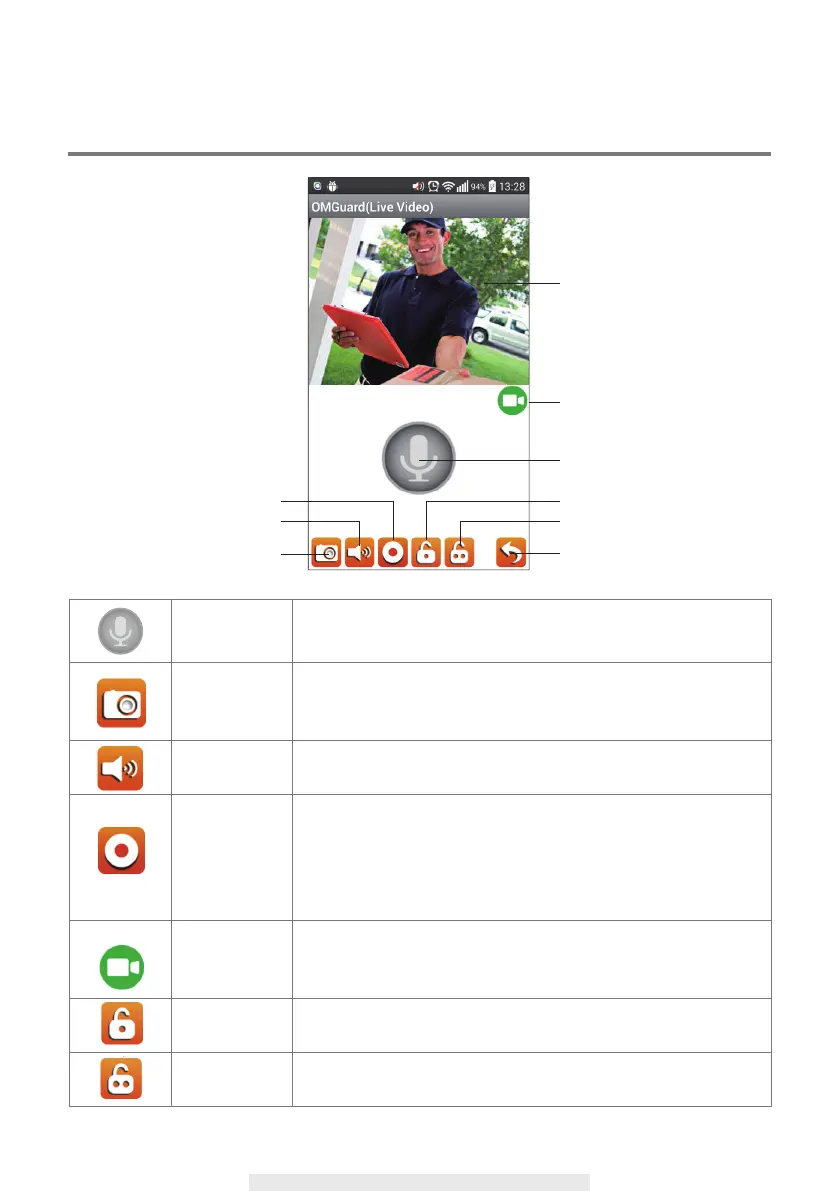15
VISITOR CALL-IN PAGE
Call-In Screen
Snapshot
Back to Main Page
Mute
Recording
Live-View
Audio Only
Talk Botton
Door Unlock A
Gate Unlock B
Push-To-Talk
Tap and hold to speak with visitor. No sound will be transmitted if
you let go.
Snapshot
Tap once to capture a single still image of the video coming from
the door unit. The still image les are stored within your mobile
device.
Mute
Tap once to mute the audio coming from the door unit. Tap again
to resume.
Record
Tap once to record the video coming from the door unit. Tap
again to stop recording. The recorded video les are stored
within your mobile device. If you have activated the auto visitor
recording function of the door unit, recorded les are stored onto
the memory card inside the door unit.
Stop Video
When internet connection speed is low, causing delays with
communication with the visitor, you may tap the icon once to stop
the video transmission to free up more bandwidth for audio.
Gate Unlock
Trigger
Tap the icon once and enter "admin password" to remotely open
the gate (3rd party device required).
Door Unlock
Trigger
Tap the icon once and enter "admin password" to remotely open
the door for visitor (3rd party device required).
