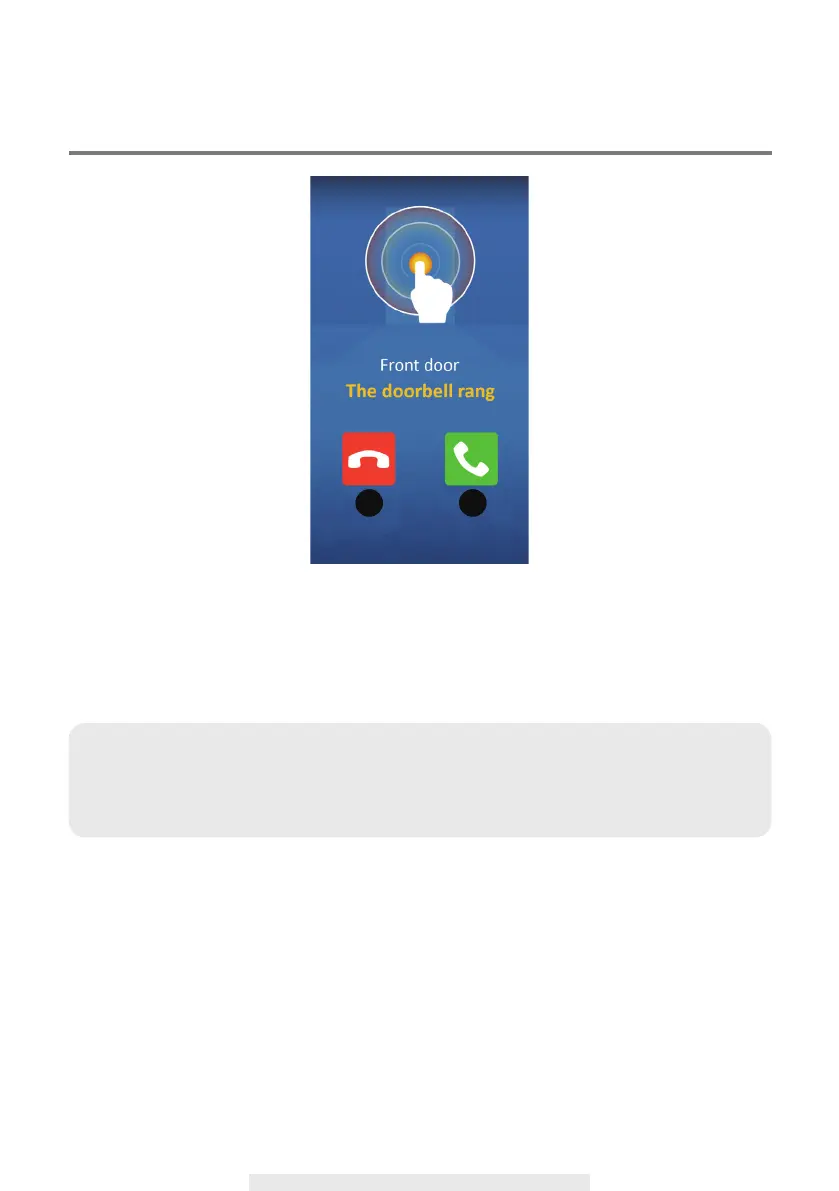16
ANSWERING A CALL
21
Above screen would appear When visitor pressed the bell button.
1. Ignore the communication request.
2. Accept the communication request.
Note: For iOS user, due to the system fundamental structural design, you will have to
confirm/accept incoming communication request via pop-ups first before the answering
section would appear. For more details, please refer to the manual.
