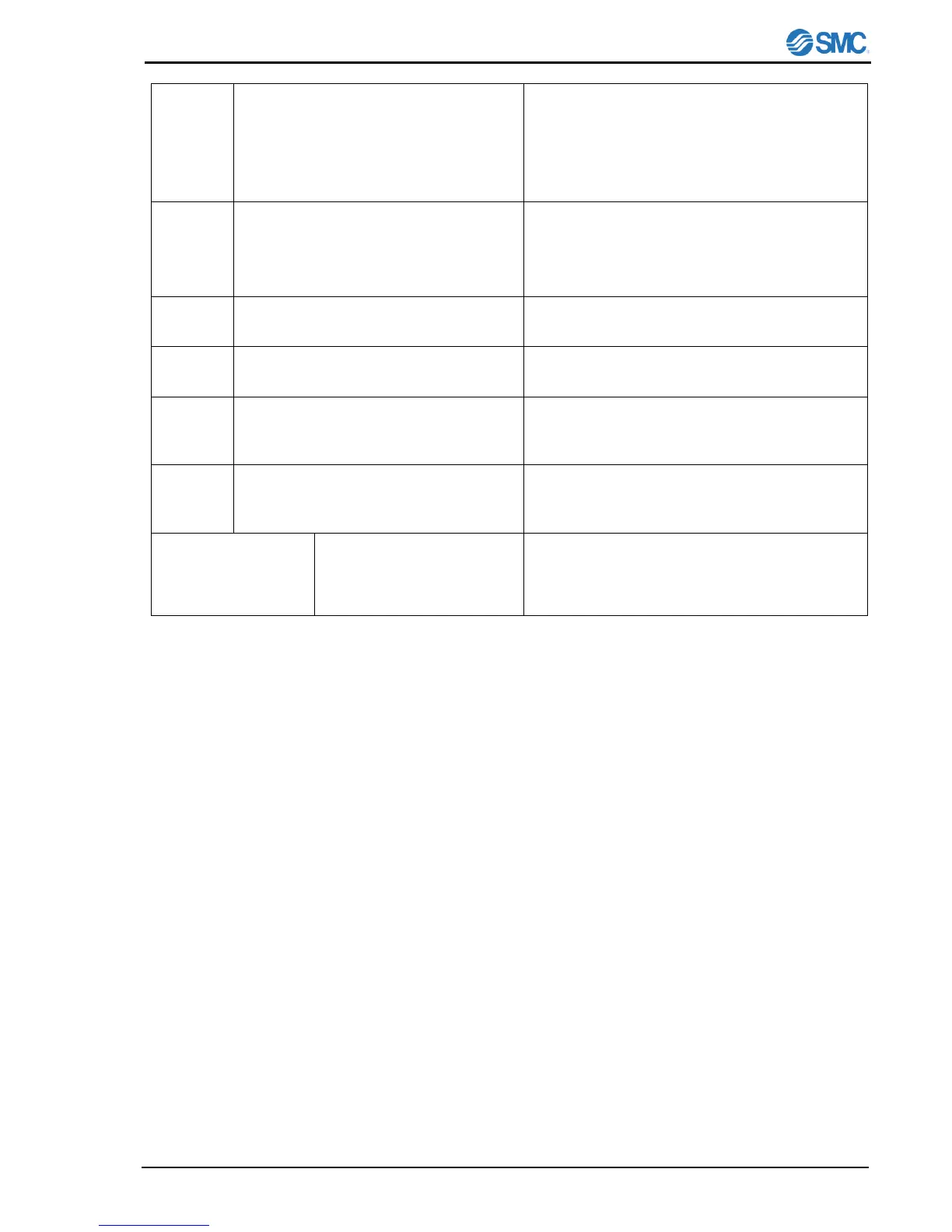Alarm
HEC002-A/HEC006-A 9-5
(1) Cooling or heating capacity overload.
(2)Volume of circulating fluid is too large.
(1) If PV temp. changes when the set temp. is
raised and down, it causes overload.
(2) If the volume of circulating fluid system is too
large, the change of temperature takes a long
time. In this case, change overload judging time
setting to avoid this alarm. (Refer to 8.6.2.9)
(1) The flow rate of the circulating fluid is 1
L/min. or less.
(2) The Thermo-controller is faulty.
(1) Investigate why the flow rate of the circulating fluid
is low and take countermeasures
(2) Replace the Thermo-con with a new one, and
check if it is broken. SMC can repair faulty
controllers.
(1) High level noise entered the temp.
sensor line.
(1) Check the temperature unstable occurred by
noise. Please consult us if it causes noise.
The external temp. sensor is not mounted.
For learning control or external tune control, be
sure to mount the external temp. sensor.
Capacity of circulating fluid is too large.
Adjust PID value (proportional band, ARW value,
integral time and derivative time) of setting mode
Level 2 by hand.
(1) Fluid level of reservoir is not enough.
(2) Fluid is leaking.
(1) Refill fluid.
(2) Check all fluid connections connected with the
product.
Temperature rises and
falls +/-1 to 2 C
gradually about the set
point temperature.
(1) Flow rate of circulating
fluid is low.
(2) PID parameters are wrong
value.
(1) Keep the flow rate 1L/min(HEC002),
3L/min(HEC006) or more.
(2) If the temperature can’t be stable at default
value, perform auto tuning.
