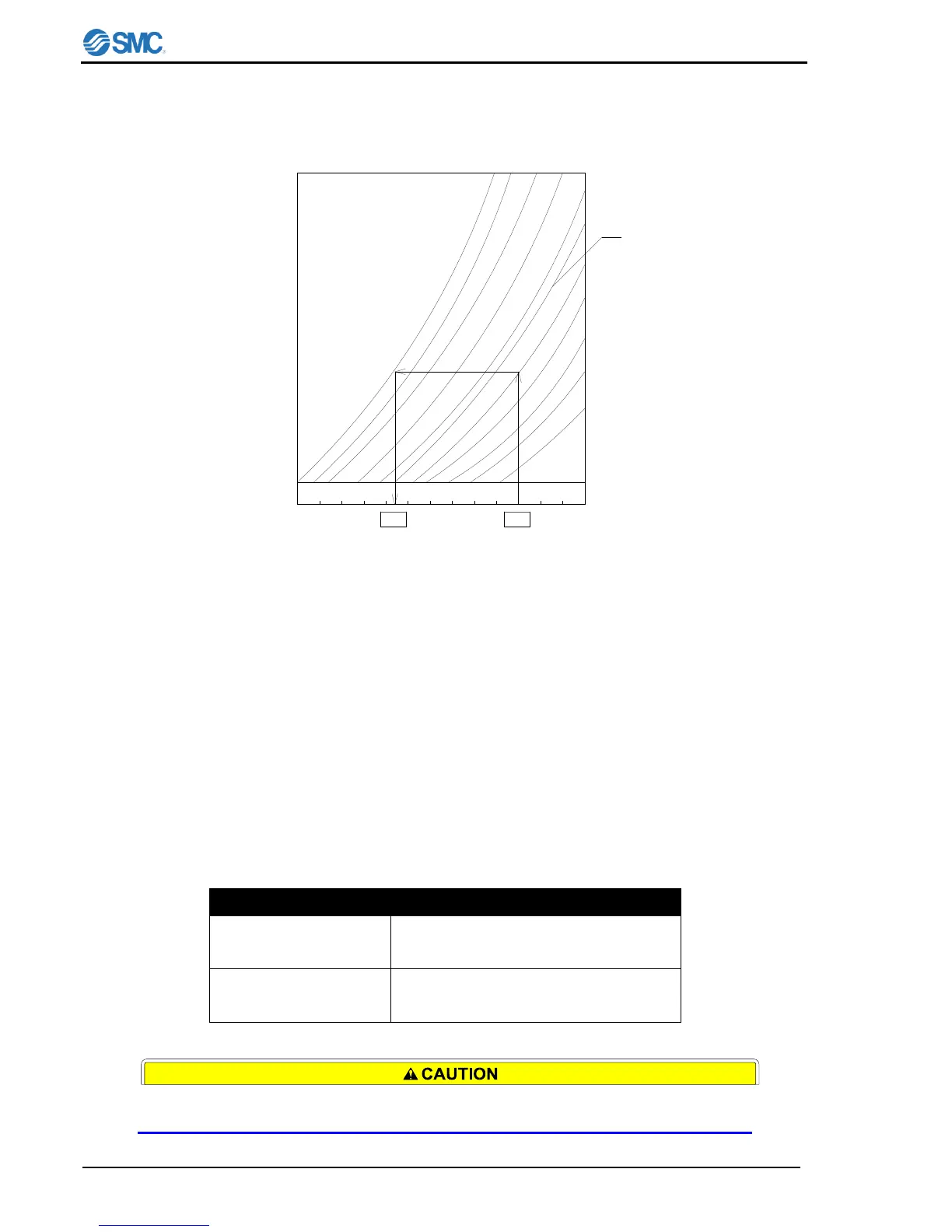Appendix
10-2 HEC002-A/HEC006-A
10.2 Calculation of dew point (from psychometric chart)
Fig.10-1 Moisture air diagram
1) Measure the ambient temperature and relative humidity.
2) Plot the ambient temperature on the horizontal axis (Ex. 24 C), and then draw a perpendicular line.
3) Find the intersection (A) of the curve, which is equal to relative humidity (Ex. 50%).
4) Draw a line from point (A) parallel to horizontal axis, and find the intersection (B) of the curve for 100%
relative humidity.
5) Draw a perpendicular line from the intersection at point (B) down to the horizontal axis and read the
Dew Point Temperature. (13 C in this case.)
*Therefore, moisture in the air starts to condensate when the air temperature becomes lower than this
temperature.
10.3 Power Supply Cable
Table 10-2 Power Supply Cable
