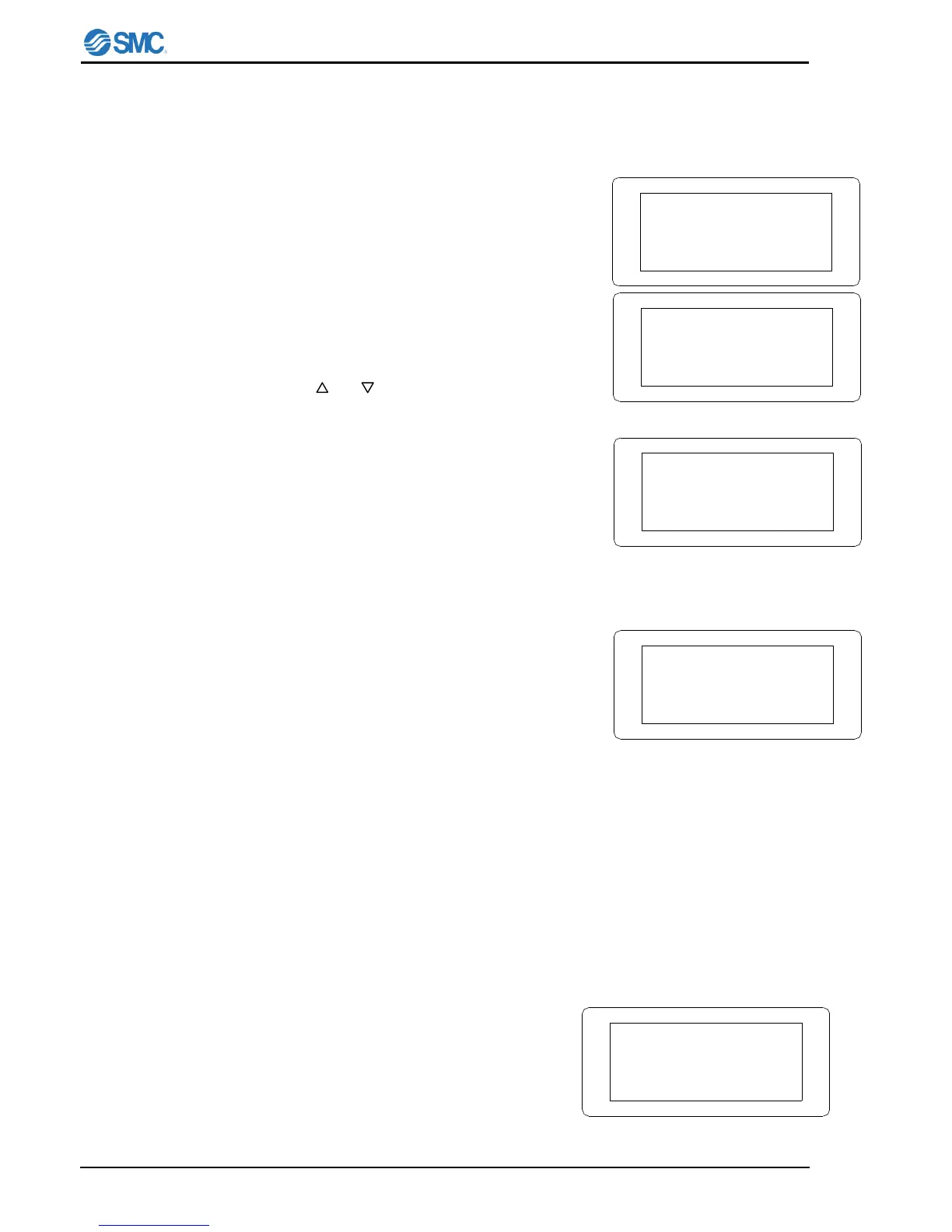8.6 Detail of setting mode level
The each setting mode level is explained below in detail.
8.6.1 Setting mode, Level 1
1. Indication of current temperature [PV]
Indication range: -9.9 to 80.0 C
Min. increment: 0.1 C
Indicated content: #1 Temperature detected by internal temp. sensor
#2 Temperature detected by external temp. sensor
(When the external sensor is not connected,
“HHH” would be indicated.)
#1 and #2 change when [ ] or [ ] is pressed.
2. Target temperature (no indication on display)
Setting range : 10.0 to 60.0 C
Min. increment : 0.1 C
Indicated content : [SV] : Target temp.(Ex. : 25.0 C)
Function : Sets target temperature
3. Control Operation
Setting range : 0,1,2,3,4
Indicated content : Number and description of control
operation mode.(Ex. : 1:Normal)
Function : Selects control operation mode from those
shown below.
0 : Stop of control (Pump Stop)
1 : Normal (normal control operation)
2 : AT (auto tuning)
3 : Learning control (Learn)
4 : External tune control (External)
When a learning control and an external tuning control are selected, measurement temperature (#2) of
an external temperature sensor is displayed.
When an external tuning control is selected, the target temperature is changed at any time. When the
control mode changes from external tune mode to normal mode, the target temperature returns to the
previous value.
<How to perform auto tuning>
1) Select “2” in control operation.
2) Press [AT] key to light up “AT” indicator. The auto tuning starts.
3) To stop auto tuning, press [AT] key again. (“AT” indicator goes off.)
4) When auto tuning is finished, “AT” indicator goes off. If the auto tuning is not finished within
20min, [ERR19] (AT error) arises.
5) If the auto tuning fails, change the PID values to the set values at the time of shipment from
factory or input the optimum values.
4. External sensor sampling cycle setting mode
[External sensor sampling cycle]
Setting range: 10 to 999sec
Min. increment: 1sec
Indicated content: External sensor sampling cycle
(Ex.: 180sec)
Function: Sets sampling cycle of external sensor for learning control or external tune control.
