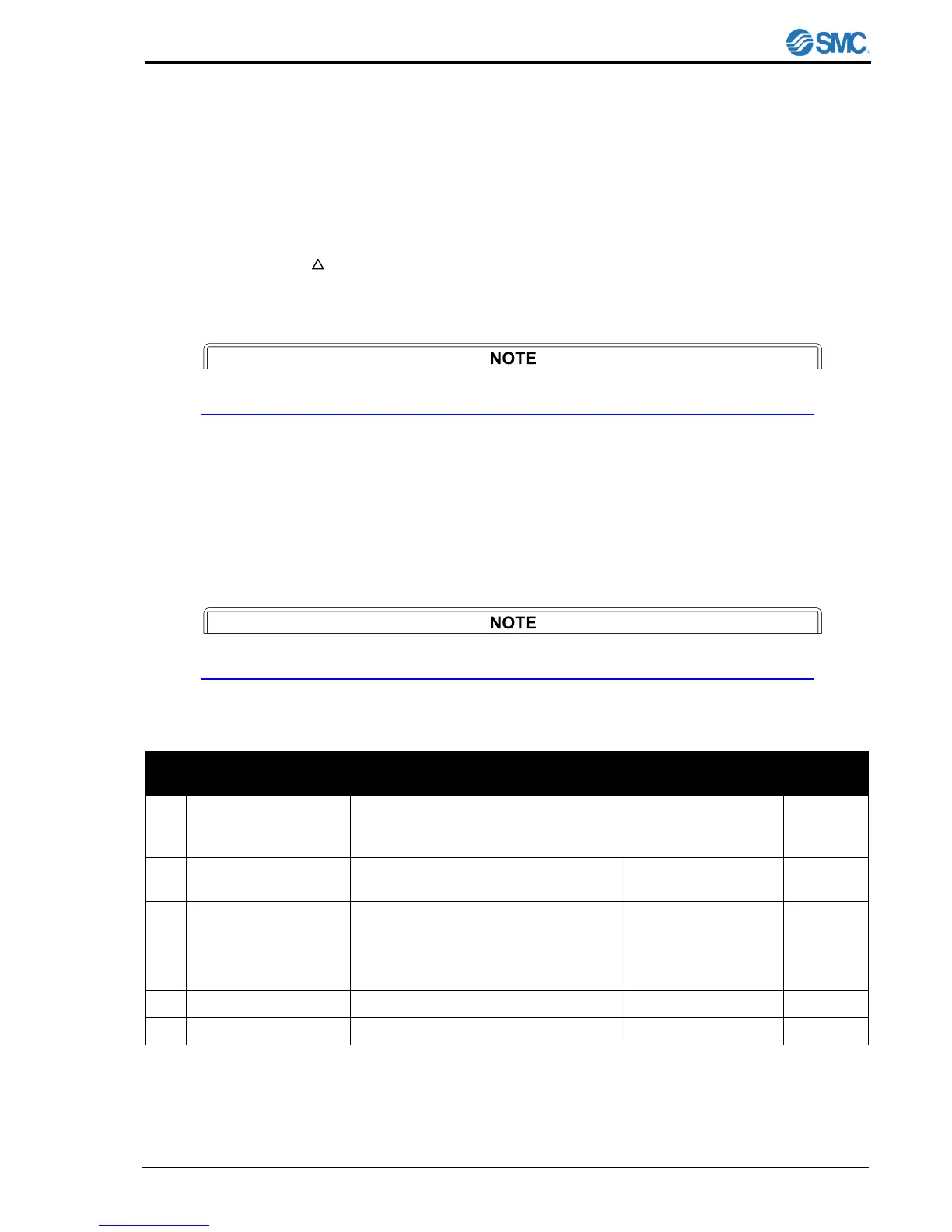Operation
HEC002-A/HEC006-A 8-5
8.5 Setting mode, Level 3
The method to enter to and return from setting mode Level 3 and which mode can be set in the level are
explained below.
8.5.1 How to enter and return
Press [SEL] and [ ] keys at the same time while power is turned on. Then, the indication on [MODE] is
changed depending on the number of press and the data in the indicated mode can be set. To return to
current temp. indication, press [RET] key twice.
When no input is done within 1 minute regardless of setting mode, the
current temperature indication is returned automatically.
8.5.2 Available mode in Level 3
The mode, which can be set in setting mode Level 3, is as shown on Table 8-3. The mode available in
Level 3 is supposed not to be used normally for the purpose other than initial setting and the setting
related to communication is included.
The inputted data is written in EEPROM and memorized after the power
supply is turned off. The writing can be done up to 1 million times.
Table8-3 Available mode in Level 3
* How to return default value: Turn on the power supply with pressing [SEL] and [RET] keys. At this time, the
settings of Level 1 and Level 2 are also reset.
