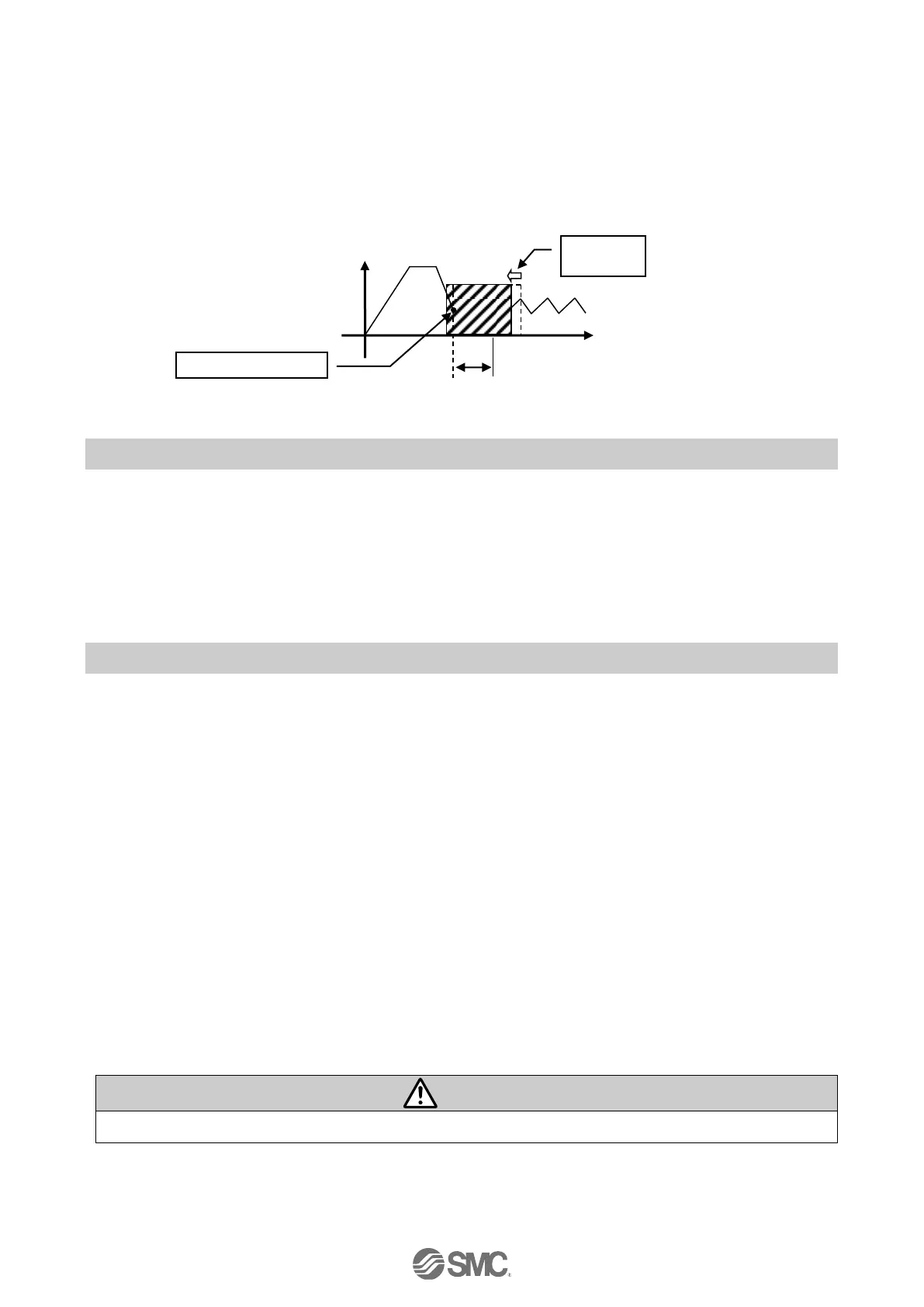-49-
No.SFOD-OMT0006-F
[2] Movement of the workpiece in the direction opposite to the pushing direction (The actuator is
pushed back since the reaction force from the workpiece is too large.)
After completion of the pushing operation, if the reaction force from the workpiece becomes
larger, the actuator may be pushed back. In this case, while “INP” remains ON, the actuator will
be pushed back to the point where the reaction force and the actuator pushing force are
balanced (pushed back toward the target position).
If the actuator is pushed back over the target position, the alarm (ORIG ALM) will be activated.
11.4 Controller input signal response time
The controller input signal response delay include the following factors.
(1) Controller input signal scan delay
(2) Delay due to input signal analysis
(3) Delay of command analysis
Set the time more than twice the communication cycle time for the interval between the signals, when
the signals are continuously input, as PLC processing delays and controller scanning delays can occur.
11.5 Methods of interrupting operation
There are 3 methods of interrupting operation and stopping the actuator during positioning operation and
pushing operation, as shown below. The state after the interruption is different, therefore use the method
appropriate to the application.
•Stopping by “EMG” signal
If the “EMG” signal is turned OFF during operation, after the actuator decelerates and stops, the servo
will turn OFF, and the stopped position is not held.
(For an actuator with lock, it will be held by the lock function).
•Stopping by “RESET” signal
If the “RESET” signal is turned ON during operation, after the actuator decelerates and stops, the
stopped position is held.
(The servo does not turn OFF).
•Stopped by “HOLD” signal
The actuator decelerates to stop when the “HOLD” signal is ON during operation.
(The servo does not turn OFF).
