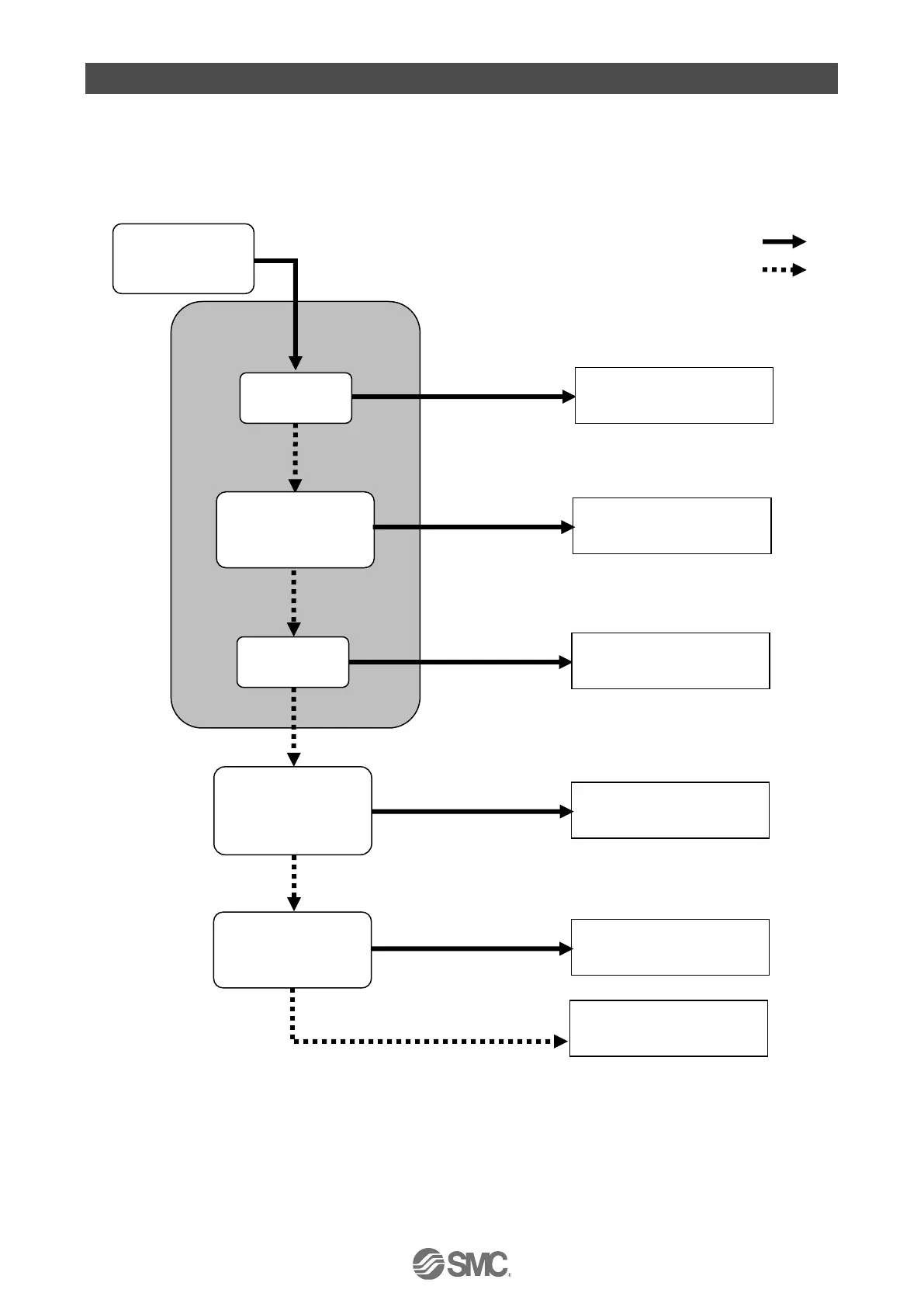-78-
No.SFOD-OMT0006-F
19. Troubleshooting
When any failure occurs with this product, the following chart can be used to identify the cause of the
failure. When none of the causes in the troubleshooting can be confirmed, it is presumed that the
product is faulty and normal operation can only be recovered by the replacement of a part.
It is possible that this product may be damaged due to the operating conditions (applications). Please
contact SMC to discuss appropriate measures.
