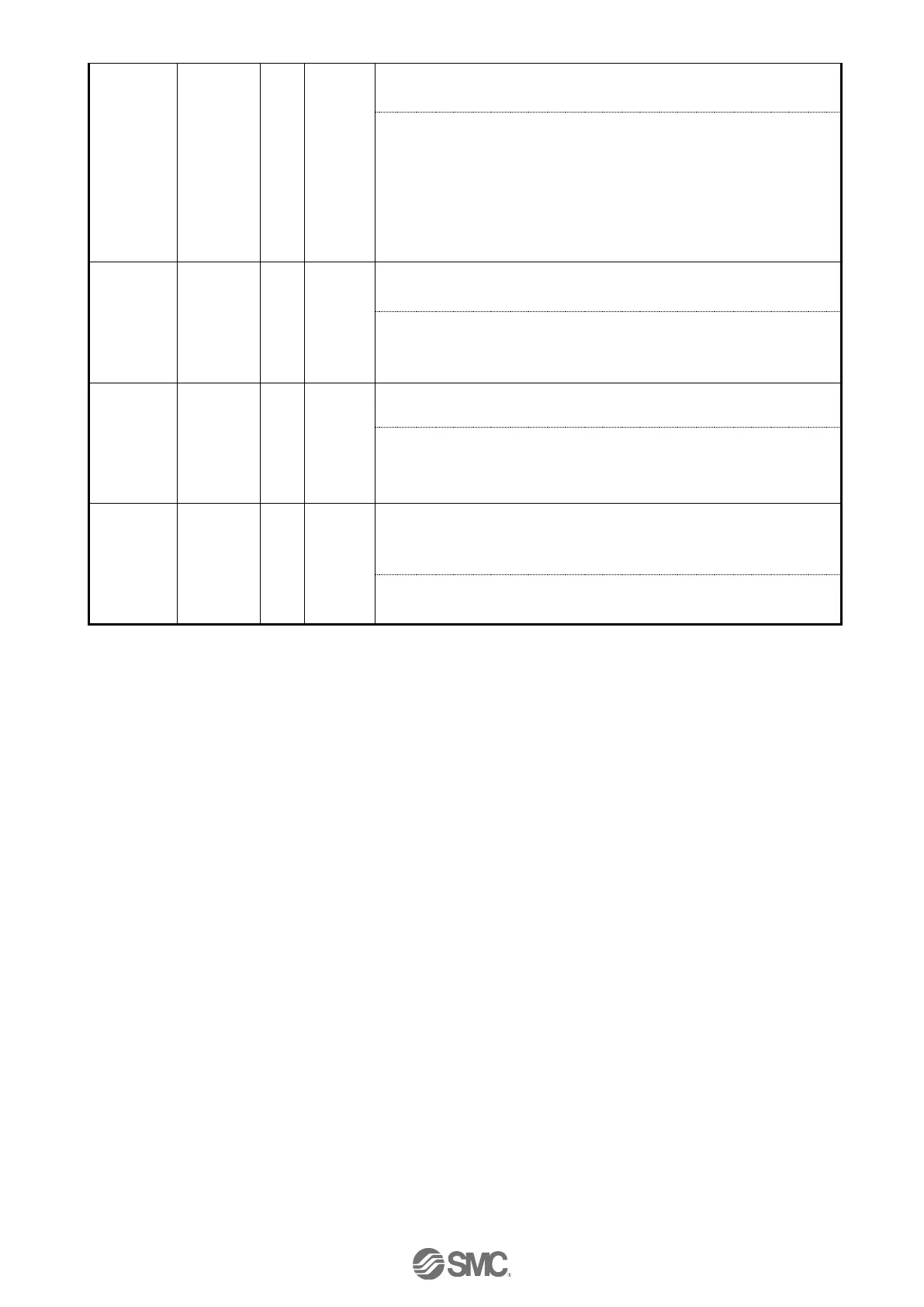<Contents>An abnormality is detected by the current sensor that is
checked when the controller is reset.
<Countermeasure>Make sure that the electric actuator conforms to the
controller.
When a command to turn on servo is given, check if LK RLS is energized
by installing the electric actuator vertically in order to check if the motor is
driven by an external force.
Even after this measure, if the alarm regenerates when the power is
reapplied, please contact SMC.
Error
counter
overflowed
(01-196)
Turn OFF
and ON
the power
supply for
the
controller
<Contents> An overflow of the position error counter inside of the
controller has occurred.
<Countermeasure> Make sure there are no obstructions that interfere
with the actuator movement. Also, make sure that the load, speed,
acceleration and deceleration are within the range of the actuator.
Memory
Abnormalit
y has
occurred
(01-197)
Turn OFF
and ON
the power
supply for
the
controller
<Contents> An error of the EEPROM has occurred.
<Countermeasure> Please contact SMC. (The write limit of the EEPROM
is roughly 100,000 times)
Turn OFF
and ON
the power
supply for
the
controller
<Contents> The CPU is not operating normally.
(It is possible that the CPU or surrounding circuits has failed, or the CPU
is malfunctioning due to electrical noise).
<Countermeasure> If the alarm cannot be deactivated even after the
power is reapplied, please contact SMC.
1 When alarm is generated, 3-digit numbers after [-] in this table [(code)] are stored to [Alarm code] of Word8-9 in the
input area of the memory map. The numbers of the alarm code indicated in this table are expressed as decimal
numbers.
