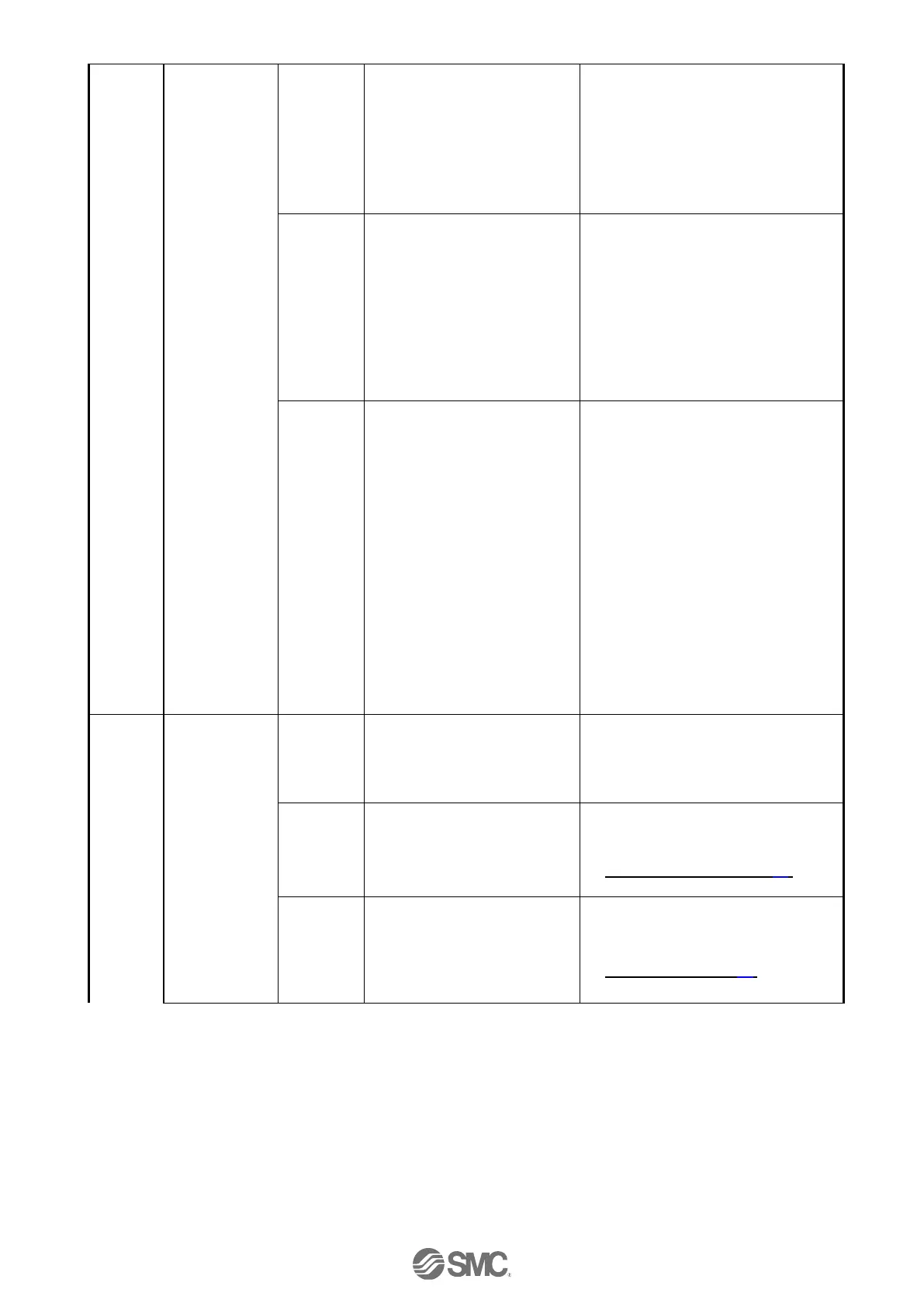Communication
fault
(JXC-W2A-C)
The USB
driver is
not
installed
Check that the USB driver for
the conversion unit is installed.
Please install the USB driver of the
communication unit.
The USB driver's installation starts when
the communication unit is connected
with PC. Details of the installation
procedure are shown in "Installation
procedure of the JXC-W2 setting
software".
Incorrect
COM port
setting
Please confirm if the correct
COM port is set to the ACT
Controller.
The COM port allocated to the controller
is different for different PC’s. Check and
confirm the COM port number with the
controller connected to the PC.
The COM port number can be checked
using the Device Manager of the PC.
For details of the COM port checking
and setting methods refer to the
"JXC-W2 Controller Setting Software
Installation Manual".
Please confirm the connection
status.
Please confirm motor controller (JXC) =
communications cable = communication
unit = USB cable = PC is connected. For
example, communication cannot be
established if the connector has been
damaged.
Please confirm the power supply of
motor controller (JXC) has been turned
ON. Communication cannot be
established if the power supply is OFF.
If equipment other than the motor
controller (JXC) (PLC and measurement
equipment) is connected with PC,
remove these before checking. (There is
a possibility that the communication with
other equipment interferes in PC.)
When the unlock switch is
turned ON or OFF there is an
unlocking sound made.
If there is no sound of lock release, the
lock brake may be broken.
→ If the problem persists, please
contact SMC.
External
equipment
failure
Check that the PLC connected
to the controller operates
correctly.
Test operation of the controller
on its own.
Refer to the controller operation manual
and take appropriate measures.
→ 9.1 Memory allocation (P.32)
Check if the controller’s
specifications are appropriate,
the power supply is suitable and
the controller is compatible with
the actuator.
Take appropriate measures according
to this manual.
→ 3. Specifications (P.12)
