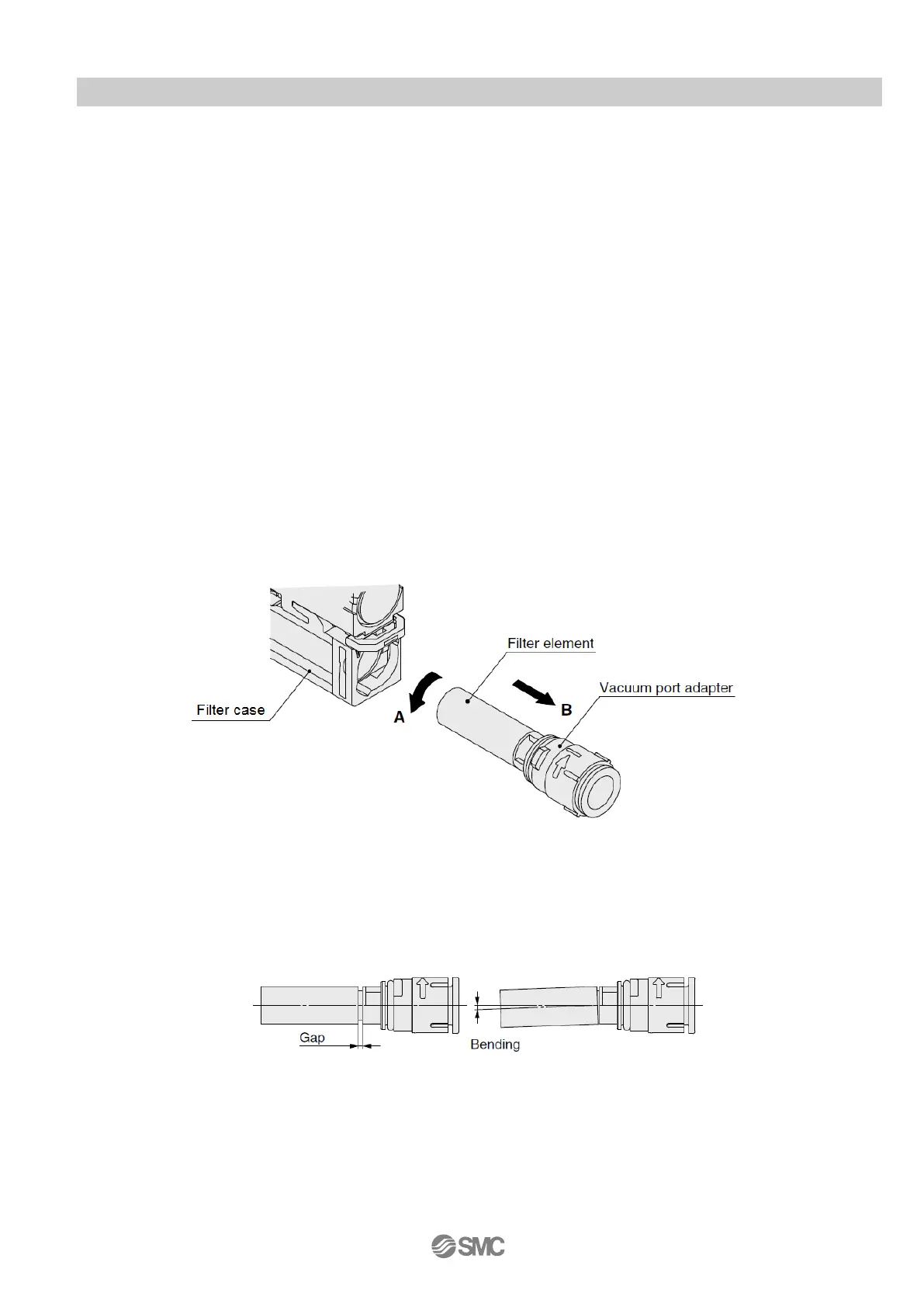-42-
No. ZK2-OM00201
9) Be sure to ground the frame ground (FG) terminal when using a commercially available switching power
supply.
10) Eliminate any dust left in the piping by using a blast of air before connecting the piping to the product.
Otherwise, failure or malfunction may occur.
11) If the fluid contains foreign matter, install and connect a filter or mist separator to the inlet.
Otherwise, failure, malfunction or inaccurate measurements from the pressure switch may occur.
8.2. Replacement Procedure
8.2.1. Replacement procedure for filter element
1) To pull out the vacuum port adapter, rotate the adapter by about 90 degrees in direction A and pull in
direction B. The adapter can be removed with the suction filter from the filter case.
2) Remove the suction filter from the vacuum port adapter and replace it with a new suction filter.
3) When installing the filter, insert the filter to the end so that there is no gap or bending between the filter and
the vacuum port adapter. The gap or bending will cause the element to deform inside the case.