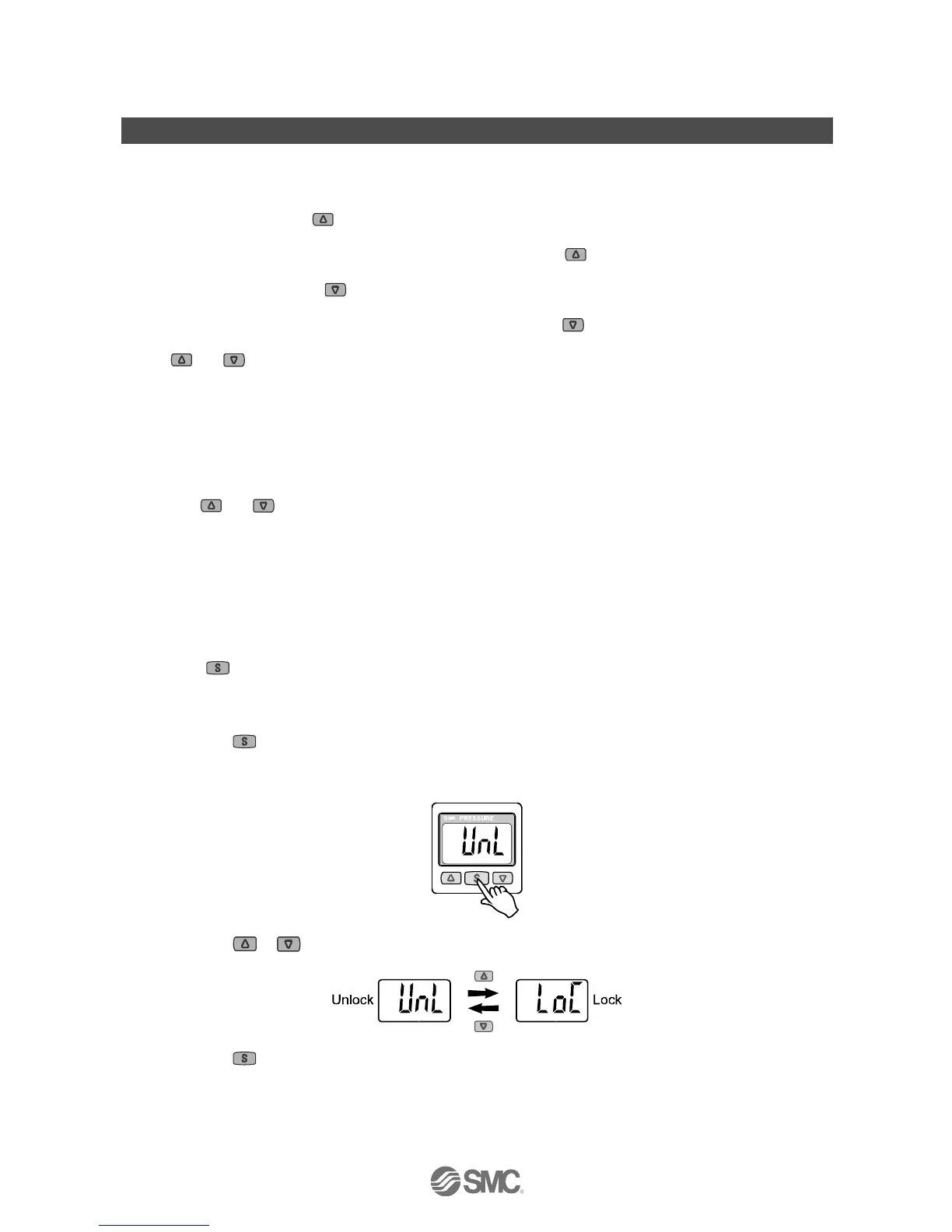-46-
No.PS※※-OMV1001
Other Settings
○Peak/Bottom value display
The maximum (minimum) pressure from when the power was supplied to this moment is detected and
updated. In peak/bottom display mode, this pressure is displayed.
For peak display, when the button is pressed for 1 second or longer, the maximum pressure and "Hi"
starts flashing, and is held.
To release holding the display of the maximum pressure, press the button for 1 second or longer again to
return to measurement mode.
For bottom display, when the button is pressed for 1 second or longer, the minimum pressure and "Lo"
starts flashing, and is held.
To release holding the display of the minimum pressure, press the button for 1 second or longer again to
return to measurement mode.
If the and buttons are pressed simultaneously for 1 second or longer while the pressure is being held,
the maximum (minimum) values are reset.
○Zero clear
The displayed value can be adjusted to zero when the measured pressure is within 3.5%F.S. of the
pressure, at the time of shipment from the factory.
(A tolerance range of 1%F.S. may apply due to individual product differences).
Press the and buttons simultaneously for 1 second or longer, to clear the display to "0".
The display will return to measurement mode automatically.
For analogue output, the analogue output will be changed along with the display.
○Key lock
The key lock function is used to prevent errors occurring due to unintentional changes of the set values.
If a button operation is performed while the key lock setting is ON, "LoC" is displayed for approximately 1
second.
(When the button is pressed, the set pressure will be displayed following "LoC").
<Operation - Without security code input- >
1, Press the button for 5 seconds or longer in measurement mode.
The current setting "LoC" or "UnL" will be displayed.
(Selecting or releasing the key lock is carried out in a similar way).
2, Press the or button to select key lock (or key unlock).
3, Press the button to store the setting.
