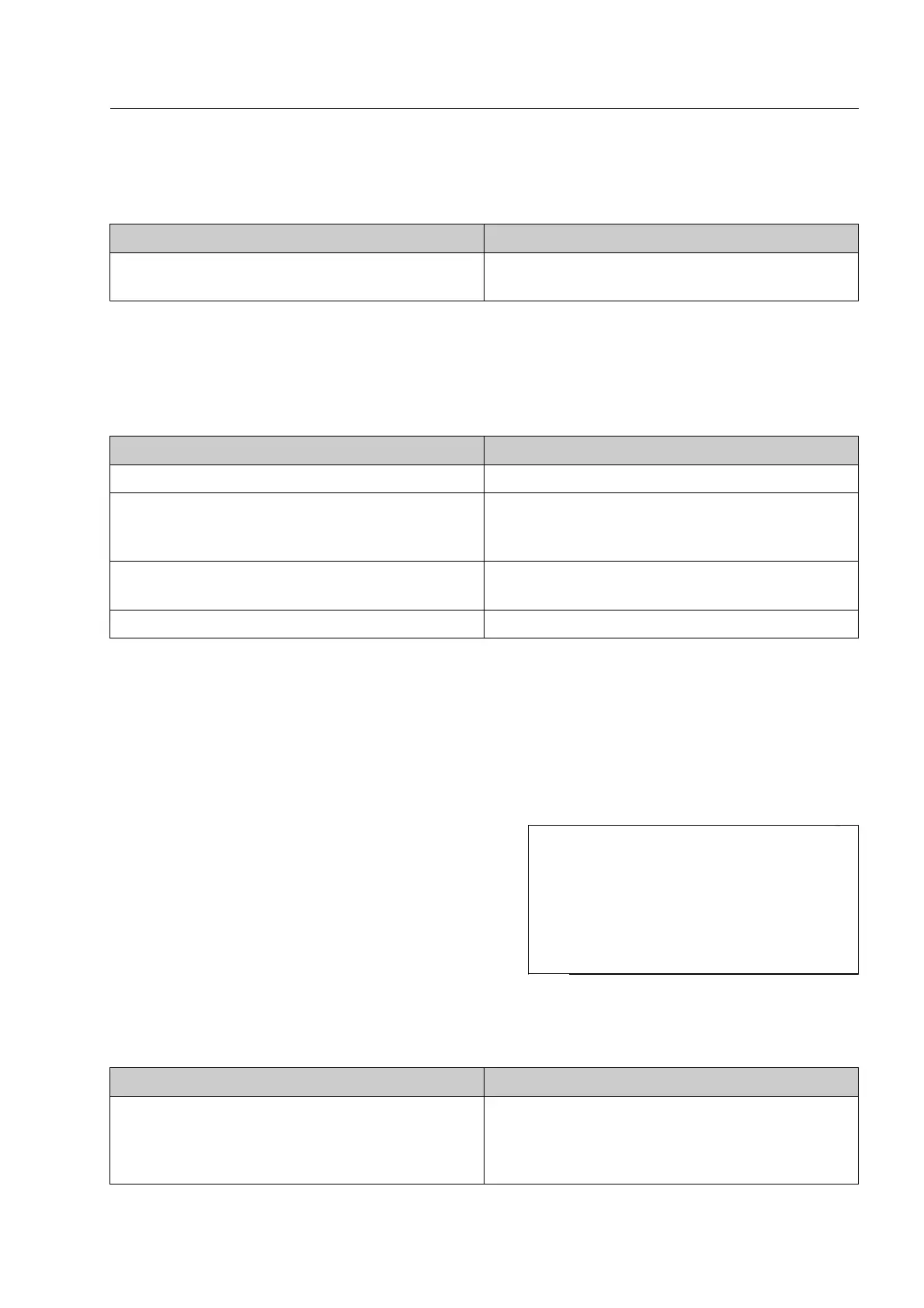How to correct operating troubles
No test image/wait indicator does not light up or flashes
Cause Correction
Defect in electronics. The correction of the defect must be carried out
by a competent service technician.
No or insufficient test image/wait indicator lights up briefly after switching
on
Cause Correction
The screen saver is active. Press any key.
The monitor mains cable is not correctly plugged in,
or the monitor is switched off (power indicator of
monitor does not light up).
Check mains switch and mains cable of the mon-
itor as far as it is accessible.
Monitor is not adjusted correctly. Check monitor adjustment (see enclosed operat-
ing instruction of the monitor).
Video cable is not correctly plugged in. Check plug as far as it is accessible.
Error messages
Most of the messages can be deleted with r before
following the instructions to correct the error.
All error messages are collected in the Error report
(F 1-93) so that you can have a look at the messages
again after deletion.
Error messages with error code
Error messages Cause/Correction
Error code: 0009
X-ray system defective or operating conditions out of
range!
On units equipped with a heating or cooling sys-
tem* for the X-ray generator, the correct operat-
ing conditions will be automatically established
after a short time.
95587412 01/01/09 © Smiths Heimann
1-95
I
If the error message is not contained in
the following list, and if it appears again
and again even after switching off and on
the HI-SCAN X-ray unit, you should ask
your local service office or Smiths Hei-
mann to do the repair. Please indicate
the Error code in such case.
