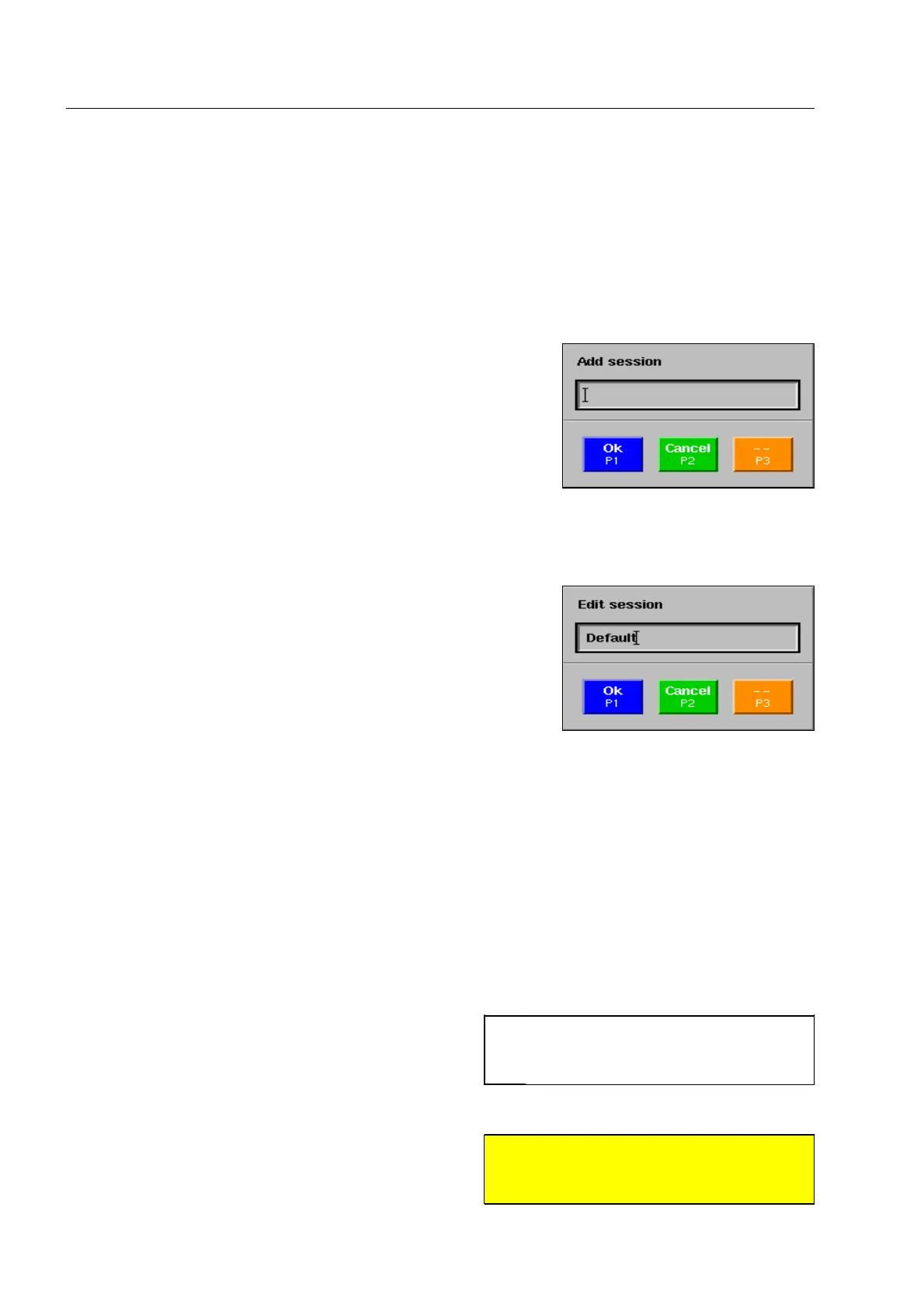How to configure the OTS XTrain system*
Activate a session
Select the session with the navigator and leave the menu with r.
Add new session
Actuate key [1 abc]. The window illustrated is displayed:
Enter the name of the new session.
Leave the menu with
r.
Rename session
Select the session with the navigator.
Actuate key [2 def]. The window illustrated is displayed.
Enter the new name and leave the window with
r.
Delete session
Select the session with the navigator.
Actuate key [3 ghi].
How to import an OTS library*
Depending on the data material available, you have to
decide whether you want to replace or upgrade the ex-
isting library. Therefore, check the data carriers to see
if it is a complete library or an upgrade. Also check if
the library is intended for the unit type.
Then insert the first disk, the first DVD* or the first CD
or connect the first USB memory.
95587413 01/01/09 © Smiths Heimann
I
For information on the creation of OTS
libraries on data carriers, please see be-
low (F 2-73pp).
S
Attention!
Ensure that no other data carrier is in-
serted or connected! 1690
2-64
