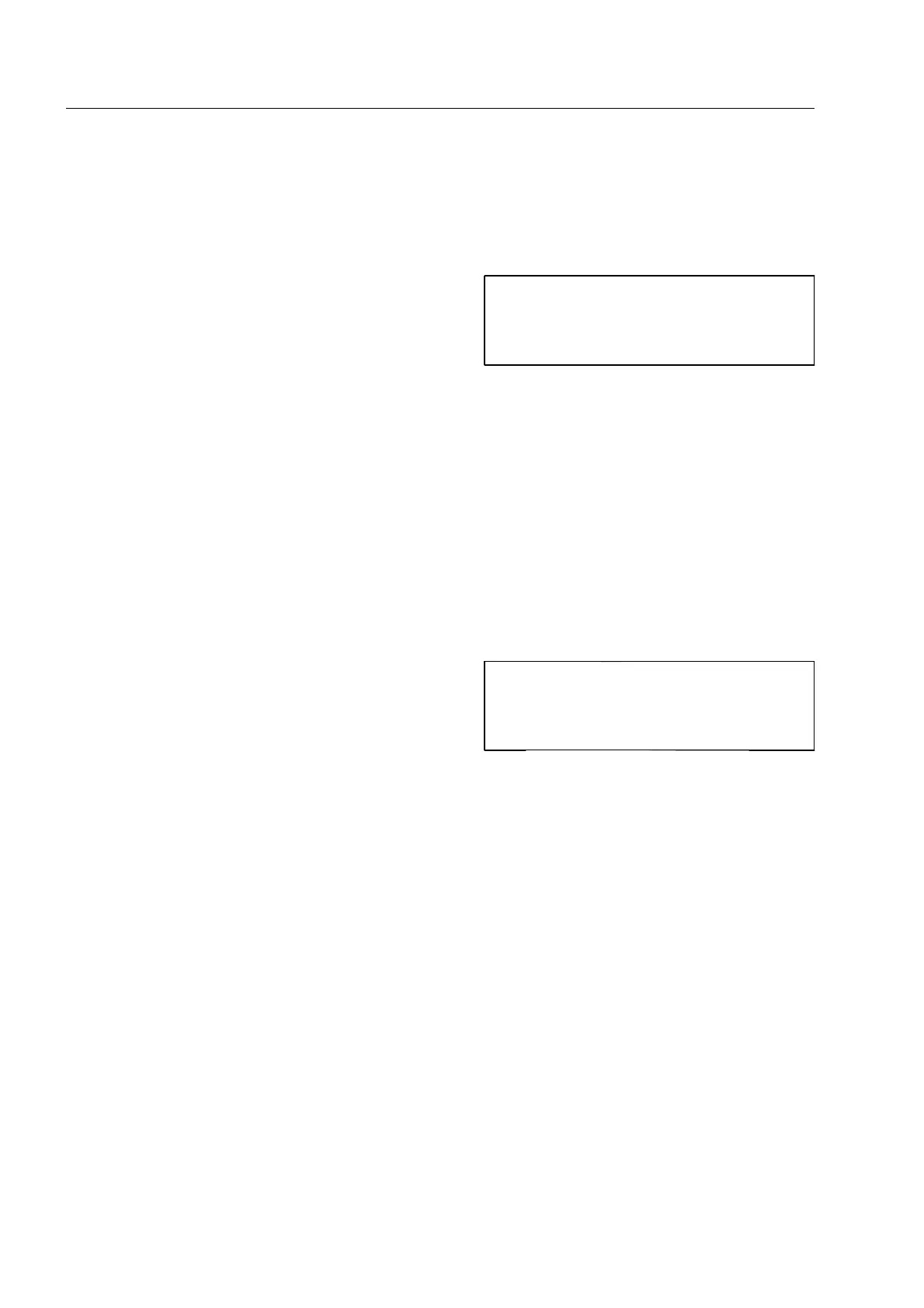How to display X-ray images
How to display X-ray images
The default image display
After scanning an item it is first shown in the default im-
age display until you select a different image display
mode. In a dual view unit you see a further view of the
scanned object on the second monitor in the same image
display as on the main monitor.
Nearly all of the image display modes referred to in the following can be defined as default image display by
the higher access level users.
You can return to the default image display with
V at any time.
How to select other image display modes
The most important image display modes described in the following can be selected via a proper key de-
scribed in the following.
All other image display modes as well as combinations of
them can only be selected with a priority key
r,
s, t which has been configured accordingly by
the higher access level users before.
The keys to select the different image display modes must either be permanently depressed (non-locking
key) or you have to press the key only briefly (locking key) to switch on and off an image display mode. This is
configured by the higher level users.
Furthermore, higher access level users can determine not to use certain image display modes as long as the
conveyors are running. As a result, the conveyors will stop automatically when selecting such display modes
and such display modes will be switched off when starting the conveyors.
The black and white monitor*
If a HI-SCAN single view unit is equipped with a second monitor*, the black and white image is represented
on this monitor as second default image display.
95587412 01/01/09 © Smiths Heimann
1-60
I
The functions allocated to the priority
keys and the image display mode cur-
rently selected can be read from the
screen indication field (F 1-23).
I
The default image display defined is in-
dicated in field Image display in the
screen indication field (F 1-23) after
switching on.
