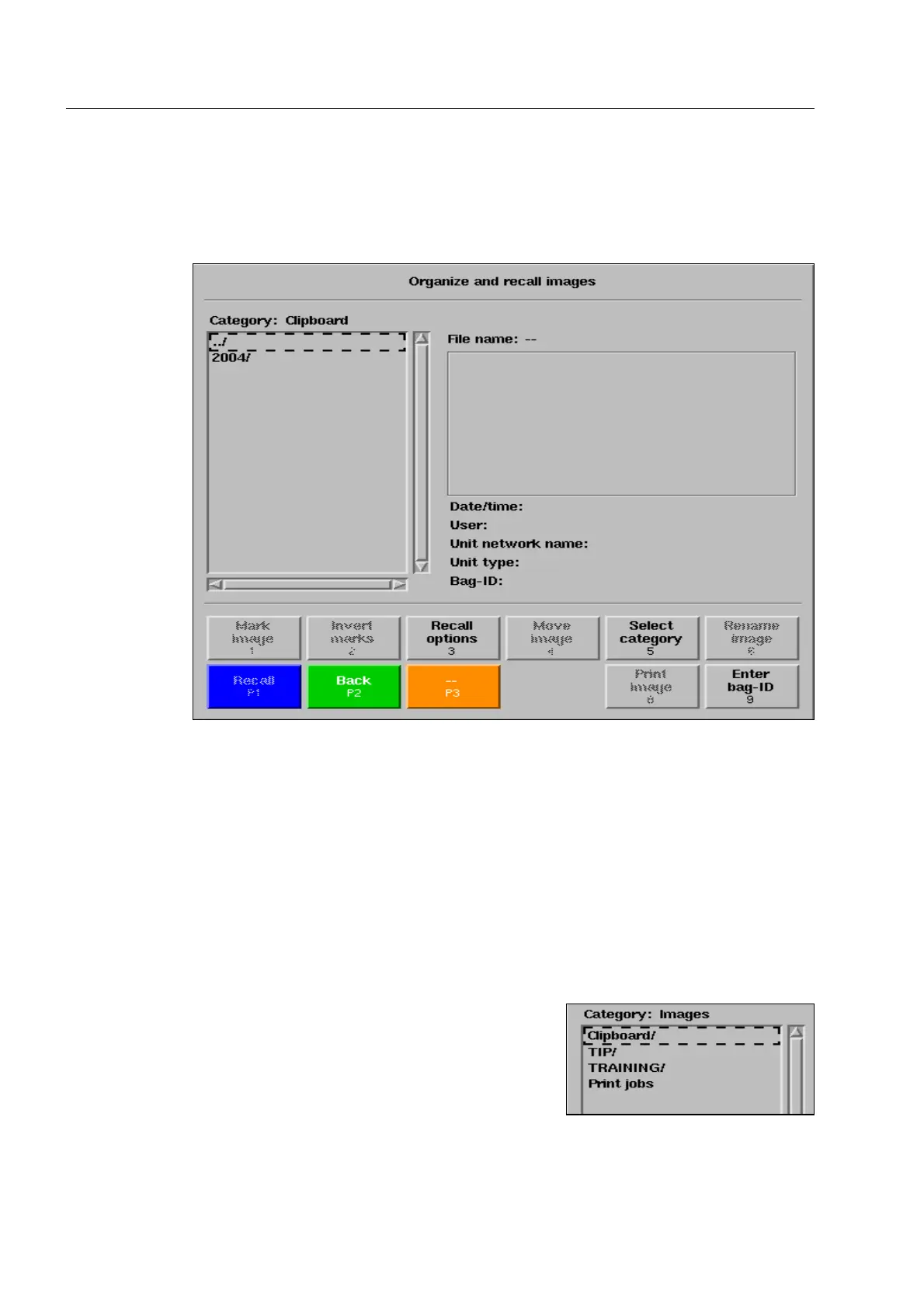How to work with the IMS image store system*
Recall and print* images
If you want to recall or print* images, press T. The illustrated IMS recall menu appears:
In units with more recent software, the Clipboard category (directory) is displayed on the left side of the menu
including its subcategories* or a list of the X-ray images stored in this category .
Select a category/subcategory
In units equipped with more recent software in the left side of the
menu you can either switch to the left with the navigator on the ../
symbol or to one of the displayed categories*. This way you change
from the current category into the parent one.
To open a category move with the navigator to it and either switch with the navigator to the left or to the
right*. If a category contains subcategories, this is indicated by a slash / after the name of the category.
After the category is activated, the subcategories are listed on the left side of the menu.
95587412 01/01/09 © Smiths Heimann
1-84
