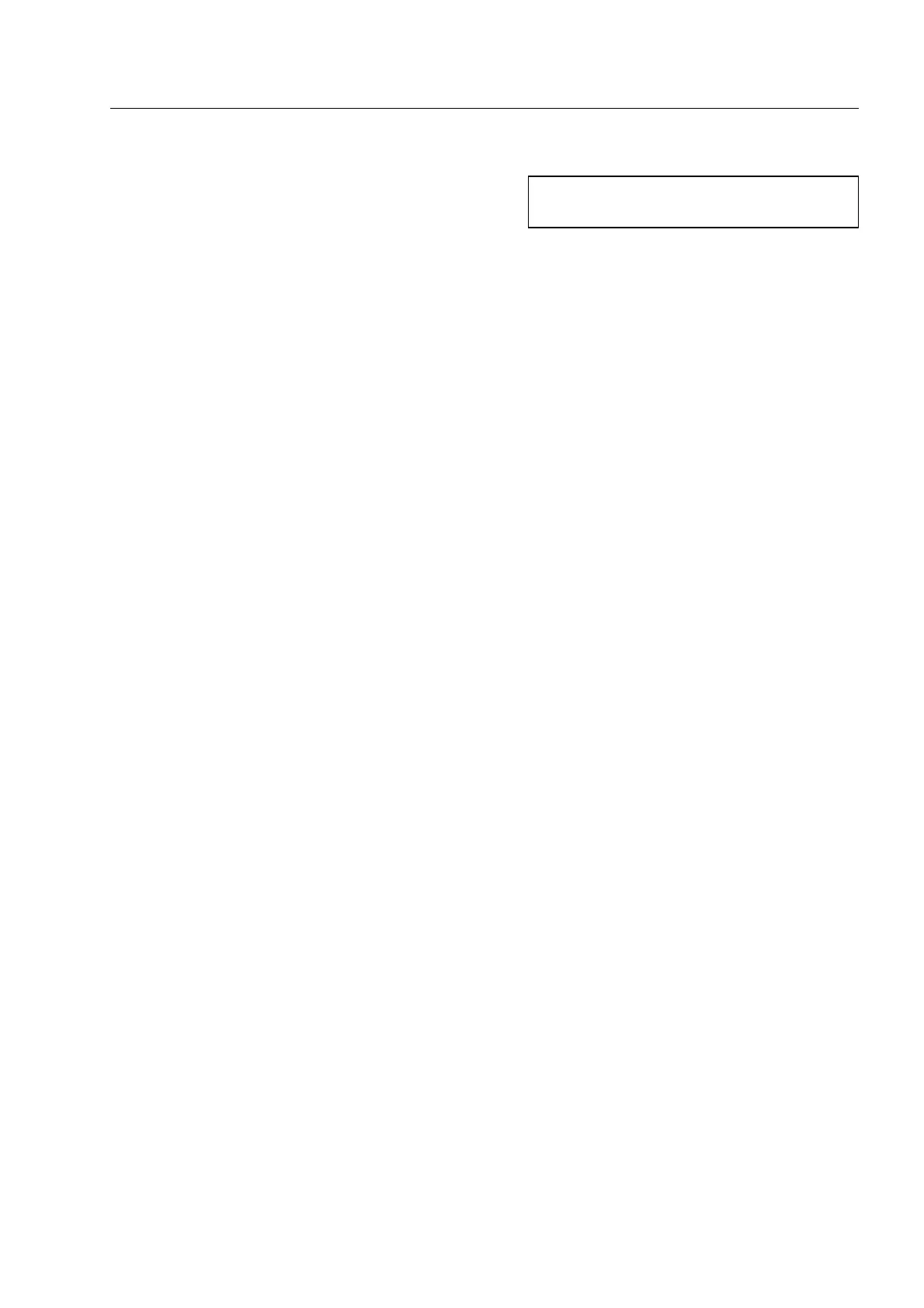How to set the print functions*
If it happens often that the printing takes a very long
time due a data network overload, you can define a
period of time in item Abort non completed print jobs
after which print jobs in progress are automatically
aborted. Thereupon, the user receives an appropriate message and the X-ray image is stored under cat-
egory Print jobs from where it can be printed out once more.
If you want to prevent users of the operator access level from printing out images, you can exclude this
right via menu item Printing by all users.
If you want to delete print jobs in progress , e.g. due to an overload of the printer or the data network, ac-
tivate the last menu item Cancel all print jobs.
95587413 01/01/09 © Smiths Heimann
I
Setting 0 deactivates this function.
2-91
