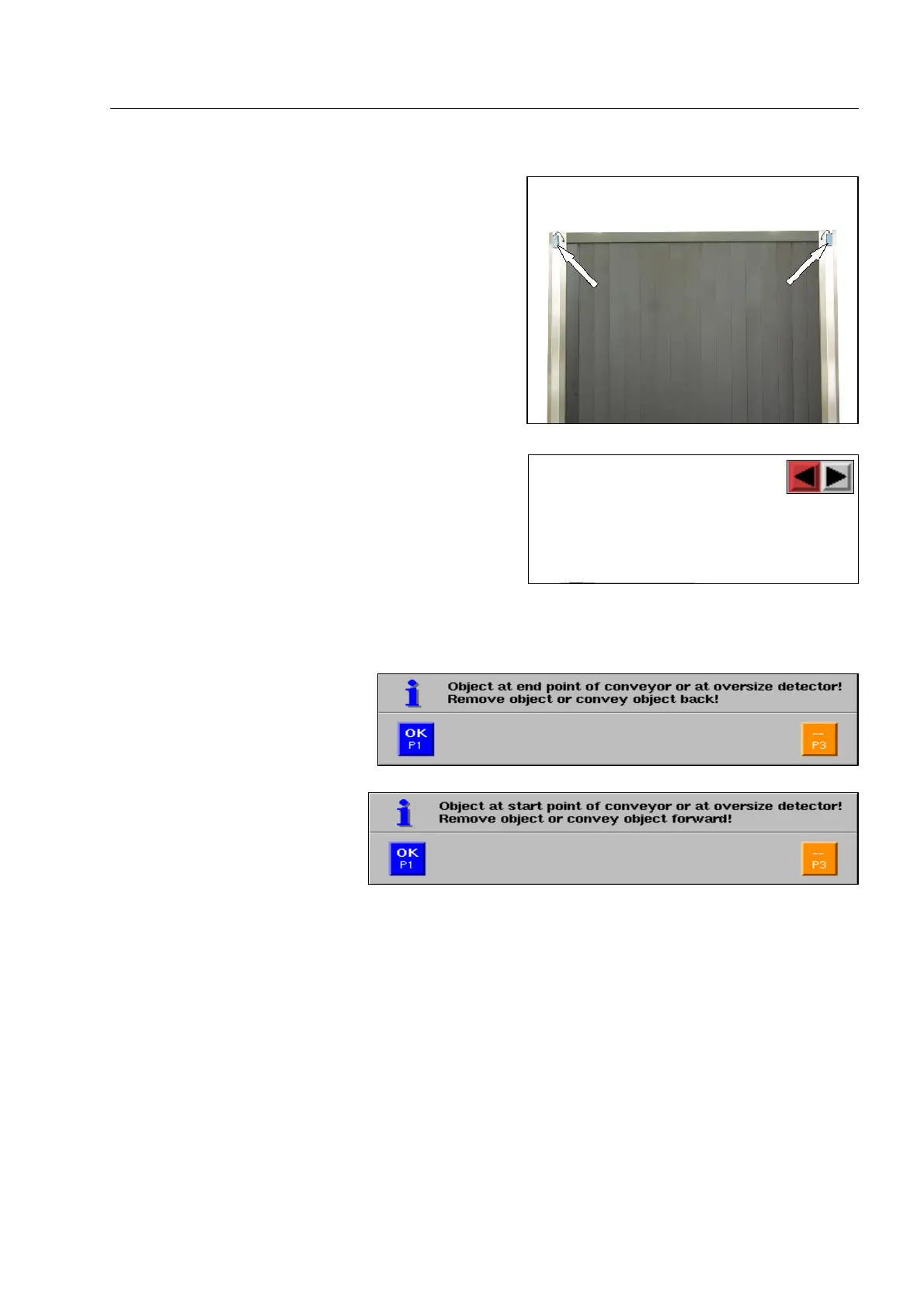How to carry out inspections
To avoid that too high baggage or freight items abut
against the tunnel entrances and exits and get stuck, the
conveyors are stopped by the light barriers* installed
there (oversize detectors*).
The setting of the X-ray inspection unit may be such as
to allow the conveyors to keep on running as soon as
the baggage or freight item has been removed by hand
(pause mode*). The setting may also be such as to the
conveyors being restarted manually afterwards with
m or n (normal stop mode).
In both cases you can also start the conveyors in the opposite direction without removing the baggage or
freight item in advance.
Together with the conveyors'
stop, corresponding messages*
may additionally appear.
If the conveyors are in pause mode, the message will be deleted automatically when you remove items.
Otherwise you have to delete the message with
r before starting the conveyors again.
95587412 01/01/09 © Smiths Heimann
1-55
I
You will be notified by the
arrow in the indication field
changing to red that the
conveyors have only been stopped briefly
and will continue to run as soon as you
remove the baggage or freight item.
