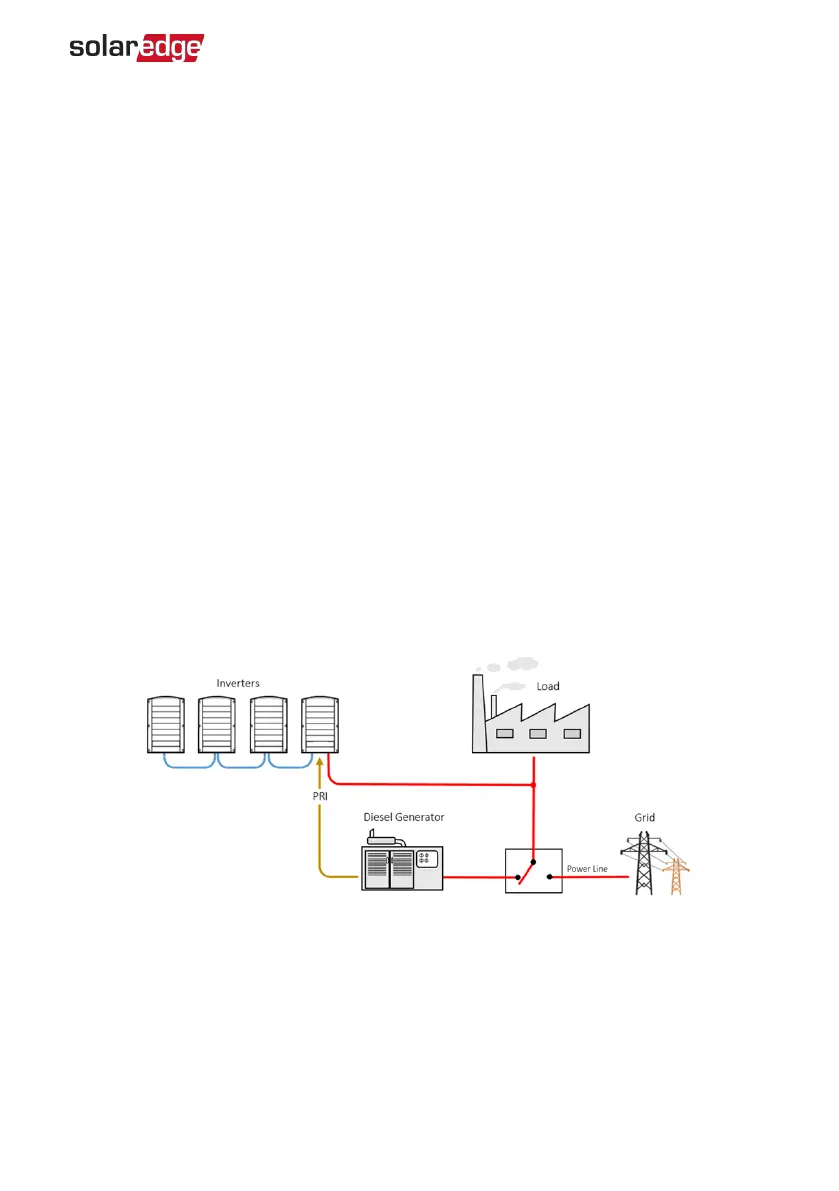3.
Scroll down to the Communication section and check that the communication
options are as required.
Signaling Options
Alternative Power Source
Energy-generation systems (such as PV inverters) connected to the grid may consist of
different types of energy generating sources.
In some cases, when grid power is disconnected, PV inverters operate in parallel with
other voltage sources, such as generators.
When inverters operate concurrently with generators, they may be subjected to voltage
and frequency fluctuations that exceed
trips, which are preset according to regional grid connection requirements. To support
simultaneous operation of the inverter and
a generator, the inverter extends its Voltage and frequency operating range once it
receives a Power Reduction Interface (PRI) signal indicating that grid power is
unavailable (“Alternative Power Source mode”). When the grid power is restored, the
inverter automatically reverts to its default country setting, which includes the original
Voltage and frequency operating range.
Figure 29
, shows an Example of Alternative Power Source System.
Figure 29: Example of Alternative Power Source System
The Power reduction Interface (PRI) terminal block on the communication board
(See
Figure 30
) is used signaling the inverter to switch to Alternative Power Source
mode.
Chapter 6: Setting Up Communication with the Monitoring Platform 58
Three Phase Inverter with SetApp Configuration PN: SEXXK-XXXXIXXXX