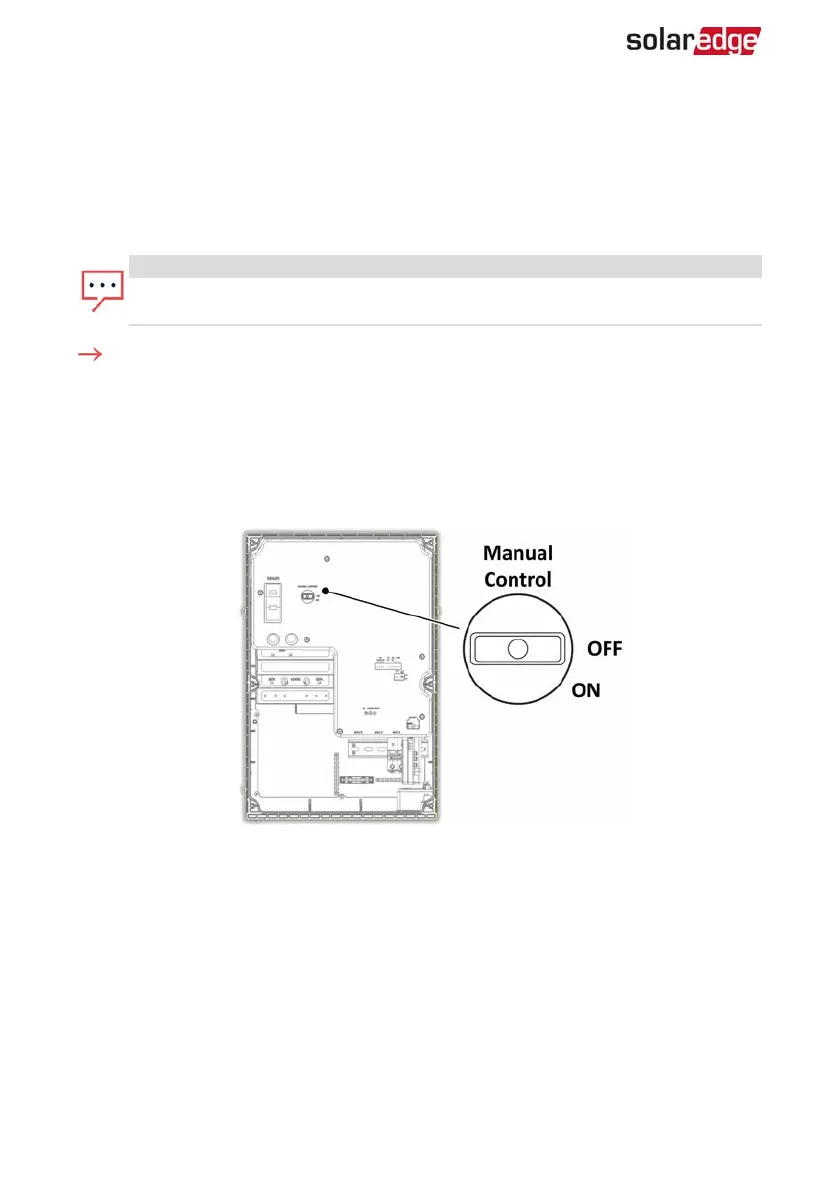Appendix A: Manually Switching the System to
the Grid-connected Mode
In case of a Backup Interface failure or when necessary, you can reconnect the system
to ACpower from the grid.
NOTE
When the system is manually switched to the grid-connected mode, no backup
of the loads is possible.
To switch to the grid-connected mode:
1.
Switch the ON/OFF switch of the Backup Interface to OFF.
2. Switch the inverter ON/OFF/P switch to OFF.
3. Release the six Allen screws and remove the Backup Interface cover. You can use the
Allen key found at the bottom left side of the Backup Interface.
4.
Make sure the Manual Control switch is in the OFFposition.
Figure 14: Manual Control switch
5. Reinstall the Backup Interface cover and tighten it with the screws. Apply a torque
of 2.2 lb*ft /3 N*m.
6. To start production, switch the inverter ON/OFF/P switch to ON.
Backup Interface Installation Guide MAN-01-00728-1.0
22 Appendix A: Manually Switching the System to the Grid-connected
Mode
