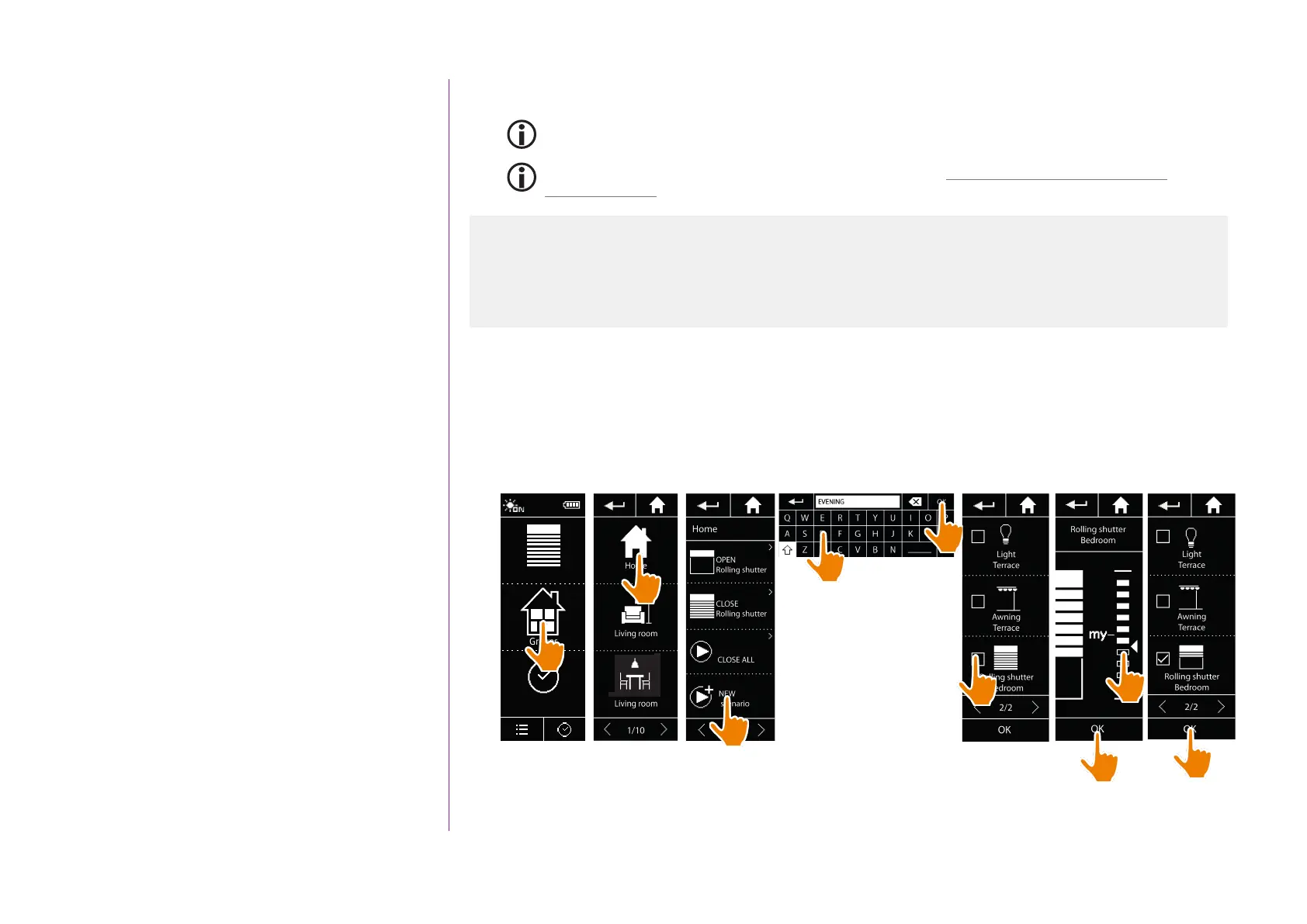78
CONTENTS
WELCOME 2
1. SAFETY 3
2. NINA TIMER IO REMOTE CONTROL 5
3. USING NINA TIMER IO 16
Control an item of equipment 16
My function 18
Natural Control function 22
Launch a scenario 27
Sunlight Function 28
Alarm function 32
Timer function 34
Create typical days 39
Program the week 57
View programmed actions 60
4. CUSTOMIZING NINA TIMER IO 68
Customize items of equipment 68
Customize groups 72
Customize scenarios 78
Define timer settings 83
Customize remote control 88
5. ADVANCED SETTINGS 94
6. TROUBLESHOOTING 107
7. ABOUT NINA TIMER IO 108
Copyright © 2017 - 2021 SOMFY ACTIVITÉS SA, Société Anonyme. All rights reserved.
Customize scenarios
Predefined scenarios cannot be renamed or modified. They can only be deleted.
The scenarios for "Sensor" groups are created dierently; see Change the threshold and define the
scenarios, page 28.
Create a scenario
In the Groups menu, select the group that will contain the new scenario and select NEW scenario,
at the end of the scenario list. Name the new scenario, select its associated equipment and set its action.
You can select one or more items of equipment in the new scenario by clicking on several tick boxes in the
equipment list, one after the other. After each item of equipment selection, set the associated action by placing
the equipment in the desired position.
Equipment
Groups
Timer
12:34
> The scenario details list is displayed when saving the new scenario by clicking on OK (scenario name, details
of action, associated equipment).
1
2
3
4
5
6
7
8
9
Create a scenario 78
Rename a scenario 79
Modify a scenario 80
Delete a scenario 81
Organize the scenario list 82
