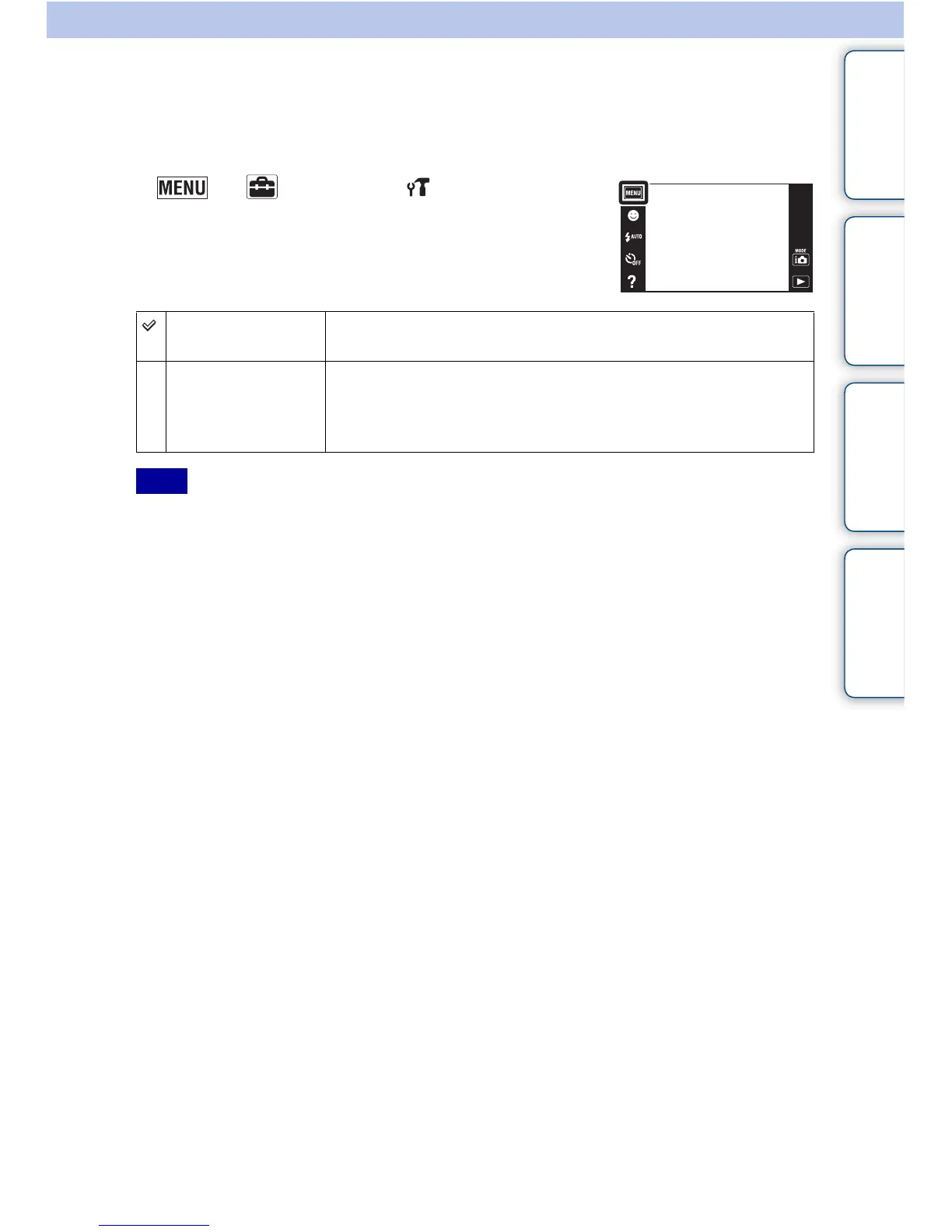Table of
contents
Operation
Search
MENU/Settings
Search
Index
111
GB
USB Connect
Sets the mode when the camera is connected to a computer or a USB device using the USB
cable.
1 t (Settings) t (Main Settings)
t [USB Connect] t desired mode
• You cannot import movies when [PTP/MTP] is selected. To import movies to the computer, select [Mass
Storage].
Mass Storage Establishes a Mass Storage connection between the camera and a
computer or other USB device.
PTP/MTP When you connect the camera to a computer, the AutoPlay Wizard
appears, and the still images in the recording folder on the camera
are imported to the computer (with Windows 7/Vista/XP,
Mac OS X).
Note
