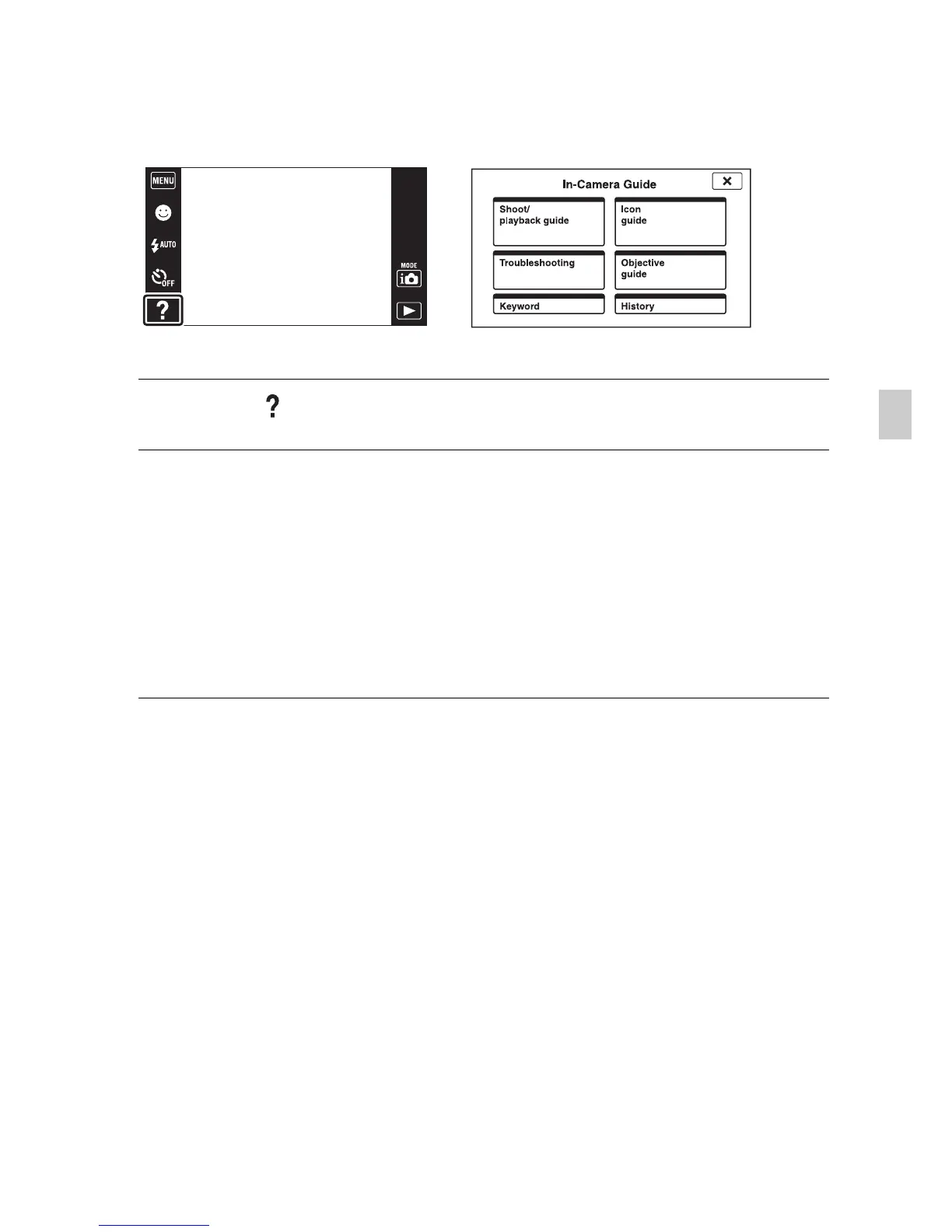GB
23
GB
In-Camera Guide
This camera contains an internal function guide. This allows you to search the
camera’s functions according to your needs.
1
Touch (In-Camera Guide).
2
Select a search method.
Shoot/playback guide: Search for various operation functions in
shooting/viewing mode.
Icon guide: Search the function and meaning of displayed icons.
Troubleshooting: Search common problems and their solution.
Objective guide: Search functions according to your needs.
Keyword: Search functions by key words.
History: Display the last 10 items displayed in the In-Camera Guide.
