
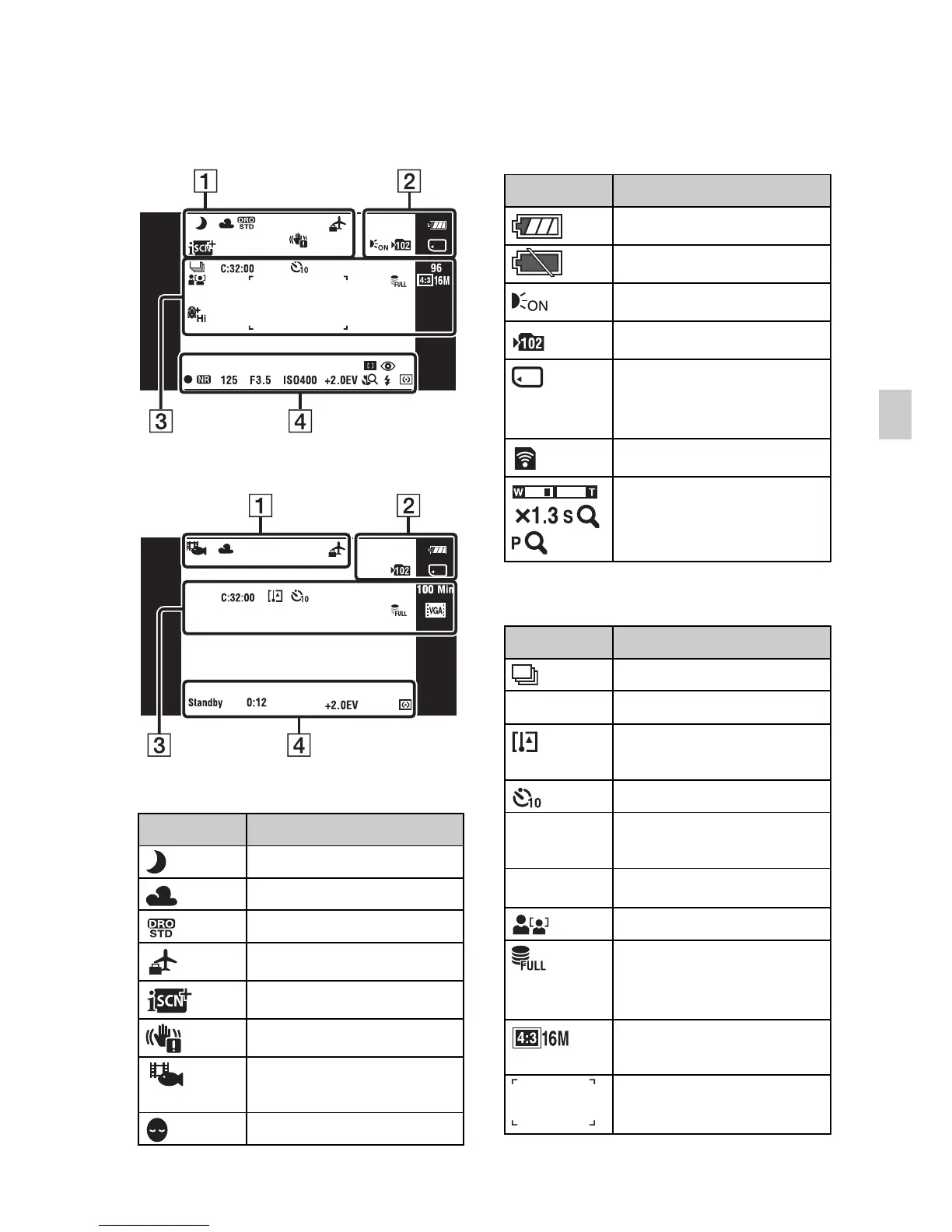 Loading...
Loading...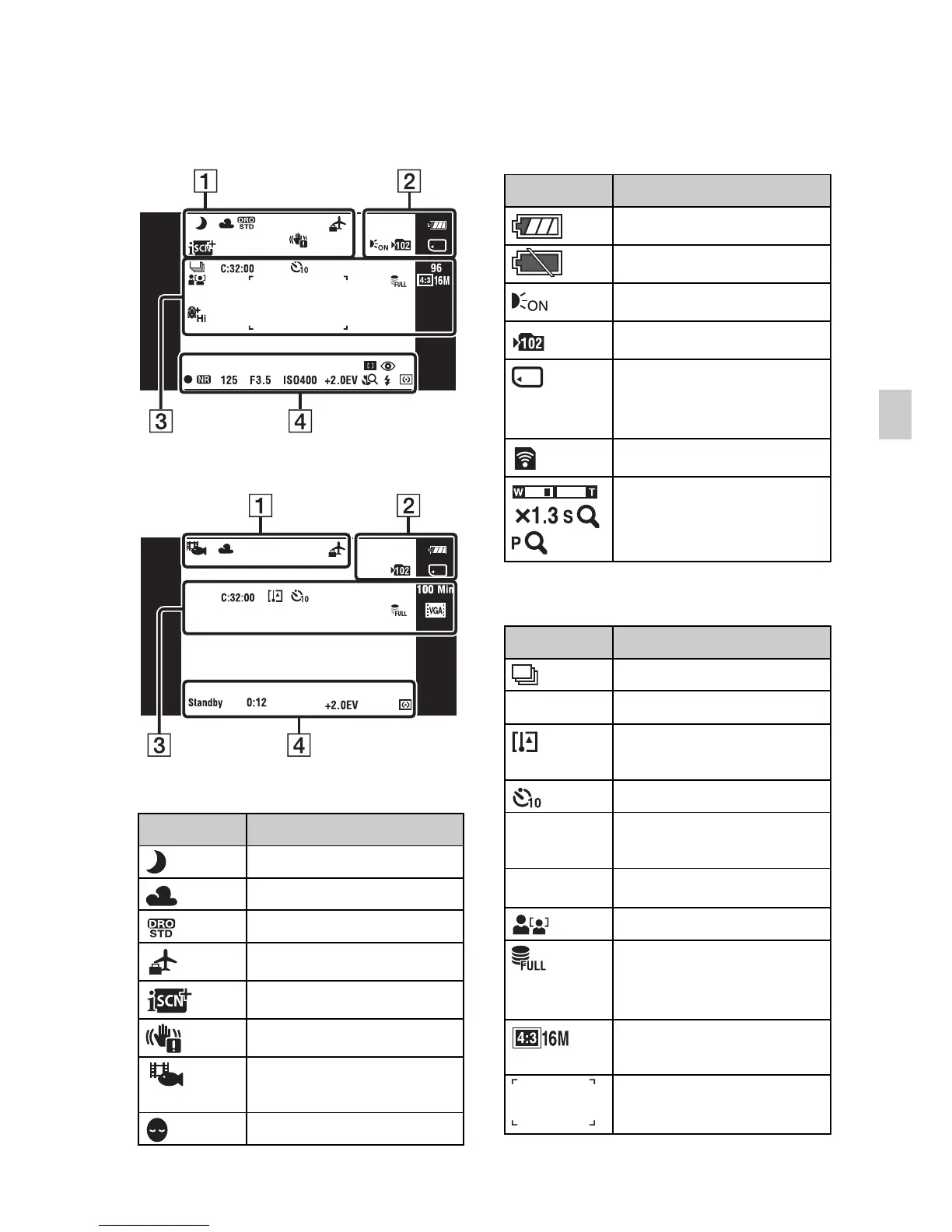
Do you have a question about the Sony Cyber-shot DSC-T110 and is the answer not in the manual?
| Image Sensor Type | CCD |
|---|---|
| Effective Megapixels | 16.1 MP |
| Optical Zoom | 4x |
| Screen Size | 3.0 inches |
| Video Resolution | 1280 x 720 (720p) |
| Sensor Size | 1/2.3 inch |
| Digital Zoom | 8x |
| LCD Resolution | 230, 400 dots |
| ISO Sensitivity | Auto, 200, 400, 800, 1600, 3200 |
| Shutter Speed | 1/1600 - 2 sec |
| Battery Type | NP-BN1 |
Section to record camera model and serial numbers for user reference.
Critical safety guidelines to prevent fire, electric shock, and other hazards.
Cautions for handling the battery pack to avoid bursting, fire, or chemical burns.
Details on connecting the battery charger and handling power cords safely.
Initial steps and accessories check for using the camera.
Diagram and labels identifying all external parts and buttons of the camera.
Guide on how to correctly insert the memory card and battery pack into the camera.
Step-by-step guide for taking still photographs with the camera.
Instructions on how to record video clips using the camera.
How to play back and navigate through recorded still images and movies.
Explains how to use the camera's built-in function guide for assistance.
Explanation of icons displayed on the camera screen and their corresponding meanings.
Tables showing still image counts and movie recording durations based on card size.
Technical details about the camera's hardware, lens, and capabilities.
Important warnings and advice for safe camera usage and storage.
Instructions for cleaning the LCD screen, lens, and camera surface.
Recommended temperature ranges for camera operation and storage.











