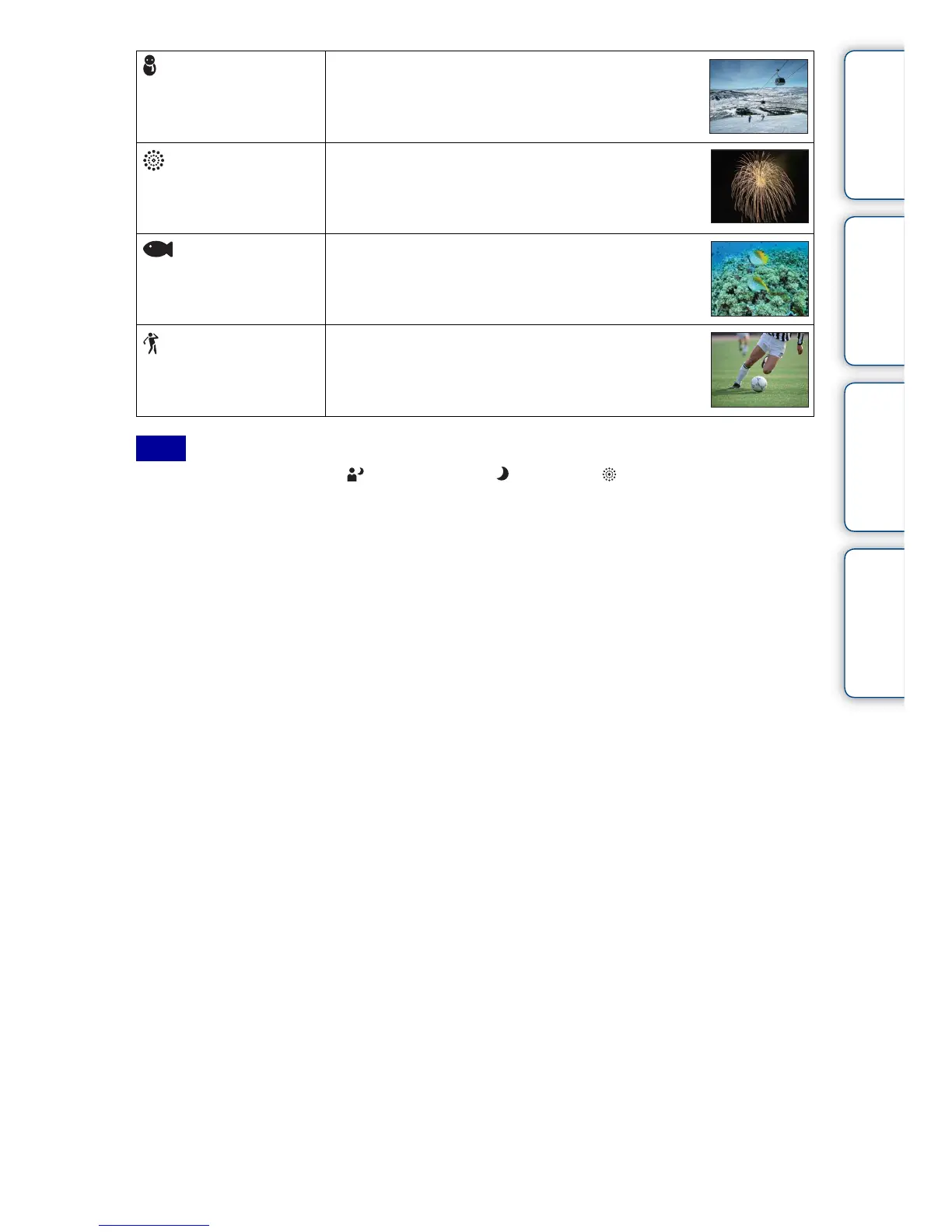Table of
contents
Operation
Search
MENU/Settings
Search
Index
32
GB
• When you shoot images using (Twilight Portrait), (Twilight) or (Fireworks) mode, the shutter
speed is slower and the images tend to blur. To prevent blurring, the use of a tripod is recommended.
(Snow)
Allows you to record clear images preventing sunken
colors in snowy scenes or other places where the whole
screen appears white.
(Fireworks)
Allows you to record fireworks in all their splendor.
(Underwater)
(DSC-T110 only)
Allows you to shoot underwater in natural colors in
housing (such as Marine Pack).
(Hi-Speed Shutter)
Allows you to capture fast moving subjects outdoors or
in other bright places.
• The shutter speed becomes faster, so images shot in
dark places become darker.
Note
