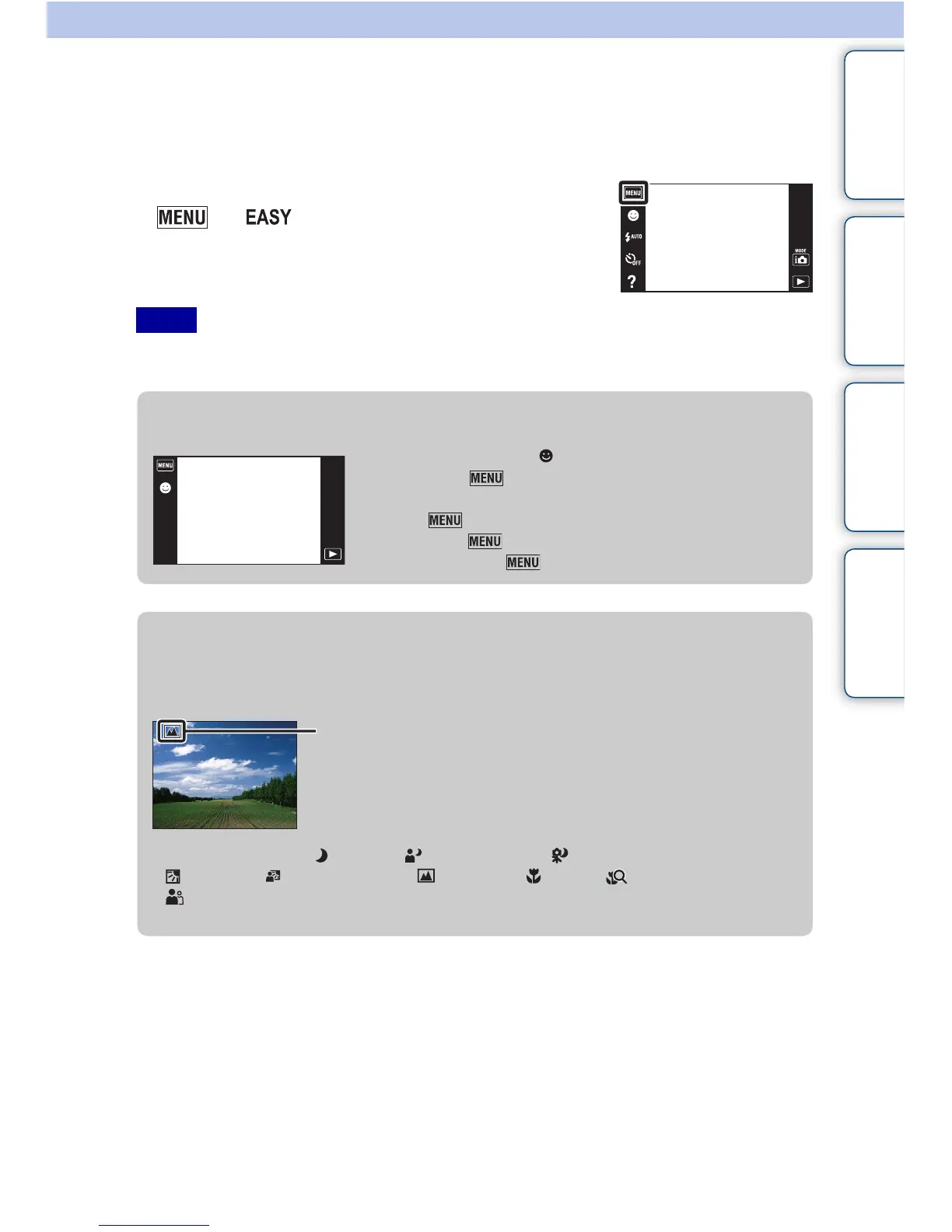Table of
contents
Operation
Search
MENU/Settings
Search
Index
41
GB
Easy Mode
Allows you to shoot still images using the minimum necessary functions.
The text size increases and indicators become easier to see.
1 Lower the lens cover to switch to shooting mode.
2 t (Easy Mode) t [OK]
• The battery power may decrease faster because the screen brightness increases automatically.
• The playback mode also changes to [Easy Mode].
Notes
zFunctions available in Easy Mode (Shooting)
Smile Shutter: Touch (Smile).
Image Size: t [Image Size] t Select [Large] or
[Small]
Flash: t [Flash] t Select [Auto] or [Off]
Self-Timer: t [Self-Timer] t Select [Off] or [On]
Exit Easy Mode: t [Exit Easy Mode] t [OK]
zOn Scene Recognition
Scene Recognition operates in Easy Mode. This function lets the camera automatically
recognize the shooting conditions and shoot the image.
• The camera recognizes (Twilight), (Twilight Portrait), (Twilight using a tripod),
(Backlight), (Backlight Portrait), (Landscape), (Macro), (Close Focus) or
(Portrait), and displays an icon on the LCD screen when the scene is recognized.
For details, see page 64.
Scene Recognition icon
