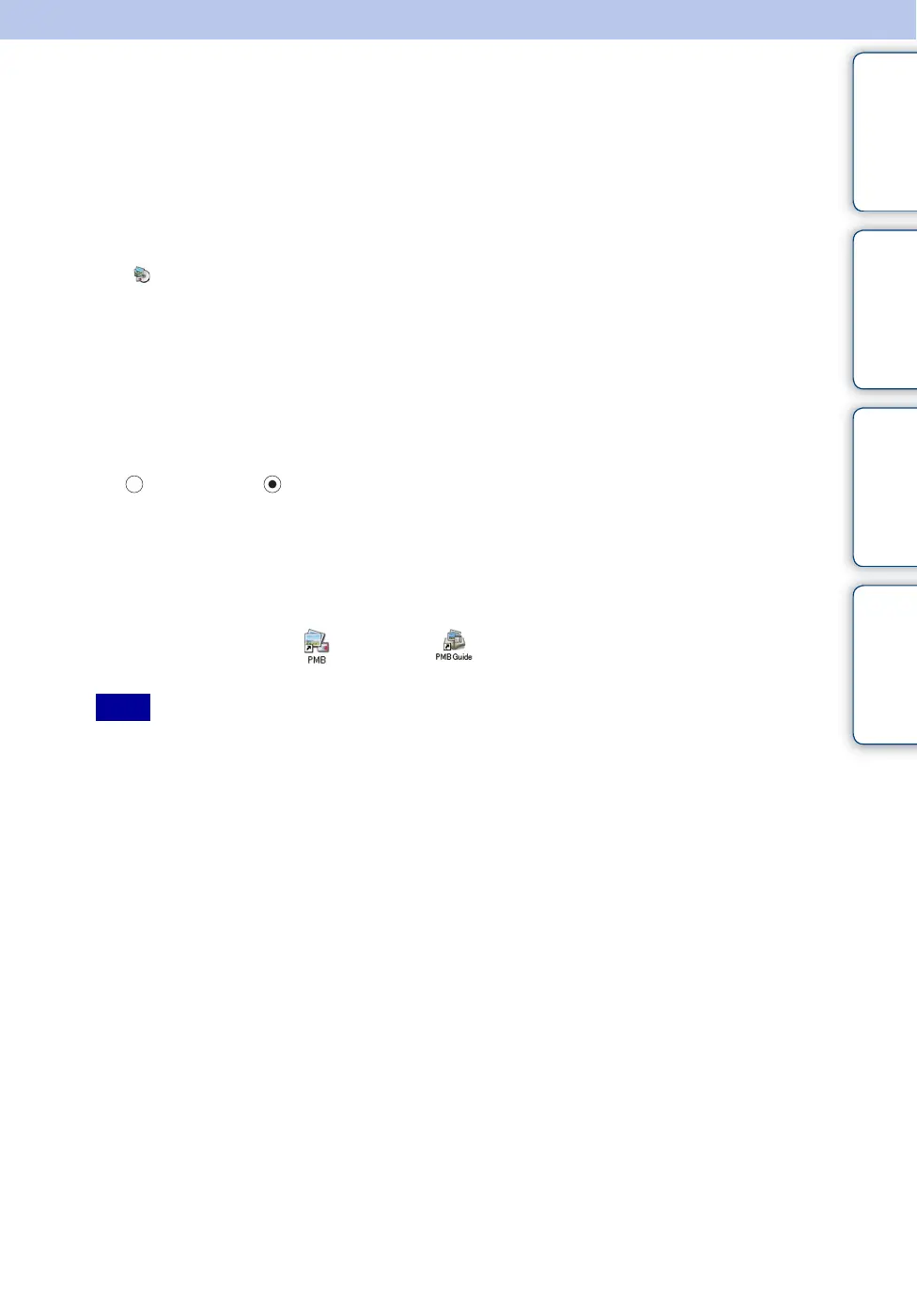Table of
contents
Operation
Search
MENU/Settings
Search
Index
106
GB
Installing the software (supplied)
You can install the supplied software (PMB, Music Transfer) using the following procedure.
1 Turn on your computer, and insert the CD-ROM (supplied) into the CD-
ROM drive.
The installation menu screen appears.
• If it does not appear, double-click [Computer] (in Windows XP, [My Computer]) t
(SONYPICTUTIL).
• If the AutoPlay screen appears, select “Run Install.exe” and follow the instructions that appear on the
screen to proceed with the installation.
2 Click [Install].
The “Choose Setup Language” screen appears.
3 Select the desired language, then click [Next].
The “License Agreement” screen appears.
4 Read the license agreement carefully. If you agree, click the radio button
( changes to ) then [Next].
5 Follow the instructions on the screen to complete the installation.
• When the restarting confirmation message appears, restart the computer following the instructions on
the screen.
• DirectX may be installed depending on the system environment of your computer.
6 Remove the CD-ROM after the installation is complete.
The short cut icons for “ PMB” and “ PMB Guide” are created on the desktop.
Double-click these icons to start the software.
• Log on as Administrator.
Note
