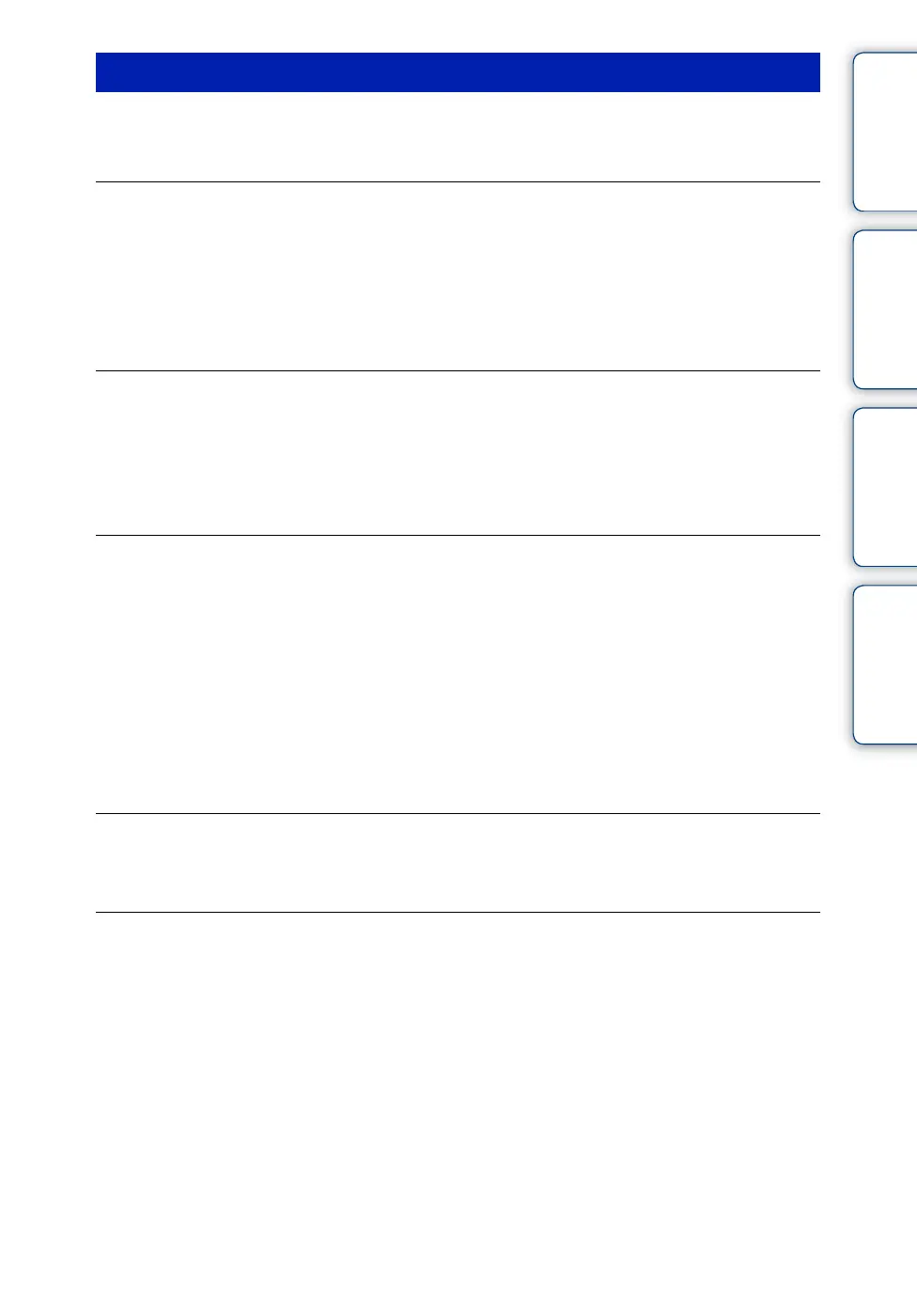Table of
contents
Operation
Search
MENU/Settings
Search
Index
122
GB
Cannot insert the battery pack.
• Insert the battery pack correctly by pushing the battery eject lever.
Cannot turn on the camera.
• After inserting the battery pack into the camera, it may take a few moments for the camera to power
up.
• Insert the battery pack correctly.
• The battery pack is discharged. Insert a charged battery pack.
• The battery pack is dead (page 140). Replace it with a new one.
• Use a recommended battery pack.
The power turns off suddenly.
• Depending on the camera and battery temperature, the power may turn off automatically to protect
the camera. In this case, a message is displayed on the LCD screen before the power turns off.
• If you do not operate the camera for about three minutes while the power is on, the camera turns off
automatically to prevent wearing down the battery pack. Turn on the camera again.
• The battery pack is dead (page 140). Replace it with a new one.
The remaining charge indicator is incorrect.
• The battery charge will quickly get used up and the actual remaining battery charge will be lower than
the indicator in the following cases:
– When you use the camera in an extremely hot or cold location.
– When you use the flash and zoom frequently.
– When you repeatedly turn the power on and off.
– When you set the screen brightness higher using DISP (screen display) settings.
• A discrepancy arose between the remaining charge indicator and the actual remaining battery charge.
Fully discharge the battery pack once, then charge it to correct the indication.
• The battery pack is discharged. Insert a charged battery pack.
• The battery pack is dead (page 140). Replace it with a new one.
Cannot charge the battery pack.
• You cannot charge the battery pack using the AC Adaptor (sold separately). Use the battery charger
to charge the battery.
The CHARGE lamp flashes while charging the battery.
• Remove and reinsert the battery pack, making sure it is installed correctly.
• The temperature may be inappropriate for charging. Try charging the battery pack again within the
proper charging temperature range (10°C to 30°C (50°F to 86°F)).
• Refer to page 141 for details.
Battery pack and power
