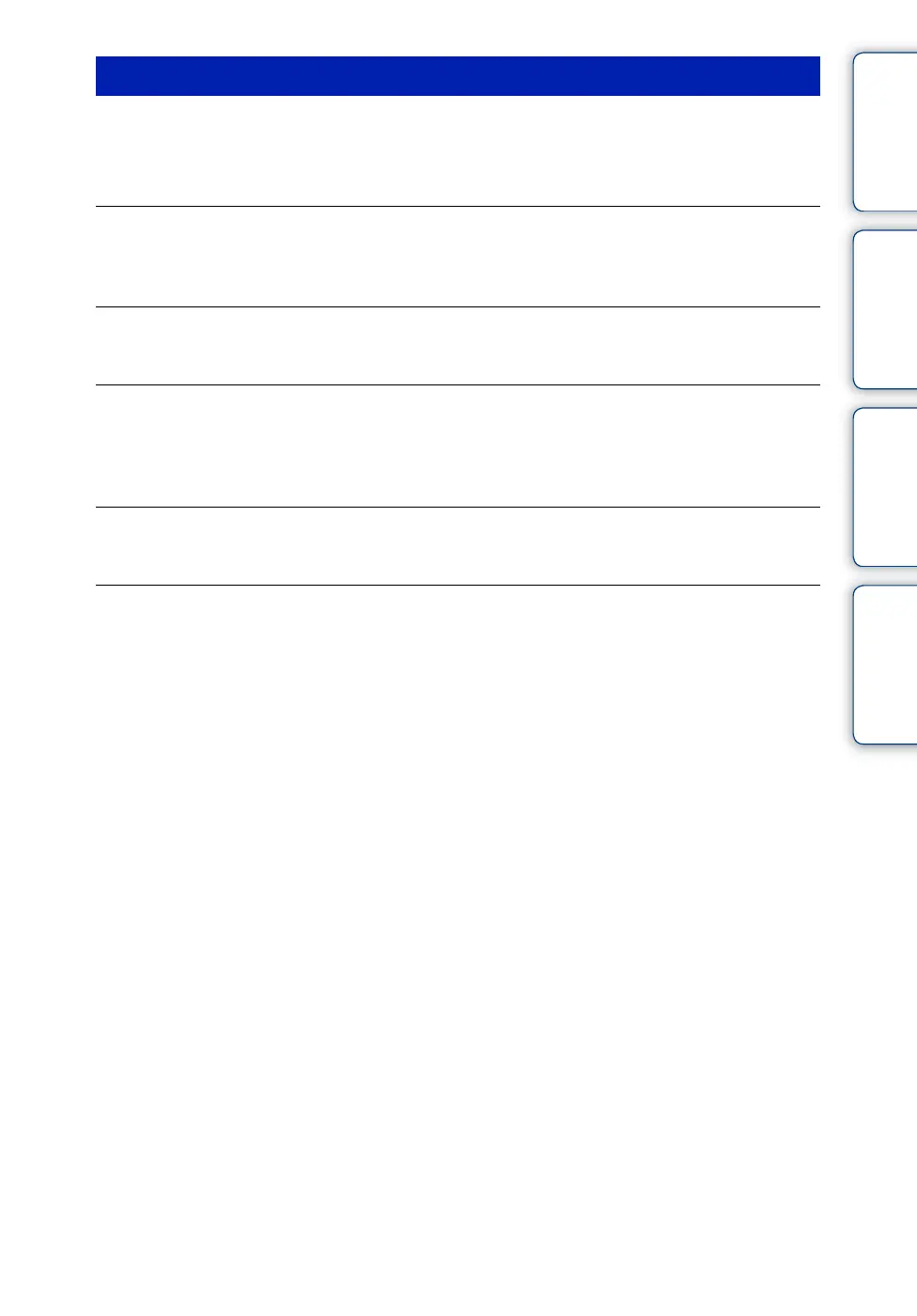Table of
contents
Operation
Search
MENU/Settings
Search
Index
130
GB
The lens gets fogged.
• Moisture condensation has occurred. Turn off the camera and leave it for about an hour before using
it.
The camera turns off with the lens portion extended.
• The battery pack is discharged. Replace it with a charged battery pack, then turn the camera on again.
• Do not attempt to force the lens that has stopped moving.
The camera becomes warm when you use it for a long time.
• This is not a malfunction.
The Clock Set screen appears when you turn on the camera.
• Set the date and time again (page 100).
• The internal rechargeable backup battery has discharged. Insert a charged battery, and set aside for
24 hours or more with the power left off.
You want to change the date or time.
• Change the settings by MENU t [Settings] t [Clock Settings] t [Date & Time Setting].
The date or time is incorrect.
• The Area Setting is set to a different location than your current location. Change the setting by
MENU t [Settings] t [Clock Settings] t [Area Setting].
Others
