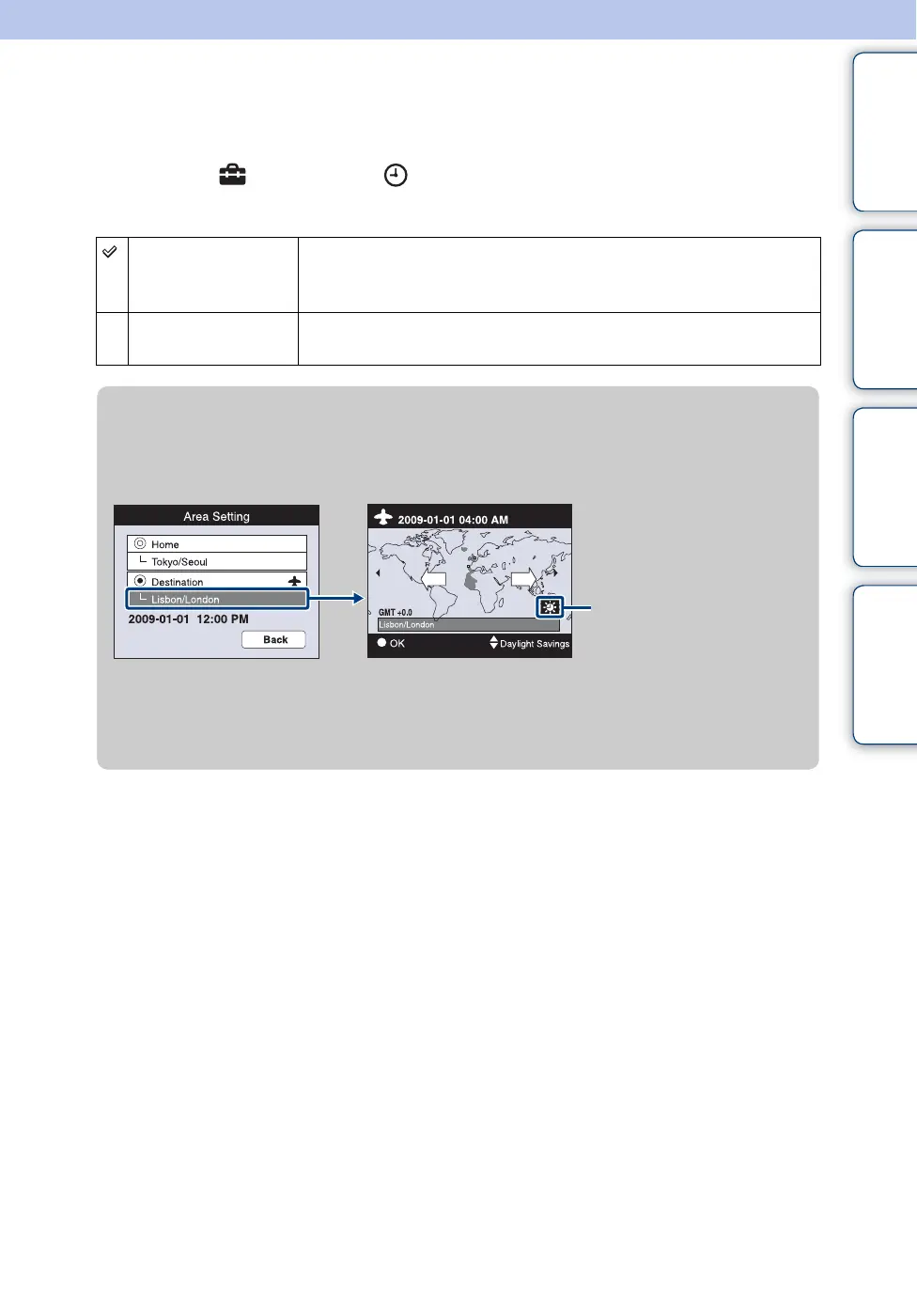Table of
contents
Operation
Search
MENU/Settings
Search
Index
99
GB
Area Setting
Adjusts the time to the local time of a selected area.
1 MENU t (Settings) t (Clock Settings) t [Area Setting] t
desired setting t z on the control button
Home You use the camera in your area.
When the currently set area differs from your home area, you must
make the Area Setting.
Destination You use the camera set to the time at your destination.
Set the destination area.
zChanging Area Setting
Setting a frequently visited destination lets you easily adjust the time when you visit that
destination.
1Select the area part for [Destination], then press z on the control button.
2Select an area with b/B on the control button, and select Daylight Savings time with
v/V.
Daylight Saving icon
If [Daylight Savings] is set to
[On], the icon turns white.
