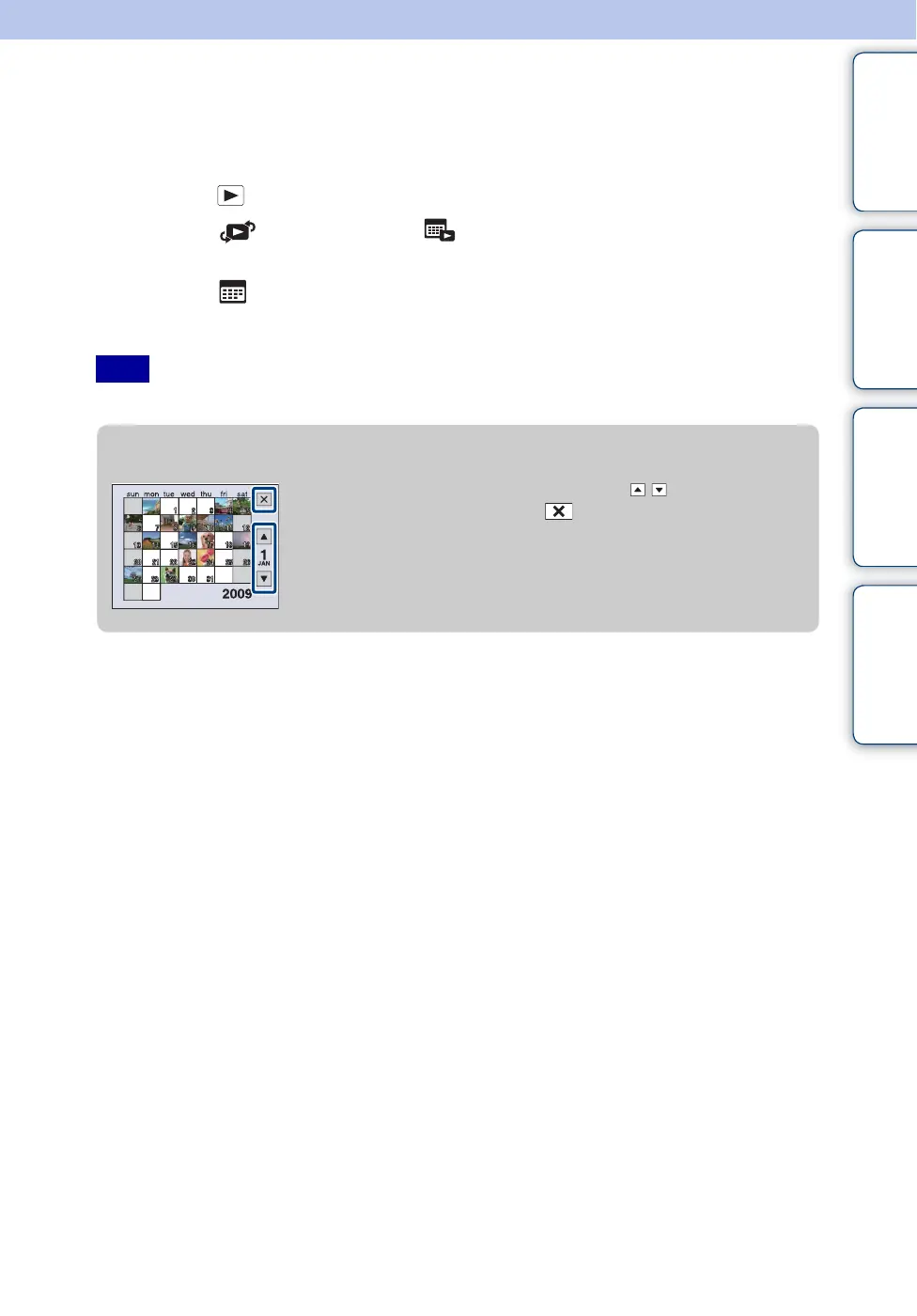Table of
contents
Operation
Search
MENU/Settings
Search
Index
62
GB
Date List
This feature selects the date to be played back when using Date View.
Step 2 is unnecessary when [Date View] is already set.
1 Press the (Playback) button to switch to playback mode.
2 MENU t (View Mode) t (Date View) t z on the control
button
3 MENU t (Date List) t z
4 Select the date you want to display t z.
• This item is not displayed when the internal memory is used to record images.
Note
zOn the Date List screen
• Select the month you want to display with / .
• To exit from Date List, select with the control button, then
press z.
