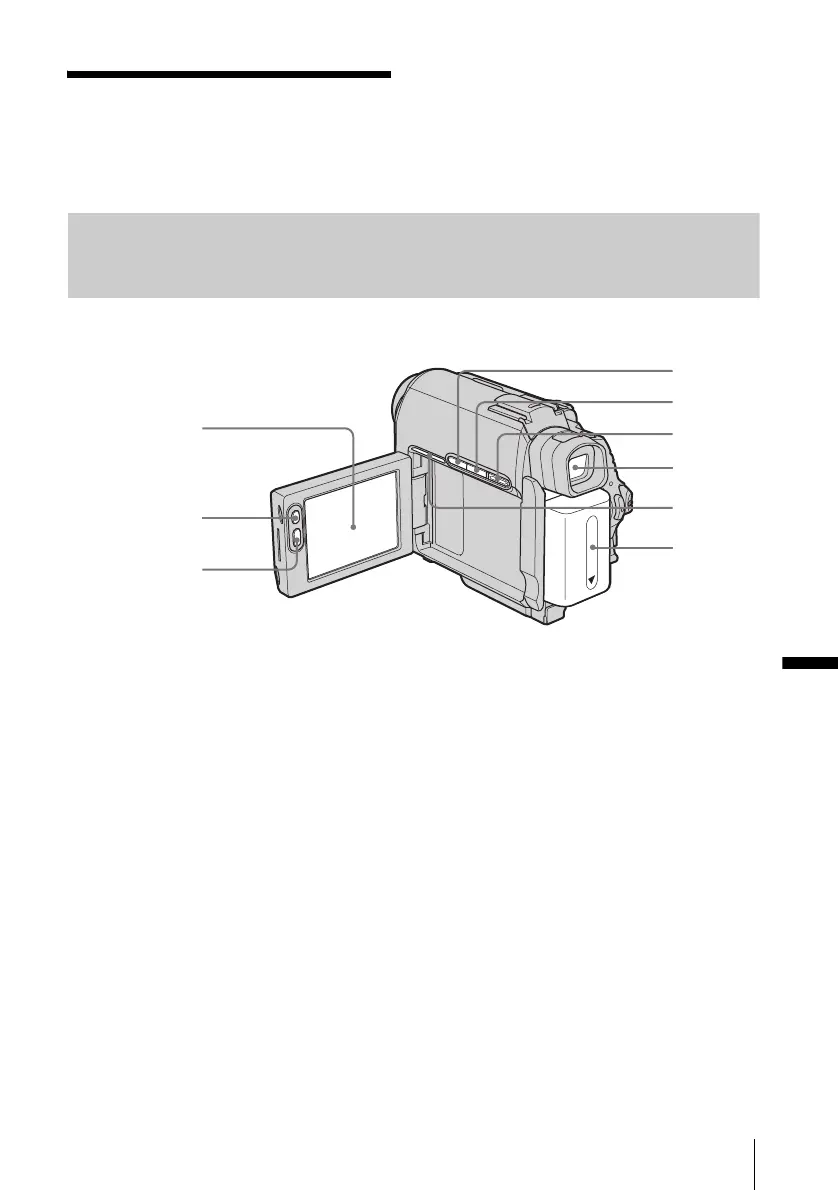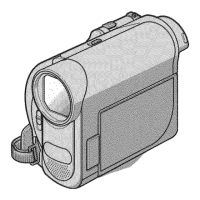Quick Reference
Quick Reference
137
Quick Reference
Identifying parts and
controls
Camcorder
A LCD/Touch panel screen (p. 4, 20)
B LCD BACKLIGHT * (p. 20)
C REC START/STOP (p. 26, 50)
D BACK LIGHT button * (p. 37)
E DSPL/BATT INFO button (p. 17)
F EASY button (p. 34, 54)
G Viewfinder (p. 4, 21)
H For DCR-HC40:
Connection Lamp
The Connection Lamp flashes when USB
or i.LINK connection is established with
other devices and during demonstration.
I Battery pack (p. 16)
* These buttons are not available during Easy
Handycam operation (zmark).
1
2
3
6
7
9
8
5
,continued
