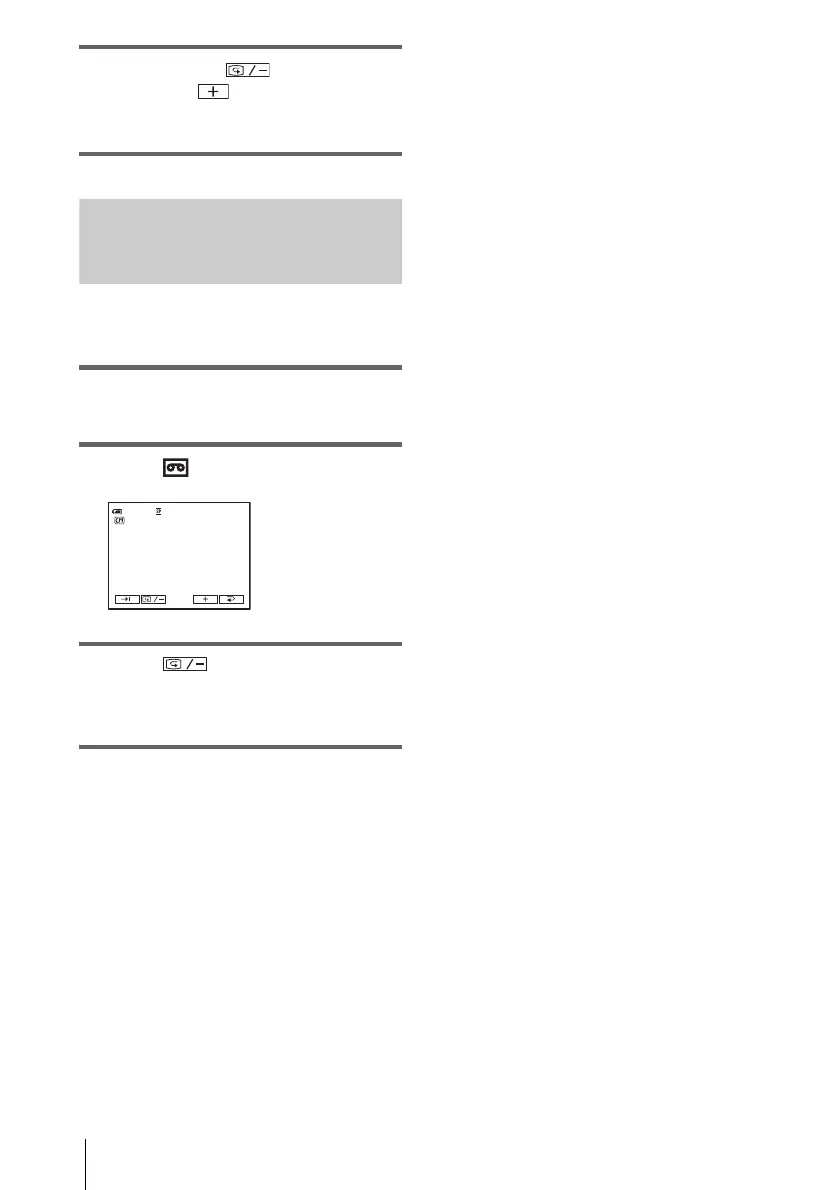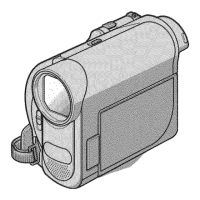Recording
48
3 Keep touching (to go
backward)/ (to go forward) and
release it at the point where you want
the recording to start.
Reviewing the most recently
recorded scenes – Rec review
You can view a few seconds of the scene
recorded just before you stopped the tape.
1 Slide the POWER switch repeatedly to
select the CAMERA-TAPE mode.
2 Touch .
3 Touch once.
The last few seconds of the most recently
recorded scene are played back. Then, your
camcorder is set to the standby mode.
0:00:00STBY60min
EDIT
