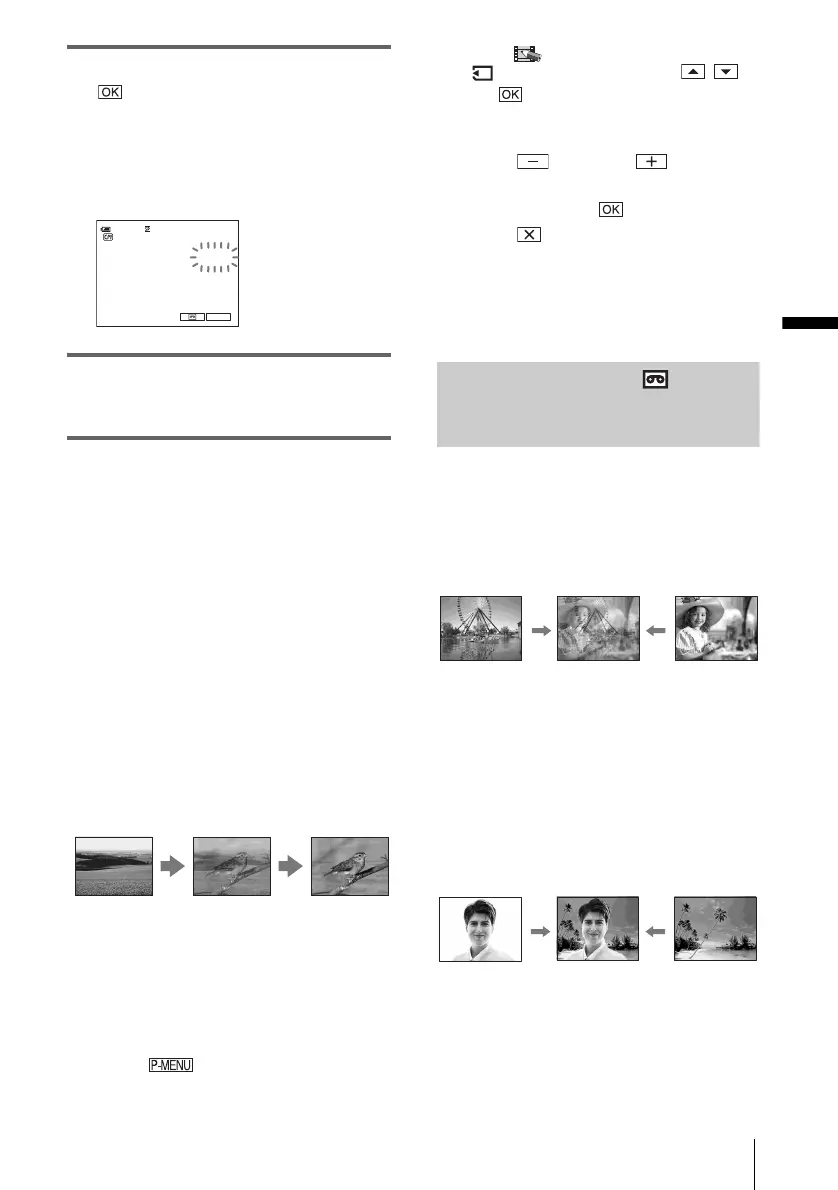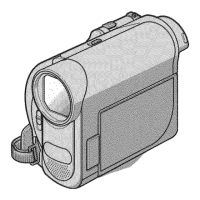Recording
Recording
43
4 Touch the desired effect, then touch
.
When you touch [OVERLAP], [WIPE] or
[DOT FADER], the image on the tape in
your camcorder is stored as a still image.
(While storing the image, the screen turns to
blue.)
5 Press REC START/STOP.
The fader indicator stops flashing and
disappears when the fade is complete.
To cancel the operation
Follow steps 2 and 3, then select [OFF] in step 4.
b Note
• You cannot use the FADER function together with:
– Self-timer
– Super NightShot plus function
– Color Slow Shutter function
– Digital effect
– [FRAME REC] (Frame recording)
– [INTERVAL REC] (Interval recording)
Fading in from still image on the
“Memory Stick Duo” – Memory overlap
You can fade in from the still image on the
“Memory Stick Duo” to the movie currently
being recorded on the tape.
1 Check that you have a “Memory Stick
Duo” with the still image to be
superimposed and a tape in your
camcorder.
2 Slide the POWER switch to select the
CAMERA-TAPE mode.
3 Touch .
4 Touch [MENU].
5 Select (PICT. APPLI.), then
[ OVERLAP] by touching /
and .
The recorded image appears on the
thumbnail screen.
6 Touch (previous)/ (next) to
select the still image to be superimposed.
7 Touch [ON], then .
8 Touch .
9 Press REC START/STOP to start
recording.
[M. OVRLAP] stops flashing, and
disappears when fading is finished.
Using special effects – Digital
effect
You can add digital effects to the recordings.
[STILL]
You can record a movie while superimposing it
on a previously recorded still image.
[FLASH] (flash motion)
You can record a movie with a serial-still-image
effect (strobe effect).
[LUMI. KEY] (luminance key)
You can replace a brighter area in a previously
recorded still image, such as the background of
a person or a title written on white paper, with a
movie.
[TRAIL]
You can record a picture so that an incidental
image like a trail is left.
0:00:00STBY
P-MENU
60min
FADER
MOSAIC
Still image
Movie
,continued
