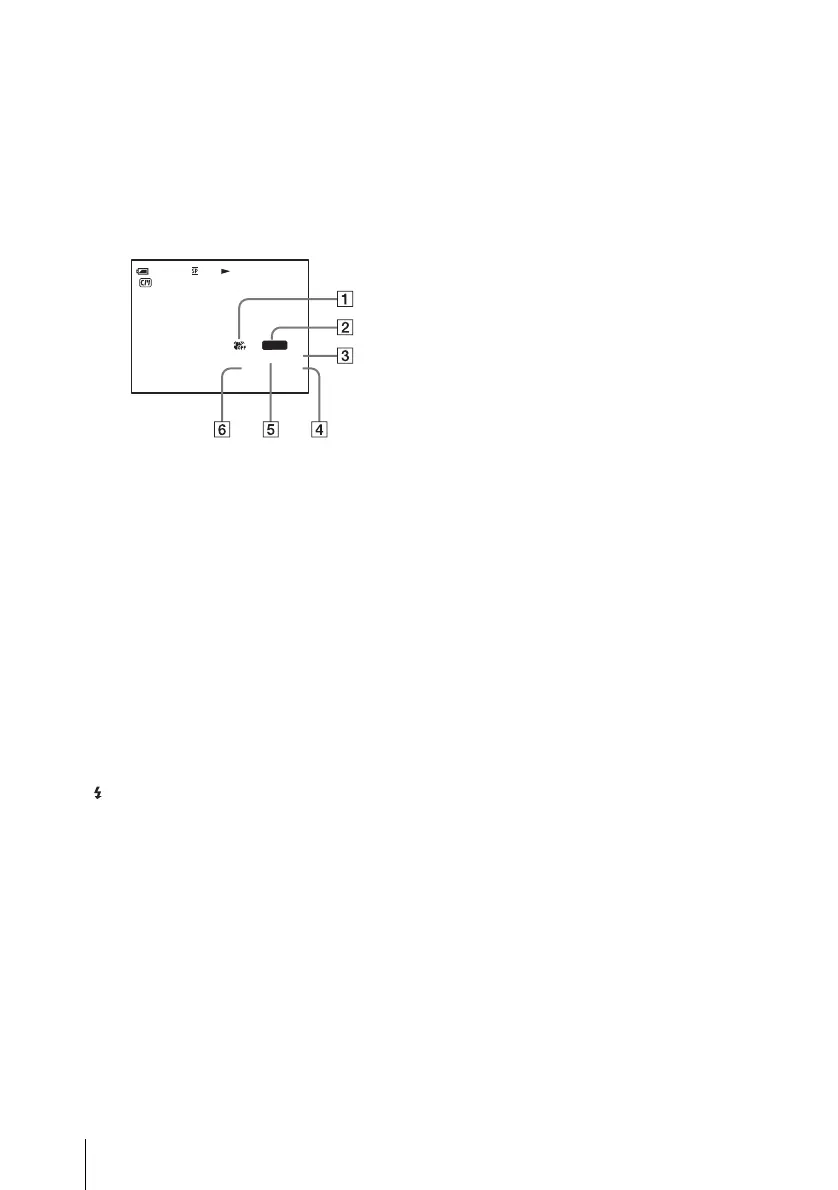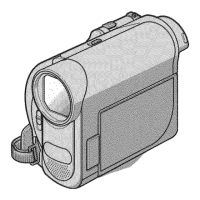Playback
58
To hide the date/time or camera
settings data
Follow steps 2 and 3, and select [OFF] in step 4.
Camera settings data display
In the date/time data display, the date and time
is displayed in the same area.
If you record the picture without setting the
clock, [--- -- ----] and [--:--:--] will appear.
A SteadyShot off*
B Exposure*
C White balance*
D Gain*
E Shutter speed
F Aperture value
* Appears only during tape playback
b Note
• Camera setting data do not appear when movies on a
“Memory Stick Duo” are played back.
z Tips
• Exposure adjustment value (0EV) appears when a
“Memory Stick Duo” is played back.
• appears for the picture recorded using an external
flash (optional).
0:00:00:0060min
AWB100
9dBF1. 8
AUTO
