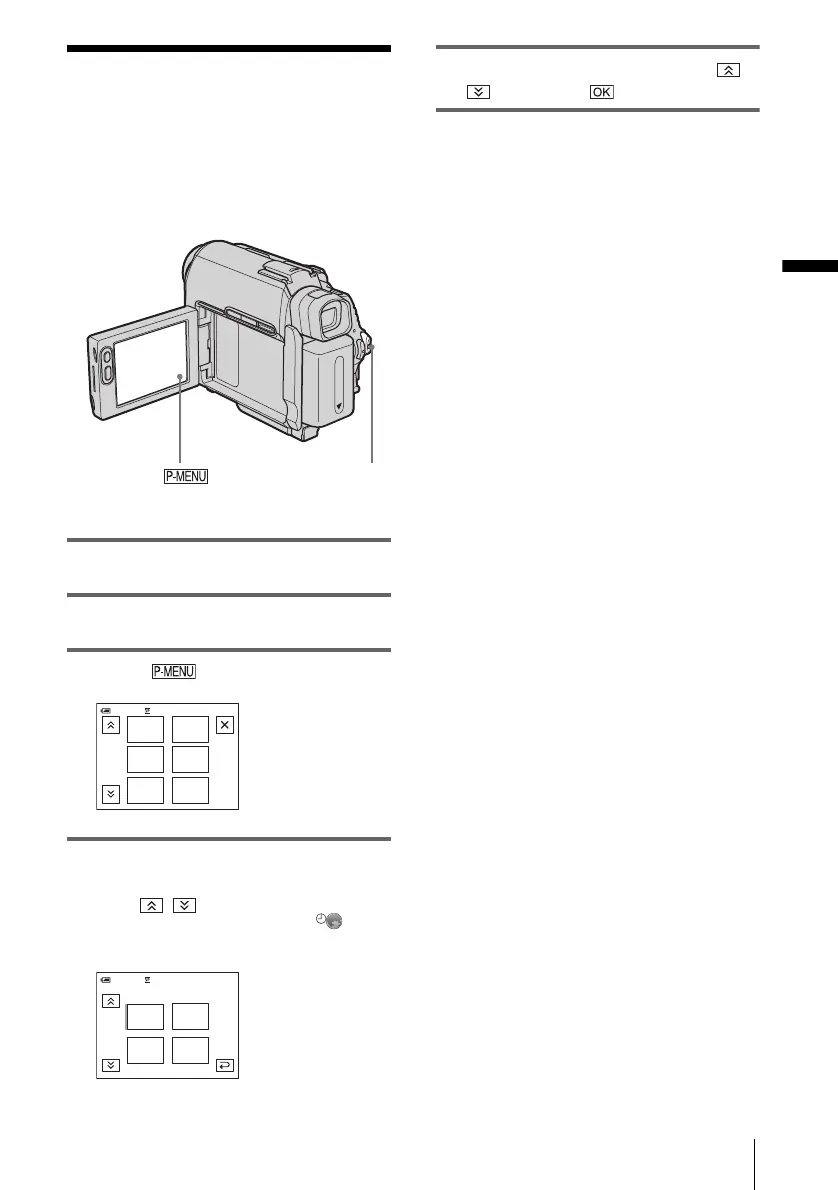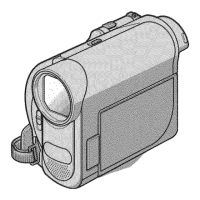Getting started
Getting started
25
Step 7: Setting the
screen language
You can select the language to be used on the
LCD screen.
1 Turn on your camcorder.
2 Open the LCD panel.
3 Touch .
4 Touch [LANGUAGE].
If the item is not displayed on the screen,
touch / . If you cannot find it, touch
[MENU], and select it from the
(TIME/LANGU.) menu (p. 88).
5 Select the desired language with /
, then touch .
z Tip
• Your camcorder offers [ENG [SIMP]] (simplified
English) for when you cannot find your native
tongue among the options.
POWER switch
1/3
0:00:00
60 min STBY
MENU
FADER
EXPO–
SURE
SPOT
METER
SPOT
FOCUS
FOCUS
LANGUAGE: ENGLISH
1/2
0:00:0060min STBY
ESPA
ÑOL
ENG
LISH
ENG
[
SIMP
]
FRAN
ÇAIS
