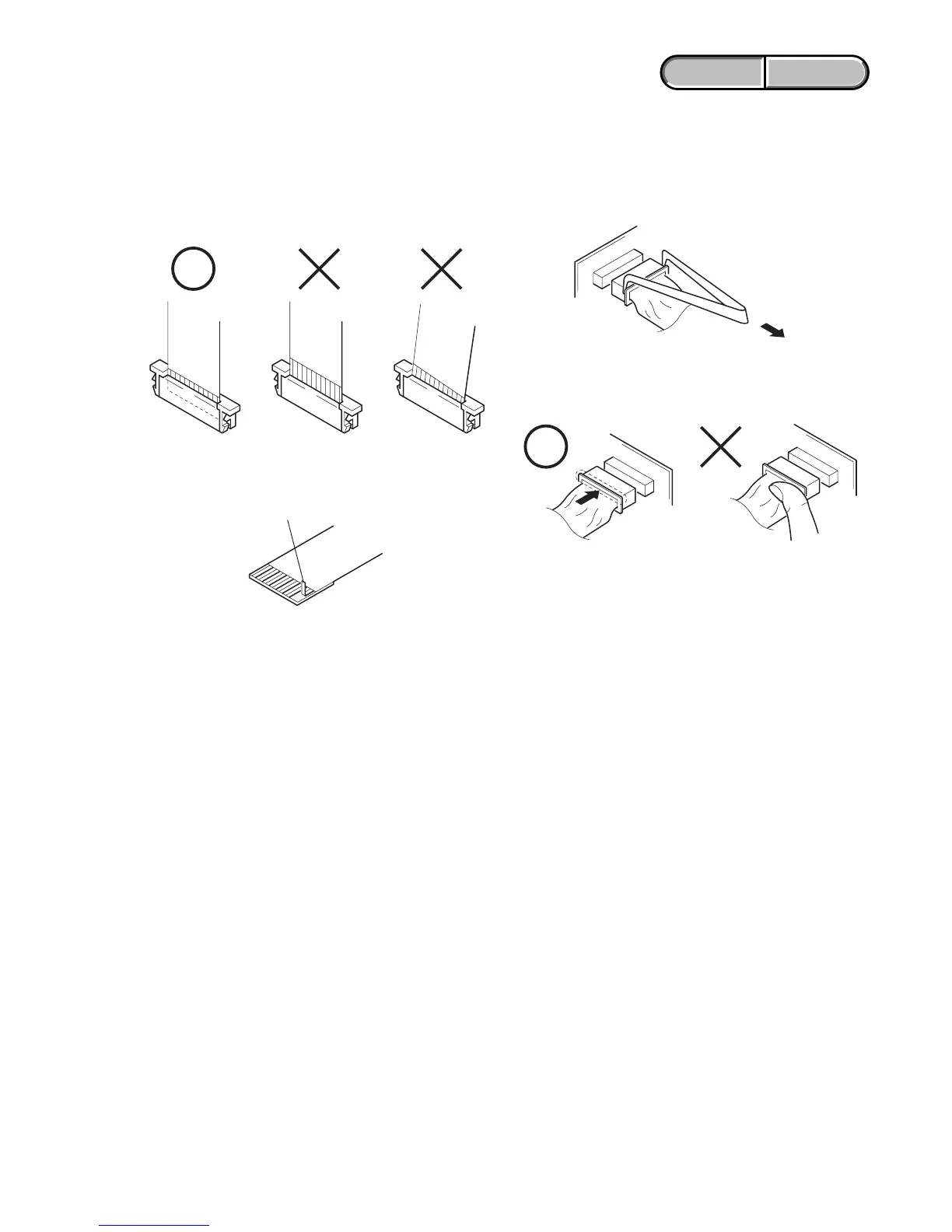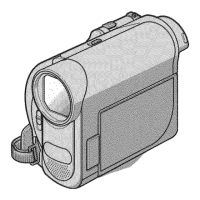1-1
SECTION 1
SERVICE NOTE
DCR-HC30/HC30E
Make sure that the flat cable and flexible board are not cracked of
bent at the terminal.
Do not insert the cable insufficiently nor crookedly.
Cut and remove the part of gilt
which comes off at the point.
(Take care that there are
some pieces of gilt left inside)
When remove a connector, don't pull at wire of connector.
Be in danger of the snapping of a wire.
When installing a connector, don't press down at wire of connector.
Be in danger of the snapping of a wire.
1-1. SERVICE NOTE
1. NOTE FOR REPAIR
ENGLISH JAPANESE
ENGLISH JAPANESE