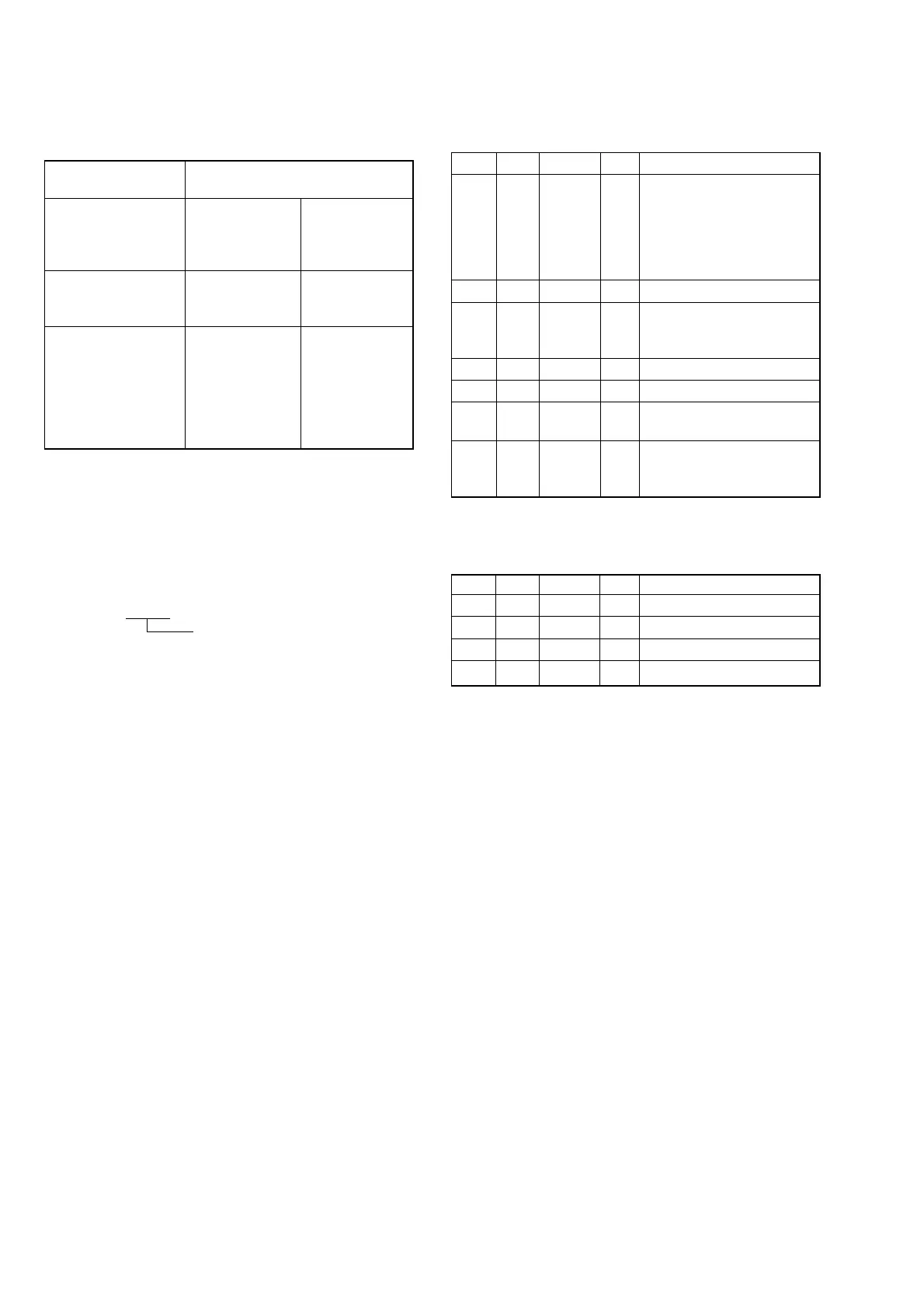6-32
DCR-HC39E/HC41/HC42/HC42E/HC43/HC43E
13. Color Reproduction Check
RadarW
RadarW
RadarW
Subject
Color bar chart (Color reproduction
adjustment frame)
Measurement Point Video terminal of Displayed data of
A/V OUT jack or page: 1 (Note 4)
A/V jack
(75 Ω terminated)
Measuring Instrument Vectorscope Adjusting
remote
commander
Specified Value All color bit15 is “1”
luminance
points should
settle within each
color
reproduction
frame.
Note 1: Perform “Color Reproduction Adjustment” before this
adjustment.
Note 2: Check that the data of page: 0, address: 10 is “00”.
Note 3: Check that the data of page: 6, address: 02 is “00”. If
not, select page: 6, address: 01, set data: 00, and press
PAUSE button.
Note 4: The right four digits of the page: 1 displayed data of the
adjusting remote commander.
1:XX:XX
Displayed data
Switch setting
1) POWER............................................. CAMERA-TAPE mode
2) NIGHTSHOT PLUS ........................................................ OFF
3) DIGITAL ZOOM (Menu setting).................................... OFF
4) STEADY SHOT (Menu setting) ..................................... OFF
5) FOCUS (Menu setting).......................................... MANUAL
6) WIDE SELECT .................................................................4: 3
Adjusting method:
Order Page Address Data Procedure
1
Check that the picture frame
is “Color Reproduction
Adjustment Frame”. If not,
perform “7. Picture Frame
Setting (Color Reproduction
Adjustment Frame)”
20 0101
36 9D
Set the following data.
27: NTSC model
22: PAL model
40 0333
56 01 4D Press PAUSE button.
66 02
Check the data changes to
“01”.
71
Check that bit15 of the
display data (Note 4) is “1”.
(Note 5)
Note 5: When bit15 of the display data is “1”, the display data
is“8000” to “FFFF”.
Processing after Completing Adjustment:
Order Page Address Data Procedure
16 01 00 Press PAUSE button.
26 9D00
30 0300
40 0100