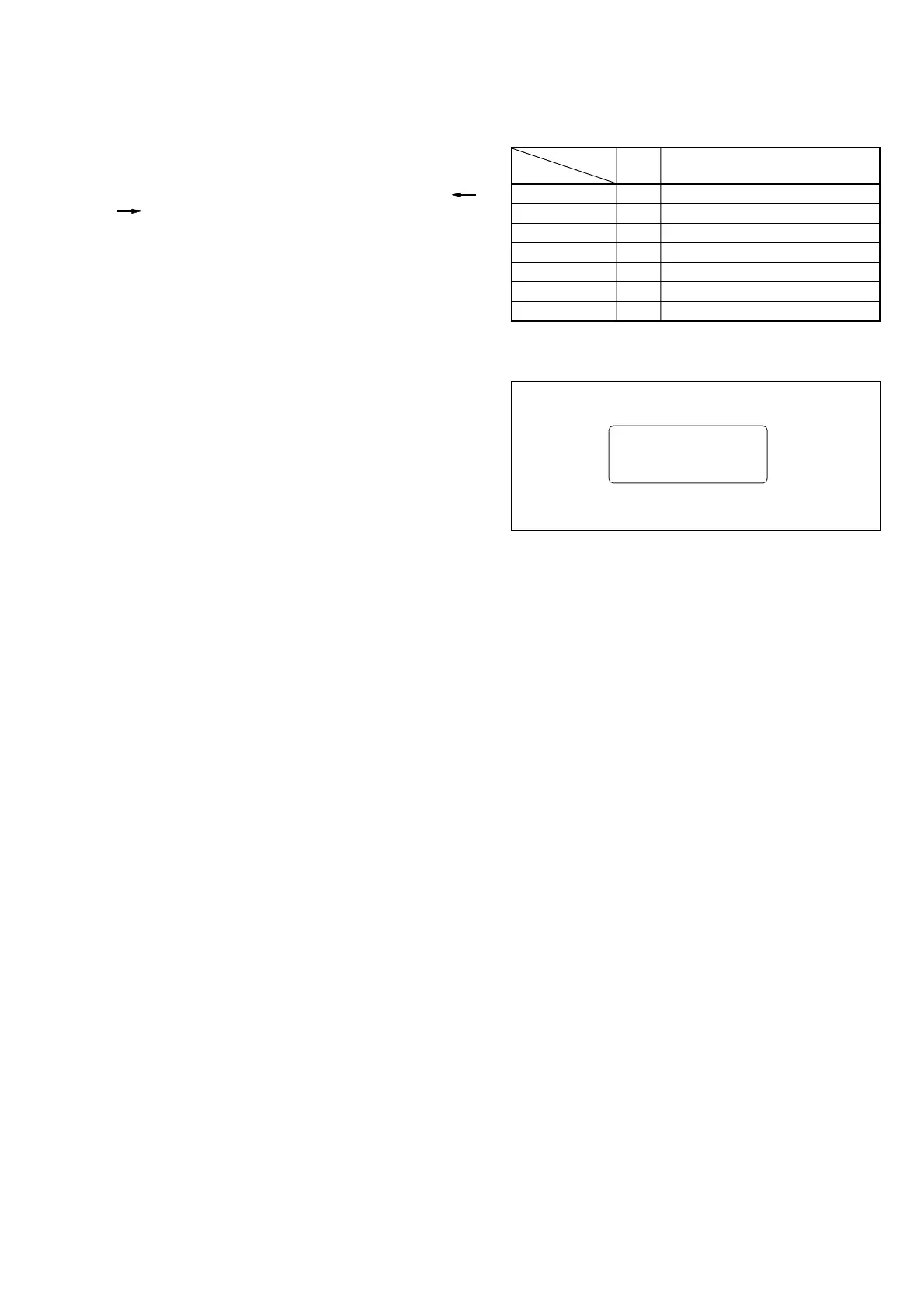— 11 —
DV MECHANICAL ADJUSTMENT MANUAL VII
2-5-3. Mechanism Status (Position) Transition Table Using Mode Selector II
After selecting a mechanism deck, select either the MANUAL or
STEP test (not AUTO) using the Mode Selector II. The desired
mechanism status (position) can be specified by pressing the RVS
or FF button. (The selected status appears on STATUS.)
EJyULEySRyHLySTOPyR/P
2-5-4. Battery Alarm Indication
When the level of the battery used to supply power to this system
decreases, this display appears asynchronously. When this happens,
all operations are disabled and the battery must be replaced.
MD name
Code
ABC
010
110
100
101
001
011
1
2
3
4
5
6
Z Mechanism
EJ
ULE
SR
HL
STOP
R/P
Fig. f
BATT DOWN
CHANGE PLEASE