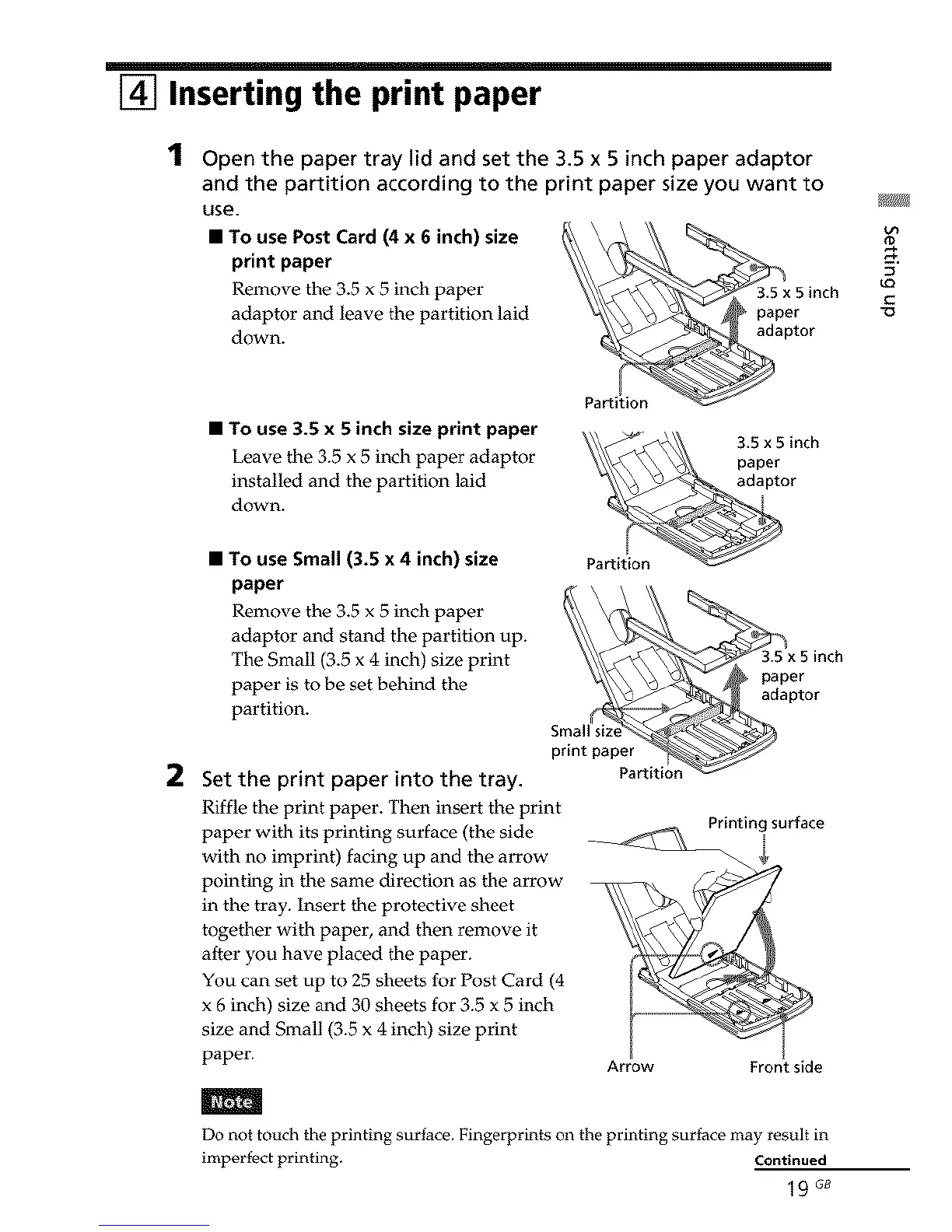[] Inserting the print paper
1
2
Open the paper tray lid and set the 3.5 x 5 inch paper adaptor
and the partition according to the print paper size you want to
use.
• To use Post Card (4 x 6 inch) size
print paper
Remove the 3.5 x 5 inch paper
adaptor and leave the partition laid
down.
_Q
• To use 3.5 x 5 inch size print paper
Leave the 3.5 x 5 inch paper adaptor
installed and the partition laid
down.
• To use Small (3.5 x 4 inch) size
paper
Remove the 3.5 x 5 inch paper
adaptor and stand the partition up.
The Small (3.5 x 4 inch) size print
paper is to be set behind the
partition.
Set the print paper into the tray.
Riffle the print paper. Then insert the print
paper with its printing surface (the side
with no imprint) facing up and the arrow
pointing in the same direction as the arrow
in the tray. Insert the protective sheet
together with paper, and then remove it
after you have placed the paper.
You can set up to 25 sheets for Post Card (4
x 6 inch) size and 30 sheets for 3.5 x 5 inch
size and Small (3.5 x 4 inch) size print
paper.
3.5 x 5 inch
paper
adaptor
paper
adaptor
print paper
Partition
_Printing surface
Arrow Frontside
m
Do not touch the printing surface. Fingerprints oll the printing surface may result in
imperfect printing. Continued
19 G8