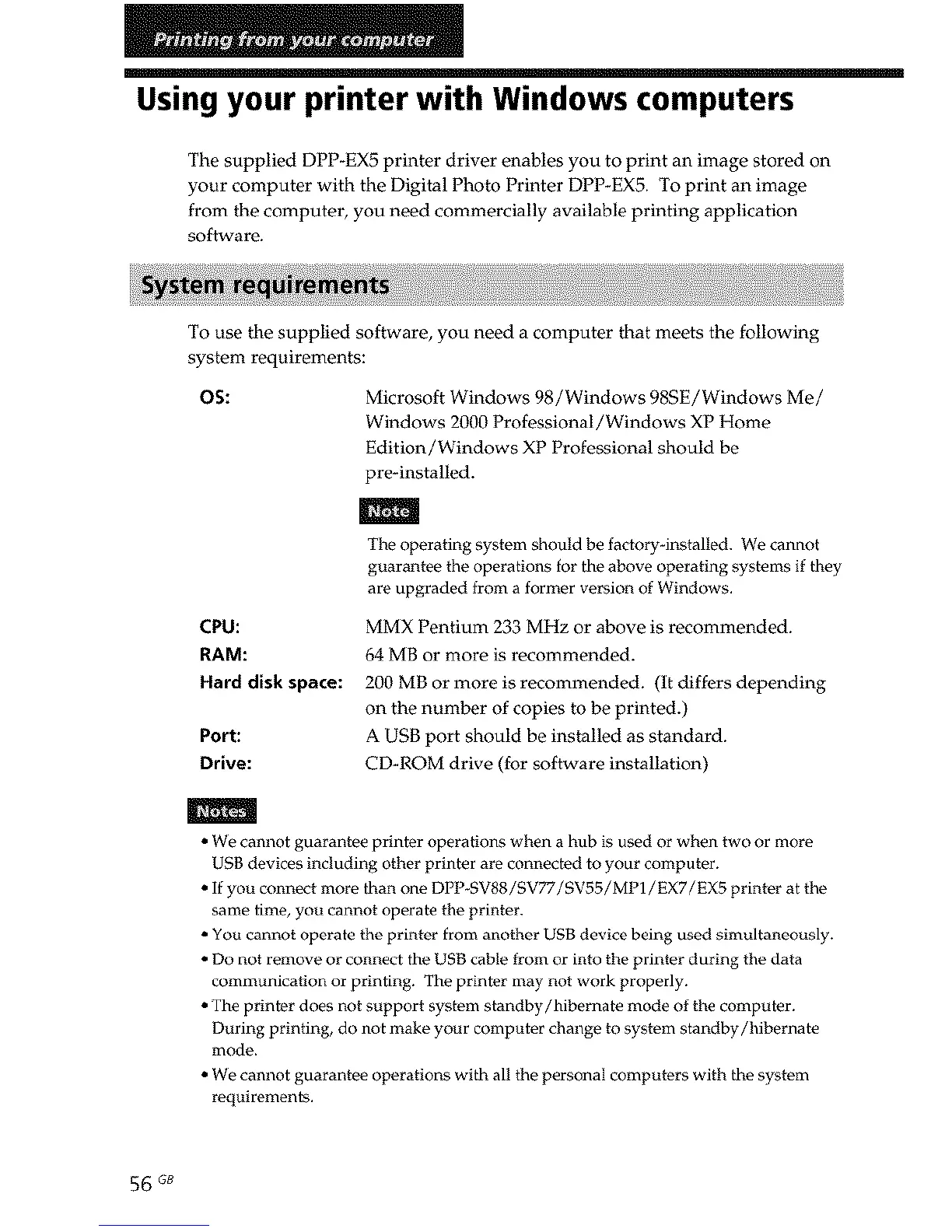Using your printer with Windows computers
The supplied DPP-EX5 printer driver enables you to print an image stored on
your computer with the Digital Photo Printer DPP-EX5. To print an image
from the computer, you need commercially available printing application
software.
To use the supplied software, you need a computer that meets the following
system requirements:
OS:
CPU:
RAM:
Hard disk space:
Port:
Drive:
Microsoft Windows 98/Windows 98SE/Windows Me/
Windows 2000 Professional/Windows XP Home
Edition/Windows XP Professional should be
pre-installed.
The operating system should be factory_installed. We cannot
guarantee the operations for the above operating systoms if they
are upgraded from a former version of Windows.
MMX Pentium 233 MHz or above is recommended.
64 MB or more is recommended.
200 MB or more is recommended. (It differs depending
on the number of copies to be printed.)
A USB port should be installed as standard.
CD-ROM drive (for software installation)
m
• We cannot guarantee printer operations when a hub is used or when two or more
USB devices including other printer are connected to your computer.
• If you connect more than one DPP-SV88/SV77/SV55/MP1/EX7/EX5 printer at the
same time, you cannot operate the printer.
• You cannot operate the printer from another USB device being used simultaneously.
• Do not remove or connect the USB cable from or into the printer during the data
communication or printing. The printer may not work properly.
• The printer does not support system standby/hibernato mode of the computer.
During printing, do not make your computer change to system standby/hibernato
mode.
• We cannot guarantee operations with all the personal computers with the system
requirements.
56 Ge
