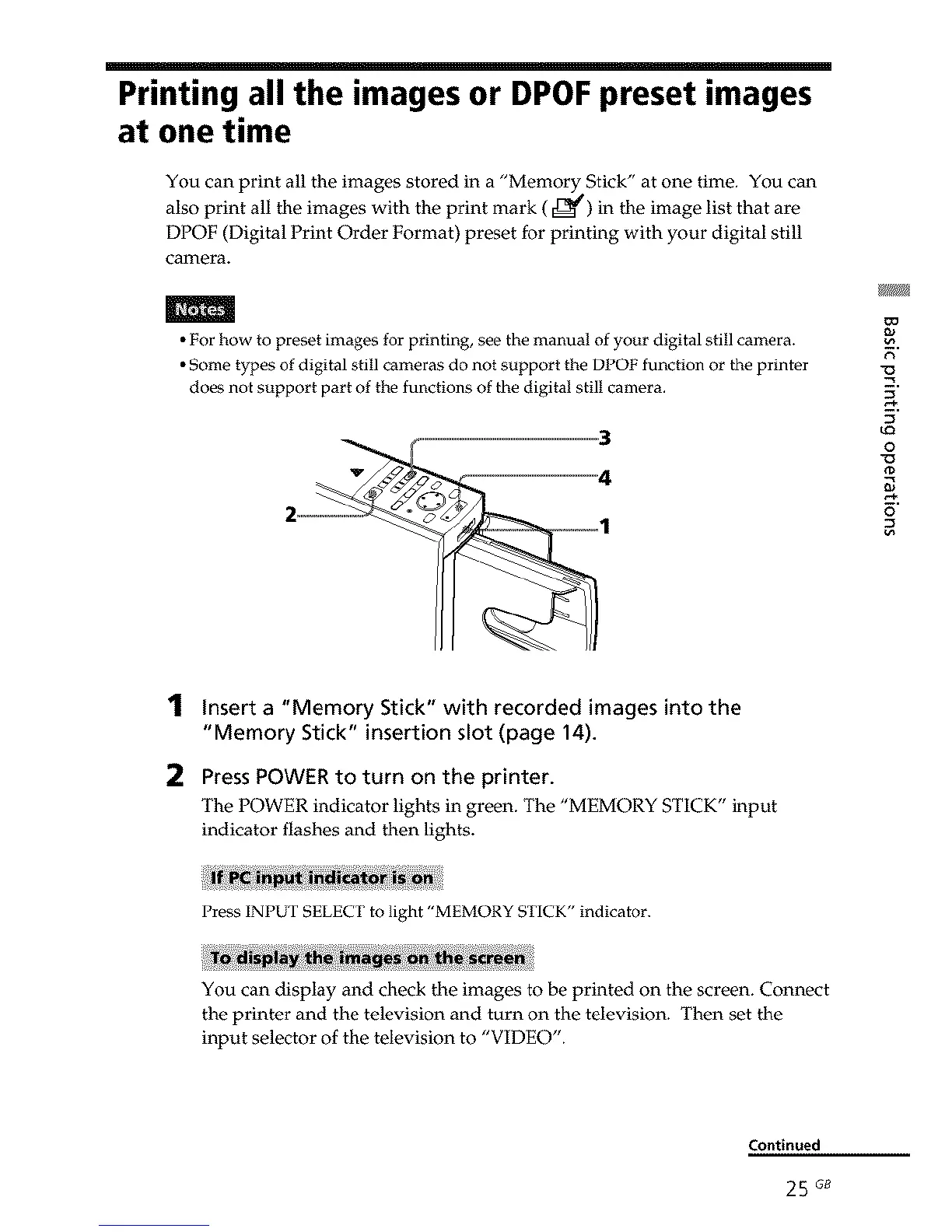Printing all the images or DPOF preset images
at one time
You can print all the images stored in a "Memory Stick" at one time. You can
also print all the images with the print mark (_) in the image list that are
DPOF (Digital Print Order Format) preset for printing with your digital still
camera.
m
•For how to preset images for printing, see the manual of your digital still camera.
•Some types of digital still cameras do not support the DPOF function or the printer
does not support part of the functions of the digital still camera.
9
u_
o
_D
o
1
2
Insert a "Memory Stick" with recorded images into the
"Memory Stick" insertion slot (page 14).
Press POWER to turn on the printer.
The POWER indicator lights in green. The "MEMORY STICK" input
indicator flashes and then lights.
Press INPUT SELECT to light "MEMORY STICK" indicator.
You can display and check the images to be printed on the screen. Connect
the printer and the television and turn on the television. Then set the
input selector of the television to "VIDEO".
Continued
25 G8